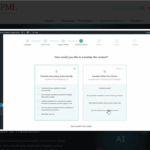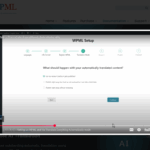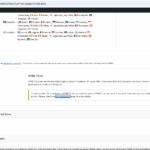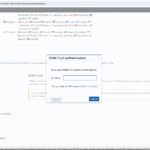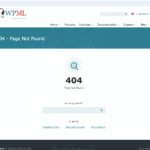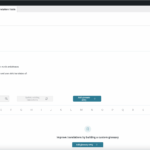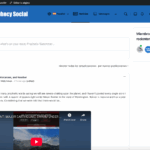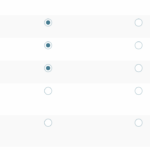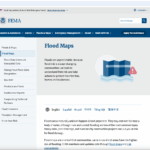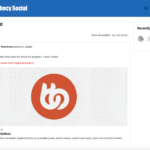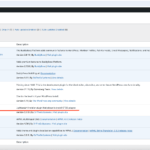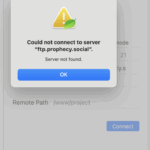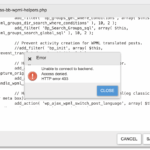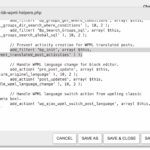This is the technical support forum for WPML - the multilingual WordPress plugin.
Everyone can read, but only WPML clients can post here. WPML team is replying on the forum 6 days per week, 22 hours per day.
| Sun | Mon | Tue | Wed | Thu | Fri | Sat |
|---|---|---|---|---|---|---|
| - | 9:00 – 13:00 | 9:00 – 13:00 | 9:00 – 13:00 | 9:00 – 13:00 | 9:00 – 13:00 | - |
| - | 14:00 – 18:00 | 14:00 – 18:00 | 14:00 – 18:00 | 14:00 – 18:00 | 14:00 – 18:00 | - |
Supporter timezone: America/Los_Angeles (GMT-07:00)
Tagged: Account Issues, Compatibility
Related documentation:
This topic contains 26 replies, has 0 voices.
Last updated by glennS-6 6 days, 22 hours ago.
Assisted by: Bobby.
| Author | Posts |
|---|---|
| July 8, 2025 at 2:27 pm #17214566 | |
|
glennS-6 |
Background of the issue: Symptoms: Questions: |
| July 9, 2025 at 1:53 am #17216593 | |
|
Bobby WPML Supporter since 04/2015
Languages: English (English ) Timezone: America/Los_Angeles (GMT-07:00) |
Hi there, Would you like to use the Automatic Translation or the Tranlsation Service from Star7? To proceed with the Automatic Translation, please follow the steps bellow: NOTE: With the latest versions of WPML the Advanced Translation Editor comes as the default option. 1. Go to WPML->Settings-> Automatic Translation and select one of the following options: Wait for review 2. Save You can now go to Pages or Posts and when you click on + you will either notice that the automatic translation is done for you or have the option to translate the items automatically within the editor Otherwise you can go to WPML->Translation management-> at the very top enable "Translate Everything" ---> this mode will automatically translate all your content. IMPORTANT: This option is to be used with caution as it will keep using credits until the content is translated, and we also recommend using it alongside with the Pay As You Go option. If you do not and you run out of pre paid credits then the automatic translation will let you know that there are no credits remaining. Let me know your results, please. If on the other hand you would rather use a translation service, we can further inspect why you cannot activate the specific service. This is the service's URL hidden link. You would need an account with them in order to obtain the API key. |
| July 9, 2025 at 1:55 am #17216594 | |
|
Bobby WPML Supporter since 04/2015
Languages: English (English ) Timezone: America/Los_Angeles (GMT-07:00) |
Direct URL Link to compatible translation services: |
| July 9, 2025 at 2:22 am #17216610 | |
|
glennS-6 |
ok so now I have it working to a certain degree. I selected the auto translate and turned on the auto switch after going through other things in the menu. but... I flip the switch on my page to another language, and only a few words have been translated. the bulk of the content I posted in english hasnt changed at all. thats what I was hoping to do. now I know my web site is like a facebook and there many posts, and I could buy many credits as it said originally I didnt have enough with the 30000 I got with activation, so I added another 200000, and told it to finish, yet I dont see everything translated as I would expect. I send you the latest where I tried to change it to spanish. as I said, the bulk of my english written post is still english, and I supposedly have auto translate turned on... another thing is Im looking around this plugin area and I see it says I have no glossary. so this makes me think I have to download almost every word in the dam dictionary for this thing to be able to translate my posted words? buddy boss, the maker of my web site template pushed this WPML outline like it was easy 123, yet it sure isnt looking that way. I just rolled out nearly 300 US dollars to have almost nothing translated. please advise. |
| July 10, 2025 at 1:28 am #17221420 | |
|
Bobby WPML Supporter since 04/2015
Languages: English (English ) Timezone: America/Los_Angeles (GMT-07:00) |
Thank you for the update. I’d like to take a closer look at the content that isn’t translating properly. are the items not translated, posts from Buddyboss? I am not 100% sure that comments and feed posts are translatable with WPML, however, I would like to take a closer look to inspect further. Please sahre with me a few examples that I can review to make sure we are both looking at the same content. I would like to request temporary access (wp-admin and FTP) to your site to test the issue. **Before we proceed It is necessary to take FULL BACKUP of your database and your website. Providing us with access, you agree that a backup has been taken ** I often use the Duplicator plugin for this purpose: http://wordpress.org/plugins/duplicator/ NOTE: If access to the live site is not possible and the staging site does not exist please provide me with a duplicator package created with the duplicator plugin. Thank you, |
| July 10, 2025 at 1:29 am #17221421 | |
|
Bobby WPML Supporter since 04/2015
Languages: English (English ) Timezone: America/Los_Angeles (GMT-07:00) |
Regarding the Glossary — this is user-generated and is intended to guide the automatic translation engine on how to handle specific terms, particularly those related to branding. It is not designed to function as an importable dictionary. Related Documentation: Additionally, there is another feature called Translation Memory. This works differently: it stores your previous translations so that if, for example, you translate “Good Morning” from English to Spanish, you’ll only use credits the first time. Subsequent translations of the same string will not incur additional costs. Related Documentation: |
| July 10, 2025 at 5:24 pm #17225336 | |
|
Bobby WPML Supporter since 04/2015
Languages: English (English ) Timezone: America/Los_Angeles (GMT-07:00) |
Thank you for sharing the access details! After reviewing your site and our documentation, I noticed that the Forums post type was not set to be translatable in WPML. To correct this, please follow these steps: Go to WPML → Settings. Scroll down to Post Types Translation. Set Forums to Translatable. For more detailed guidance, you can refer to the following documentation: Once this is set, you'll notice that each translated forum becomes its own dedicated space. For example, a French user visiting the French version of the forum can start a discussion in French, completely separate from the English forum discussions. “To help members connect with like-minded users, you can also set up dedicated forums in each language. If you’d like to translate individual discussions, you can do so here: Go to BP → Forums. At the top of the page, click the Discussions tab. From there, you’ll be able to translate each discussion. (You can see a test discussion I added as an example.) |
| July 10, 2025 at 5:54 pm #17225419 | |
|
glennS-6 |
I want anyone that has a language that I have available to be able to read my post I made in english, into their own language, and to be able to be part of the same discussion. not a different area because of the language issue. if someone reads english, then the persons reply in french should show up in english for me to see translation. people need to converse, and getting around the language barrier is the main issue. need a translator. they have devices you speak into, and it comes out other language selected so people can understand each other. I was looking at other web sites and saw a simple one where they offered spanish. I clicked on it and the entire page translated to spanish. both examples included. thats basically what I am expecting out of the plugging that buddy boss did in telling me about it in the first place. hidden link |
| July 12, 2025 at 3:10 am #17229667 | |
|
Bobby WPML Supporter since 04/2015
Languages: English (English ) Timezone: America/Los_Angeles (GMT-07:00) |
Hi there, "I want anyone that has a language that I have available to be able to read my post I made in english, into their own language, and to be able to be part of the same discussion. not a different area because of the language issue. if someone reads english, then the persons reply in french should show up in english for me to see translation." I understand what you are trying to achieve, I think the main issue at the moment is that the Activity posts from the feed are not translatable. you will notice that when you go to Forums you can now translate the discussion and forums, however, the activity feed items are not giving you that option. When I review all available options in WPML->Settings, Activity is not one of them. I'd recommend looping the BP team on this as well, in the meantime I will also reach out to our compatibility team for some feedback here as well |
| July 12, 2025 at 3:21 am #17229676 | |
|
glennS-6 |
this is what brought me here in the first place. the maker of the theme I used to build this web site is saying this about your product. maybe you 2 should have a conference call and see who knows what. It says posts and much more. I posted it on my web site also for people to see... hidden link |
| July 14, 2025 at 5:07 pm #17235009 | |
|
Bobby WPML Supporter since 04/2015
Languages: English (English ) Timezone: America/Los_Angeles (GMT-07:00) |
I wanted to let you know that we are investigating this from our side and will update you here as soon as there is an update. |
| July 15, 2025 at 12:26 am #17235772 | |
|
Bobby WPML Supporter since 04/2015
Languages: English (English ) Timezone: America/Los_Angeles (GMT-07:00) |
Our compatibility team is reviewing this. There is a workaround available that we would like to test in order to make your activity feed translatable. If possible, please confirm the FTP access details and let me know if we have your permission to add the following. Comment out wp-content/plugins/buddyboss-platform/bp-core/compatibility/class-bb-wpml-helpers.php on line 83: //add_filter( 'bp_init', array( $this, 'bb_prevent_translated_post_activities' ) ); NOTE: Implementing this will make all *new activity translatable. All previous activities in secondary languages are not registered. |
| July 15, 2025 at 2:04 am #17235880 | |
|
glennS-6 |
everything I gave you on the ftp is still correct. all you really need is administrative access to the web site to do what you want in order to get this resolved. you have my permission to login so the sign on you use is... snapshot also provided |
| July 15, 2025 at 2:07 pm #17238256 | |
|
glennS-6 |
so I looked in the file manager and saw that line 83 looked exactly like the last email you gave me that said it was a work around, so it appears you made the edit, yet I posted a short time ago, and it still isnt translating. One thing I noticed when looking through all the interior settings and plugins is that after running a health scan, it said to get rid of unused plugins, and after looking closely, I see that the OTGS Installer is not activated. Then I tried numerous times to activate it, and it wont. I even tried a new download and replaced original and tried again, and its not going. could this be hindering the whole ordeal with this happening? |
| July 15, 2025 at 5:58 pm #17239178 | |
|
Bobby WPML Supporter since 04/2015
Languages: English (English ) Timezone: America/Los_Angeles (GMT-07:00) |
Thank you for your update. The OTGS Installer can be safely removed. It's only used during the initial setup to install WPML and its add-ons. The FTP access details provided aren't working — that’s why I asked for verification. While we can use the File Manager plugin, it carries risk: if the change causes a fatal error, you may lose access to both the plugin and the site. FTP is the safest way to proceed. Since I had your permission and no working FTP, I installed WP File Manager and attempted the change. However, I was blocked by a 403 error when saving the file. You’re right — the code exists already. It was added by BuddyBoss, not us. This line is what breaks translation of the Activity feed and needs to be commented out. Please go to: wp-content/plugins/buddyboss-platform/bp-core/compatibility/class-bb-wpml-helpers.php Look for this on line 83: add_filter( 'bp_init', array( $this, 'bb_prevent_translated_post_activities' ) ); Change it to: //add_filter( 'bp_init', array( $this, 'bb_prevent_translated_post_activities' ) ); Why this is happening: Next Steps: You can try the workaround via your hosting's file manager and let me know once it's done. Or, send updated FTP access so I can do it for you. We want to help you get the most out of WPML. Every step we take is aimed at moving this forward efficiently and safely. |