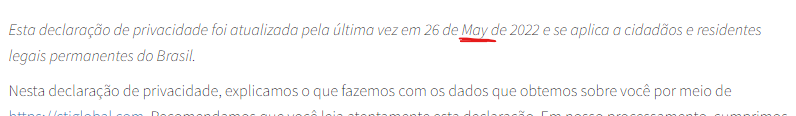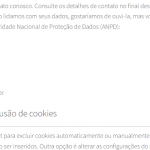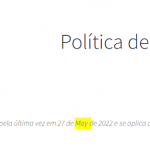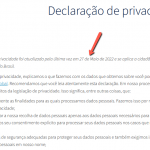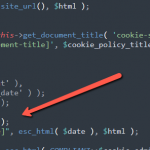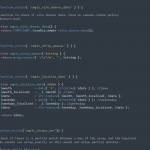This thread is resolved. Here is a description of the problem and solution.
Problem: Complianz Plugin - mixed language content in generated documents
Solution: The dates are not showing translation because of a conflict in the Complianz plugin code. They have a function to localize the date(in plugins/complianz-gdpr-premium/functions.php @ line 1063). But it is not localizing the Month.
It works as expected after the following steps.
1) Go to *wp-content/plugins/complianz-gdpr-premium/* folder
2) Open *class-document.php* file for edit
3) Scroll down to line 797
4) Make the following change & save the file
From
$date = $post_id ? get_the_date( '', $post_id ) : date( get_option( 'date_format' ), get_option( 'cmplz_publish_date' ) ); $date = cmplz_localize_date( $date );
To
/* $date = $post_id ? get_the_date( '', $post_id ) : date( get_option( 'date_format' ), get_option( 'cmplz_publish_date' ) ); $date = cmplz_localize_date( $date ); */ $date = get_the_date( '', $post_id );
Relevant Documentation: https://wpml.org/forums/topic/complianz-plugin-mixed-language-content-in-generated-documents/#post-11373039
This is the technical support forum for WPML - the multilingual WordPress plugin.
Everyone can read, but only WPML clients can post here. WPML team is replying on the forum 6 days per week, 22 hours per day.
This topic contains 13 replies, has 2 voices.
Last updated by kellyL-9 1 year, 10 months ago.
Assisted by: Bigul.
| Author | Posts |
|---|---|
| May 26, 2022 at 2:54 pm #11317595 | |
|
kellyL-9 |
Generated documents have mixed languages. In the attached example, only the month is in English (the doc is in Portuguese). But it happens in other places. I have found similar questions in the forum, but the link is hidden. Thanks. |
| May 26, 2022 at 5:03 pm #11319313 | |
|
Bigul Supporter
Languages: English (English ) Timezone: Europe/Vienna (GMT+02:00) |
Hello, Welcome to the WPML support forum. I will do my best to help you to resolve the issue. Please visit WPML>>String Translation and check the string *May* is translated to Portuguese. If not, please translate it and make sure it works or not. In some cases, it is possible that those strings have been recognized but not associated yet with the String Translation panel for the translation. Please visit WPML>>String Translation and click on the *Translate texts in admin screens »* link at the bottom of the page. Then search for the missing strings in the *Admin Texts Translation* screen and check whether it is listed or not. If so, please add it for translation and translate it. Refer to this doc for more details - https://wpml.org/documentation/getting-started-guide/string-translation/finding-strings-that-dont-appear-on-the-string-translation-page/#strings-arent-selected-for-translation -- Bigul |
| May 26, 2022 at 10:42 pm #11320871 | |
|
kellyL-9 |
Hi, There is no string "May" in String Translations and I don't think it is the case. The Complianz Plugin automatically insert the date. Programatically it is not a string. But I have chosen Complianz plugin because it is listed as compatible with WPML. I have found some topics in forum with similar problem and the support shared a guide of how to install Complianz plugin and but in all topics the link is hidden. Do you know this link? Thanks |
| May 27, 2022 at 7:26 am #11323075 | |
|
Bigul Supporter
Languages: English (English ) Timezone: Europe/Vienna (GMT+02:00) |
Hello, Thank you for the updates. This requires further checking. So a couple of requests. Please share the following information. 1) Please let us know the exact steps to reproduce the issue on your site 2) Please fill the private details fields after a full site backup. I would like to access the admin area. Please refer to the following links for more details about our private information sharing policies. hidden link -- Bigul |
| May 28, 2022 at 4:04 pm #11334171 | |
|
Bigul Supporter
Languages: English (English ) Timezone: Europe/Vienna (GMT+02:00) |
Hello, Thank you for the details and login information. I have two doubts. a) Please describe more about the following for a better understanding. It will be great if you can share the correct result for it.
b) Hope you are mentioning the *Block C,* and *2nd floor,* strings of the address. Please check the attached image.
Also, please allow me to make a duplicator copy of your site using the Duplicator plugin(https://wordpress.org/plugins/duplicator/) for debugging the issue on my local server. -- Bigul |
| May 30, 2022 at 2:36 pm #11345367 | |
|
kellyL-9 |
Hi, I got a nice feedback from Complianz support and in fact, some content are in english and shouldn't be. But I still got an issue. The Month name in the top and in the footer of the document are in english and it should be in portuguese. Look the attatchment highlighting in my website Look the test link from the Complianz Support: hidden link They said my problem could be core translations outdated, but everything is up-to-date. |
| May 31, 2022 at 5:03 pm #11355991 | |
|
Bigul Supporter
Languages: English (English ) Timezone: Europe/Vienna (GMT+02:00) |
Hello, Thank you for the updates. I made a copy of the site and checking it now locally, will get back to you as early as possible. Please wait. -- Bigul |
| June 1, 2022 at 8:52 pm #11365943 | |
|
kellyL-9 |
Thank you, I wait your return! The insta site created by Complianz support hidden link will be avaiable for 14 days since from when they created it. |
| June 2, 2022 at 12:21 pm #11373039 | |
|
Bigul Supporter
Languages: English (English ) Timezone: Europe/Vienna (GMT+02:00) |
Hello, The dates are not showing translation because of a conflict in the Complianz plugin code. They have a function to localize the date(in plugins/complianz-gdpr-premium/functions.php @ line 1063). But it is not localizing the Month. I am getting the expected result in local copy after the following change in the code. You can try this on your site after a full site backup. 1) Go to *wp-content/plugins/complianz-gdpr-premium/* folder From $date = $post_id ? get_the_date( '', $post_id ) : date( get_option( 'date_format' ), get_option( 'cmplz_publish_date' ) ); $date = cmplz_localize_date( $date ); To /* $date = $post_id ? get_the_date( '', $post_id ) : date( get_option( 'date_format' ), get_option( 'cmplz_publish_date' ) ); $date = cmplz_localize_date( $date ); */ $date = get_the_date( '', $post_id ); So please contact the Complianz plugin team about this and let us know their feedback. Refer to the attached images for more details. -- Bigul |
| June 6, 2022 at 4:22 am #11392399 | |
|
kellyL-9 |
Hi! I appreciate your investigation, but I'm sorry to say the solution solves the issue partially only. I modified the plugin as you suggested and it in fact loads the translated date, but it does not load the expected date. This plugin has a feature which whenever you regenerate the Legal Document by the assistent service, it saves a kind of date in a different variable other than the default post/page date. Check my screenshot. So the solution translates the date but does not load the intended date. But I think you have helped me to find the bug and the solution. It is a issue with date format, I will detail it later! |
| June 6, 2022 at 8:07 am #11393459 | |
|
Bigul Supporter
Languages: English (English ) Timezone: Europe/Vienna (GMT+02:00) |
Hello, Thank you for the feedback. The date format is generated by the Complianz plugin and it will be the same if WPML is inactive. Therefore it will be great if you can consult about this with the plugin team. Thank you for your understanding. -- Bigul |
| June 6, 2022 at 1:30 pm #11396513 | |
| kellyL-9 |
Detailing: The 2 pieces of code you screenshot helped me to investigate the issue. Their function relies on "strtotime" and it doesn't parse non english formats. When we use the default Brazilian date format, which is "j \d\e F \d\e Y" we get the problems. We didn't notice it their test site because they kept data english format and it worked. So I modified the function cmplz_localize_date to get the date in both formats in english and in brazilian (actually in whenever format wordpress is using) and it worked. I addressed the solution to Complianz team and I hope they fix it in the next update. So you actually helped to find the solution! Thank you very much! ------- Can I take advantage of this ticket to ask another 2 questions about WPML? I was just trying to do: if(ICL_LANGUAGE_CODE == 'pt-br'){ 2) And what if I want to create my custom strings translatable in WPML? Do I have to create the whole .PO/.MO files and register everything or there is a simpler way todo it with WPML? Thank you New threads created by Bigul and linked to this one are listed below: https://wpml.org/forums/topic/icl_language_code-and-the-complianz-add_filter/ |
| June 6, 2022 at 3:43 pm #11397485 | |
|
Bigul Supporter
Languages: English (English ) Timezone: Europe/Vienna (GMT+02:00) |
Hello, Thank you for the detailed feedback. Happy to know you are getting the expected results now. Please note that I have opened new tickets for the Other two questions. Because as per our support policies, we can only handle one issue per ticket. It will help us to serve you better and we can avoid discussing multiple problems in one ticket. Also, it will help other users with similar problems find solutions when searching the forum. I will get back to you soon on the latest ticket. Please wait. Thank you for your understanding. -- Bigul |
| June 6, 2022 at 6:45 pm #11398597 | |
|
kellyL-9 |
Thank you very much, Bigul! |