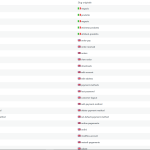This thread is resolved. Here is a description of the problem and solution.
Problem:
The client is using WPML on a WooCommerce site with the default language set to Italian, but the WooCommerce endpoints are defaulting to English.
Solution:
1. To address the issue of WooCommerce endpoints defaulting to English, we recommend translating the endpoints through WPML's String Translation. Here's how you can do it:
- Navigate to WPML -> String Translation.
- Search for the endpoints and select them.
- Use the button under the results table to change the default language of the selected strings to Italian.
For a detailed guide on these steps, please visit https://wpml.org/documentation/getting-started-guide/string-translation/how-to-change-the-source-language-of-strings/.
2. Additionally, be aware of a known issue related to translating endpoints when the default language is not English. For more information, check the errata page at https://wpml.org/errata/incorrect-content-displayed-when-woocommerce-endpoints-are-translated-from-non-english-to-english/.
3. Ensure your WordPress memory limit is sufficient by adding the following code to your wp-config.php file:
/* Memory Limit */<br />define('WP_MEMORY_LIMIT', '256M');Add this above the line /* That's all, stop editing! Happy blogging. */.
You can verify the WordPress memory limit in WPML -> Support.
If this solution does not resolve your issue or seems outdated, we highly recommend checking related known issues at https://wpml.org/known-issues/, verifying the version of the permanent fix, and confirming that you have installed the latest versions of themes and plugins. If the problem persists, please open a new support ticket.
This is the technical support forum for WPML - the multilingual WordPress plugin.
Everyone can read, but only WPML clients can post here. WPML team is replying on the forum 6 days per week, 22 hours per day.