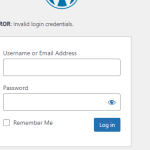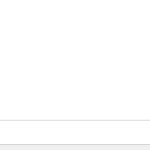This thread is resolved. Here is a description of the problem and solution.
Problem:
When I switch to the Japanese language, I get a fatal error "Uncaught ValueError: Unknown format specifier �" in one of the Gamipress plugin files.
It seems that something was translated to "�" which is causing the site to crash.
Solution:
I disabled String Translation to check if the issue came from an incorrect string translation, and the issue was resolved.
I enabled the plugin again and checked the strings under "ct" domain ( The text domain used with strings from the file mentioned in the error)
Only one string was translated and it's the one that causes this issue. When translating strings with placeholders like "Edit %1$s" please make sure that you only translate the words and copy the placeholder from the original string.
This is the technical support forum for WPML - the multilingual WordPress plugin.
Everyone can read, but only WPML clients can post here. WPML team is replying on the forum 6 days per week, 22 hours per day.
This topic contains 6 replies, has 2 voices.
Last updated by Mohamed Sayed 4 months, 3 weeks ago.
Assisted by: Mohamed Sayed.
This ticket is now closed. If you're a WPML client and need related help, please open a new support ticket.