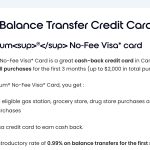This is the technical support forum for WPML - the multilingual WordPress plugin.
Everyone can read, but only WPML clients can post here. WPML team is replying on the forum 6 days per week, 22 hours per day.
| Sun | Mon | Tue | Wed | Thu | Fri | Sat |
|---|---|---|---|---|---|---|
| - | - | 9:00 – 18:00 | 9:00 – 18:00 | 9:00 – 18:00 | 9:00 – 18:00 | 9:00 – 18:00 |
| - | - | - | - | - | - | - |
Supporter timezone: America/Lima (GMT-05:00)
Tagged: Known issue
This topic contains 25 replies, has 3 voices.
Last updated by Andreas W. 1 year, 1 month ago.
Assisted by: Andreas W..
| Author | Posts |
|---|---|
| September 6, 2023 at 10:02 pm #14355241 | |
|
Andreas W. Supporter Languages: English (English ) Spanish (Español ) German (Deutsch ) Timezone: America/Lima (GMT-05:00) |
Hello, My apologies, but I believe that there is a kind of confusion here when it comes to the usage of automatic translation engines and the glossary which are in general two separate things, with one exception case. Once you translate content automatically you will use a translation engine from Google, Microsoft, or DeepL. The automatic translation will only be able to be applied from the Glossary if the translation engine from DeepL is used: I do understand right, that only DeepL is activated on your site? If you were using Google or Microsoft or our Test Engine on the Sandbox, then the glossary will only remain a recommendation and will not auto-complete the automatic translation. When reviewing the automatic translation the ATE suggests a Glossary entry for each segment that is affected, so when you revise the translation for this section, you should simply apply the correct translation from the glossary. This will then be saved inside the translation memory of the ATE and will auto-complete for any similar segment in future translations. Also, we need to verify if the wrong translation may maybe coming from translation memory. I would like to offer to have a closer look at the problem and request temporary access (wp-admin and FTP) to the website to investigate this issue further. You can find the required fields below the comment section when you log in to leave the next reply. The information you provide is private, which means only you and I can see and access it. IMPORTANT The private response form looks like this: Next time you reply, click "I still need assistance." Video: Please note that we are obliged to request this information individually on each ticket. We may not access any access information not specifically submitted on this ticket in the private response form. Best regards |
| September 7, 2023 at 11:33 pm #14363061 | |
|
Andreas W. Supporter Languages: English (English ) Spanish (Español ) German (Deutsch ) Timezone: America/Lima (GMT-05:00) |
Hello, Thank you for the access to your site. Could you please send me a link to an example content on which I can see the issue? Best regards |
| September 8, 2023 at 7:46 am #14364119 | |
|
jean-maximilienV-2 |
Hello! Actually, I figured out that when the Card Name/Glossary Term is alone in a string, it works. But whenever there is some text around, it causes an issue. Thanks |
| September 9, 2023 at 11:17 pm #14370257 | |
|
Andreas W. Supporter Languages: English (English ) Spanish (Español ) German (Deutsch ) Timezone: America/Lima (GMT-05:00) |
Hello, Thank you for your comments. Please take note again, that such an issue can not be replicated on the sandbox, as the sandbox uses a fake translation engine - further your last example is not an automatic translation. If you use automatic translation with DeepL, then the reported issues are actually expected - see attached screenshots from the DeepL translation engine. Only when using DeepL (not when using Google's or Microsoft's engine) we should be able to add Glossary items before applying automatic translations for specific terms, which seems not to work as expected in this case. As I am not able to use DeepL on the sandbox, I can not confirm the issue. This is would I would like you to allow me to keep access to your site active so that I can escalate this issue to a second-tier support member, who will revise this issue and then reach out to our ATE development team. Once I have feedback from the responsible second-tier support member I will be in contact with you again. Best regards |
| September 10, 2023 at 9:12 am #14370725 | |
|
jean-maximilienV-2 |
Hi Andreas, It's not in the sandbox... It's on my website. I gave you access 3 days ago in private. Best |
| September 12, 2023 at 12:20 pm #14383707 | |
|
Andreas W. Supporter Languages: English (English ) Spanish (Español ) German (Deutsch ) Timezone: America/Lima (GMT-05:00) |
Hello, Thank you for your message. Yes, in my last message I actually only wanted to make sure that you left the site access to your website active so that the second-tier support can have a look at the issue. We are currently reaching out to the ATE development team which will revise this problem shortly. As soon I have further information from our team I will be in contact. Best regards |
| September 13, 2023 at 10:07 am #14389045 | |
|
jean-maximilienV-2 |
Hi Andreas, Thanks. Another thing I just flagged regarding copyrights + superscript tags (maybe it can help ATE development team detect the issue): Front end: Scotia Momentum<sup>®</sup> No-Fee Visa* card Thanks |
| September 13, 2023 at 11:24 am #14389733 | |
|
Andreas W. Supporter Languages: English (English ) Spanish (Español ) German (Deutsch ) Timezone: America/Lima (GMT-05:00) |
Hello, HTML Tags should be implemented as markers on ATE. See screenshot. I can not replicate this issue that you are reporting on a sandbox. hidden link Do you not have the HTML markers available on ATE on your test? Guide: Best regards |
| September 13, 2023 at 11:45 am #14389815 | |
|
jean-maximilienV-2 |
Thanks, it was an issue on my end. Best, JM |
| September 13, 2023 at 12:15 pm #14390119 | |
|
Andreas W. Supporter Languages: English (English ) Spanish (Español ) German (Deutsch ) Timezone: America/Lima (GMT-05:00) |
Hello TM, Thank you very much for the confirmation. The issue has already escalated to our ATE development team and the changes should take place soon. Until now I can not tell when this will be the case, but as ATe runs on our server, the changes will take place immediately without the need for any plugin update. Best regards |
| October 12, 2023 at 2:11 am #14562183 | |
|
Andreas W. Supporter Languages: English (English ) Spanish (Español ) German (Deutsch ) Timezone: America/Lima (GMT-05:00) |
Hello, Please take kindly note that we have published an errata about the issue reported on this ticket. Best regards |