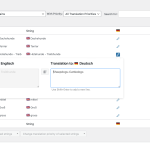This is the technical support forum for WPML - the multilingual WordPress plugin.
Everyone can read, but only WPML clients can post here. WPML team is replying on the forum 6 days per week, 22 hours per day.
Tagged: Documentation request
This topic contains 22 replies, has 2 voices.
Last updated by Andreas 1 year, 10 months ago.
Assisted by: Andreas.
| Author | Posts |
|---|---|
| February 21, 2023 at 9:06 am #13076433 | |
|
nicolasF-39 |
and tell me when you are about to enter the backend so I can make a backup |
| February 21, 2023 at 11:14 am #13078243 | |
|
Andreas |
Thank you for the access. I tried to log in to your site and I cannot log in. I marked next reply as private in order to share again the correct credentials and tell which is page you are having the problem with. Regards, |
| February 21, 2023 at 11:27 am #13078427 | |
|
nicolasF-39 |
sorry i meant this page "hidden link" |
| February 21, 2023 at 1:31 pm #13079501 | |
|
Andreas |
Thank you for the access. As far as I can see you are using Automatic Translation and almost all of your content is not reviewed yet, so it is not available in the frontend. You can find the pending for review content here : and our documentation in order to see what needs to be done, here : I hope this helps. Please let us know how it goes or if you need any further assistance. I'll gladly help you. 🙂 Regards, |
| February 21, 2023 at 1:41 pm #13079689 | |
|
nicolasF-39 |
I already accepted this translation and then sent it again to try it one more time. I did again now and its still not working... In the screenshot you can see it is not translating the custom posts |
| February 21, 2023 at 2:02 pm #13079979 | |
|
Andreas |
Thank you very much for the message. I saw that you create Hotels with the Crockoblock plugin. May I ask you if you read their documentation for compatibility with WPML ? hidden link If not please read it very carefully and add the proper settings in your site. I hope this helps. Please let us know how it goes or if you need any further assistance. I'll gladly help you. 🙂 Regards, |
| February 21, 2023 at 5:59 pm #13081897 | |
|
nicolasF-39 |
Hello Andreas, thanks for the tip I could manage some things but not all of them. And please refer to this page from now on "hidden link" because it's easier for me. As i already mentioned this is an archive page and the widgets in there are normal Elementor Post widgets which should show a featured image but it does not in the english version. If you compare it to the german one. this should be an easy one i think, please help me out here. I attached you a screenshot so you know what I mean The 2nd thing is the filter next to it which is made with jet engine and smart filters so i tried to translate it with the help of the documentation which i did and it finally led me to the string translation where something is off and maybe that's the problem. In the screenshot you can see that all these strings are the other way around. It says the original language is english which is not true because its german so in the german box its the english translation and in the english box its the german one. I don'T know if that is the reason that the custom fields in the filter are translated to just "True" and "False". |
| February 22, 2023 at 10:46 am #13087553 | |
|
Andreas |
Thank you very much for your message. I checked hidden link and it seems correct for me. Did you fixed it ? Now about the second issue in String Translation, Just selecet the strings and click change language in order to change from EN to GER . Reas more here : Regards, |