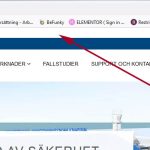This thread is resolved. Here is a description of the problem and solution.
Problem:
.htaccess file shows rewrite with the language folders after I update the site.
Solution:
This issue arises due to some third party plugins/theme on your site and could be solved by adding the code in functions.php file from the below doc: https://wpml.org/errata/htaccess-is-rewritten-with-language-folder/
This is the technical support forum for WPML - the multilingual WordPress plugin.
Everyone can read, but only WPML clients can post here. WPML team is replying on the forum 6 days per week, 22 hours per day.
Tagged: Known issue, Not WPML issue
This topic contains 20 replies, has 2 voices.
Last updated by sven-erikU 1 year, 7 months ago.
Assisted by: Noman.
| Author | Posts |
|---|---|
| June 14, 2023 at 9:39 am #13823529 | |
|
sven-erikU |
When I update site... |
| June 14, 2023 at 10:41 am #13824235 | |
|
Noman Supporter
Languages: English (English ) Timezone: Asia/Karachi (GMT+05:00) |
Hi, Thank you for contacting WPML Support. This seems to be a known issue with specific plugins/themes on your site, could you please try the workaround from here: https://wpml.org/errata/htaccess-is-rewritten-with-language-folder/ and see if this resolves your issue. Thank you |
| June 14, 2023 at 12:10 pm #13824857 | |
|
sven-erikU |
Now added Debug Information. === |
| June 14, 2023 at 12:18 pm #13824933 | |
|
sven-erikU |
I got Debug Information as a Word Doc also. /Sven-Erik |
| June 14, 2023 at 12:31 pm #13825083 | |
|
sven-erikU |
=== |
| June 14, 2023 at 2:41 pm #13826491 | |
|
Noman Supporter
Languages: English (English ) Timezone: Asia/Karachi (GMT+05:00) |
Could you please follow the below steps and let me know how it goes: 1. Please add that code to the functions.php file: 2. Please re-save the permalinks from the Settings >> Permalinks page by pressing the Save Changes button. 3. From your site’s debug information, I have noticed that your website’s WP Memory Limit is 40MB. The WP memory limit needs to be increased, it's different from PHP memory. PHP memory is fine but WordPress uses 40Mb as default in your site. The minimum requirements for WPML are 128Mb: https://wpml.org/home/minimum-requirements/ Please add this to the top of wp-config.php to increase WP memory:
/* WP Memory Limit */
define('WP_MEMORY_LIMIT', '256M');
4. Please try to add/edit the post/page and let us know how it goes. 5. If still, an issue persists, could you please follow the below steps to isolate the cause of this issue: - Please take a complete backup of your site first for safety reasons. - Deactivate all plugins except WPML. - Activate parent Flatsome theme. - If the issue is gone, activate each plugin one by one to see which one causing this issue. Please let me know the results. 6. Sorry, at the moment we only provide support through forum tickets or via live chat, you may create a chat anytime if you prefer. Thank you |
| June 14, 2023 at 3:07 pm #13826639 | |
|
sven-erikU |
MUST THIS BE ADDED AT TOP OF wp-config.php ?? Please add this to the top of wp-config.php to increase WP memory: /* WP Memory Limit */ |
| June 14, 2023 at 3:12 pm #13826677 | |
|
Noman Supporter
Languages: English (English ) Timezone: Asia/Karachi (GMT+05:00) |
You may add it here as you can see in the attached screenshot. |
| June 14, 2023 at 3:36 pm #13826805 | |
|
sven-erikU |
And this code: |
| June 14, 2023 at 3:41 pm #13826811 | |
|
Noman Supporter
Languages: English (English ) Timezone: Asia/Karachi (GMT+05:00) |
Yes, please add that code to the functions.php file of your child theme. Thank you |
| June 14, 2023 at 4:06 pm #13826893 | |
|
sven-erikU |
Now followed steps 1-4 |
| June 14, 2023 at 4:21 pm #13827069 | |
|
sven-erikU |
I removed all that I added. |
| June 14, 2023 at 5:12 pm #13827251 | |
|
Noman Supporter
Languages: English (English ) Timezone: Asia/Karachi (GMT+05:00) |
This issue usually happens when we write something outside of the PHP tag, or when there are some errors/warnings on the site. To take a closer look at this issue, please provide temporary access (WP-Admin and FTP Login info) to your site (preferably staging site), so that I can look into your setup and debug the issue. Your next answer will be private which means only you and I have access to it. === Please backup your database and website === ✙ I would additionally need your permission to deactivate and reactivate Plugins and the Theme and to change configurations on the site. This is also a reason the backup is really important. Thank you |
| June 14, 2023 at 5:20 pm #13827289 | |
|
sven-erikU |
I restored site now. |
| June 14, 2023 at 5:24 pm #13827337 | |
|
Noman Supporter
Languages: English (English ) Timezone: Asia/Karachi (GMT+05:00) |
Yes sure I will be happy to do it for you and let's continue tomorrow. Thank you |