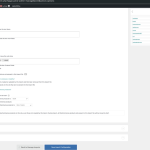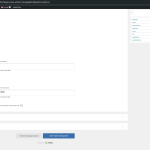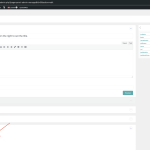This is the technical support forum for WPML - the multilingual WordPress plugin.
Everyone can read, but only WPML clients can post here. WPML team is replying on the forum 6 days per week, 22 hours per day.
| Sun | Mon | Tue | Wed | Thu | Fri | Sat |
|---|---|---|---|---|---|---|
| 10:00 – 14:00 | 10:00 – 14:00 | 10:00 – 14:00 | 10:00 – 14:00 | 10:00 – 14:00 | - | - |
| 16:00 – 20:00 | 16:00 – 20:00 | 16:00 – 20:00 | 16:00 – 20:00 | 16:00 – 20:00 | - | - |
Supporter timezone: Asia/Jerusalem (GMT+03:00)
This topic contains 6 replies, has 1 voice.
Last updated by vadimP 16 hours, 35 minutes ago.
Assisted by: Itamar.
| Author | Posts |
|---|---|
| April 1, 2025 at 12:24 pm #16882786 | |
|
vadimP |
Background of the issue: Symptoms: Questions: |
| April 2, 2025 at 4:39 pm #16888171 | |
|
Bigul Supporter
Languages: English (English ) Timezone: Europe/Vienna (GMT+02:00) |
Hello, Welcome to the WPML support forum. Before passing this thread to my colleague, I would like to share some suggestions and possible solutions for the issues you mentioned. We hope you are following the steps described in this doc to import the products: https://wpml.org/documentation/related-projects/legacy-wpml-all-import/ hidden link Please upgrade to the latest version of WPML (4.7.2 series) after a full site backup {mandatory}. You may have to visit Plugins>>Add New>>Commercial tab and click on the *Check for updates* button to get the WPML automatic upgrade links of the latest version. This step will help us refresh the installer caches. Then, clear all caches and make sure the bug exists while importing the products. -- Bigul |
| April 9, 2025 at 2:13 pm #16914304 | |
|
vadimP |
Hi, I have studied the information you provided, also checked the import settings on my site, but unfortunately it didn't solve my problem Import still works by product name, even though I set id as sku Also import still deletes all products in other languages except for the original one. What can be the solutions to this problem ? |
| April 9, 2025 at 5:35 pm #16915275 | |
|
Itamar Supporter
Languages: English (English ) Hebrew (עברית ) Timezone: Asia/Jerusalem (GMT+03:00) |
Hi, I'll continue to help you with this issue. I carefully checked the screenshots you shared with the import settings. It seems that the setting 'Remove or modify WooCommerce products that are not present in this import file' is related to this problem. According to the second setting, 'Change status of removed WooCommerce products to Draft, ' the products not included in that import file should change their status to Draft. I have two questions, please. 1. Is that import file for product in Latvian the default language? 2. Maybe the translated product did not get deleted. Have you checked if the translated products changed status to Draft? Regards, |
| April 9, 2025 at 6:30 pm #16915621 | |
|
vadimP |
Hi, here are some screenshots and some of the logs from the imports [11:07:03] Record #1 I hope this helps you. |
| April 10, 2025 at 4:14 pm #16919801 | |
|
Itamar Supporter
Languages: English (English ) Hebrew (עברית ) Timezone: Asia/Jerusalem (GMT+03:00) |
Hi, Thanks for sharing the log and the screenshots. At this point, I cannot decipher anything about this problem from them. WPML All import issues usually require a more extended investigation. Also, please answer the following question I asked before. Maybe the translated product was not deleted. Can you please take a video of your import process, use your voice over the video to describe what you are doing, and share it with me? You can use the free online screencast service Loom - hidden link. Thanks, |
| April 11, 2025 at 2:27 pm #16923167 | |
|
vadimP |
I can send you access to the test site. hidden link login - wpml-admin pass - 7uXr$hVnJyZTl^vIrezsqsE2 this import should make products in draft that are not in google table file - hidden link. it works correctly only on the LV version, but absolutely all products translated into other languages it does in the draft although it should have saved the translations. This link will show you all the settings for the import I need - hidden link. I hope I've explained enough about what kind of help I need |