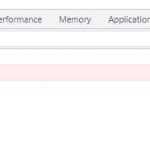This is the technical support forum for WPML - the multilingual WordPress plugin.
Everyone can read, but only WPML clients can post here. WPML team is replying on the forum 6 days per week, 22 hours per day.
This topic contains 7 replies, has 2 voices.
Last updated by Jesse 1 year, 11 months ago.
Assisted by: Bobby.
| Author | Posts |
|---|---|
| May 24, 2022 at 4:22 pm #11295373 | |
|
Jesse |
Hello I am using the Astra theme pro and I never really got any issue with the WPML plugin. We are trying this time to add a dropdown with 3 diffirent languages but the dropdown seem to not work and just show all the languages vertical. I saw on this thread (https://wpml.org/forums/topic/2-issues-with-the-language-switch-selector/) that it was a knowed issue? Any change you found a work around? Thank you and have a great day! |
| May 24, 2022 at 7:05 pm #11296535 | |
|
Bobby Supporter
Languages: English (English ) Timezone: America/Los_Angeles (GMT-07:00) |
Hello, Please try the following workaround: Go to: \wp-content\plugins\sitepress-multilingual-cms\classes\class-wpml-file.php change the function get_uri_from_path to:
public function get_uri_from_path( $path ) {
$base = null;
if ( $this->wp_api->defined( 'WP_CONTENT_DIR' ) && $this->wp_api->defined( 'WP_CONTENT_URL' ) ) {
$base_path = $this->fix_dir_separator( $this->wp_api->constant( 'WP_CONTENT_DIR' ) );
if ( 0 === strpos( $path, $base_path ) ) {
$base = array(
'path' => $base_path,
'uri' => $this->wp_api->constant( 'WP_CONTENT_URL' ),
);
}
}
if ( ! $base ) {
$base = array(
'path' => $this->wp_api->constant( 'ABSPATH' ),
'uri' => site_url(),
);
if ( 0 !== strpos( $path, $base_path ))
{
$search = (WPML_PLUGIN_PATH);
$pathexplode = explode($this->wp_api->constant( 'DIRECTORY_SEPARATOR' ), WPML_PLUGIN_PATH);
$pathexplode = array_slice($pathexplode, -3, 3, false);
$replace = $pathexplode[0] .$this->wp_api->constant( 'DIRECTORY_SEPARATOR' ) . $pathexplode[1].$this->wp_api->constant( 'DIRECTORY_SEPARATOR' ).WPML_PLUGIN_FOLDER;
$base["path"] = str_replace ($replace, "", $search);
}
}
$base['uri'] = preg_replace( '/(^https?:)/', '', $base['uri'] );
$relative_path = substr( $path, strlen( $base['path'] ) );
$relative_path = str_replace( array( '/', '\\' ), '/', $relative_path );
$relative_path = ltrim( $relative_path, '/' );
return trailingslashit( $base['uri'] ) . $relative_path;
}
NOTE: Always have a recent and working backup before making any changes recommended by our team or a 3rd party Let me know your results, please. |
| May 24, 2022 at 7:53 pm #11296769 | |
|
Jesse |
Hello! Thank you for your quick answer, sadly, the issue is still present. Could it be an issue with Elementor Pro or any other code that we have in our Function.php files? Cordialy, |
| May 25, 2022 at 12:40 am #11297935 | |
|
Bobby Supporter
Languages: English (English ) Timezone: America/Los_Angeles (GMT-07:00) |
Hi Jesse, 1. When you inspect your front end do you see any errors in your console? If yes share a screenshot with me. 2. How are you adding the language switcher? Are you adding it through WPML->languages or using an elementor template and shortcode? |
| May 25, 2022 at 1:00 am #11297941 | |
|
Jesse |
Hello again! 1. there is only one error in the console, you can see in the screenshot that I have provided 2. we are using the Langage switcher widget module thank you for your time! |
| May 25, 2022 at 3:14 pm #11307453 | |
|
Jesse |
Hello I have found a way to make the Dropdown work by using the "language selector in menu" option instead of the "in a widget" one. Does that mean that the issue could be with The widget fonctionnality? Because it's still something that would need to be solved for futur project, since we might need to put the language selector at different places. Thank you again for your time! Cordialy, |
| May 25, 2022 at 7:07 pm #11309321 | |
|
Bobby Supporter
Languages: English (English ) Timezone: America/Los_Angeles (GMT-07:00) |
Hi Jesse, Glad to hear you were able to resolve this. In the case of adding the language switcher in custom locations, I would suggest using the following code in order to place it as it allows you to place the switcher in any location. |
| May 25, 2022 at 8:18 pm #11309749 | |
|
Jesse |
i'll look into the procedure, thank you for your help and your time! I wish you a great day My issue is resolved now. Cordialy |