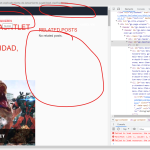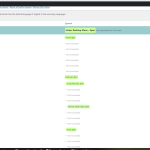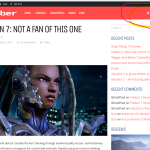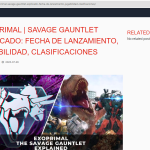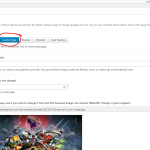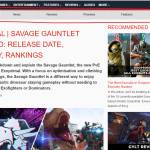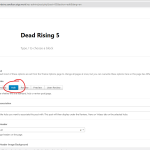This is the technical support forum for WPML - the multilingual WordPress plugin.
Everyone can read, but only WPML clients can post here. WPML team is replying on the forum 6 days per week, 22 hours per day.
Tagged: Compatibility, Exception
This topic contains 14 replies, has 2 voices.
Last updated by Prosenjit Barman 1 year, 5 months ago.
Assisted by: Prosenjit Barman.
| Author | Posts |
|---|---|
| August 12, 2023 at 12:49 pm #14191649 | |
|
karelV-8 |
Hello, I am testing your plugin and on the demo site it completely changes the layout of the main menu. I checked the css but there is no change so I have no idea what is the reason for this. We use HUBER theme hidden link You can find the original post here hidden link Test site hidden link [Credentials Removed] |
| August 14, 2023 at 8:57 am #14196079 | |
|
Prosenjit Barman Supporter
Languages: English (English ) Timezone: Asia/Dhaka (GMT+06:00) |
Hello There, I understood the issue you're having. I'm including the answer for both issues below. - Related Posts are not showing: While checking, I found that the post that appears on the sidebar in the English language has not been translated yet. Which is why, that section shows blank in Spanish language. To see the posts in Spanish also, make sure to translate the post into Spanish language. The issue will be resolved right after that. - Menu not showing properly: While inspecting the Spanish page from the developer tool, I noticed that some markups are not loading in the Spanish version of the site. This is why, the menu is not showing properly when you switch language. Now, please be informed that the "Huber" theme is currently not listed as compatible with WPML. Therefore, the issue you're having could be a compatibility issue as well. Would you please try to replicate the same issue in this sandbox site: hidden link You'll be taken to a fresh WordPress site when you click on the link. Please install the theme and try to replicate the same issue there. In this way, we can thoroughly investigate the problem and explore whether there are any adjustments we can make in the settings to resolve the issue. Looking forward to your response. Best regards, |
| August 14, 2023 at 11:20 am #14196811 | |
|
karelV-8 |
Hello, it is installed there. The problem is with the menu. 1. I cannot translate the profile menus because then the name at the top is not visible correctly, there is just Profile word. If I do NOT translate the profile menu then it is fine, the name stays there. How precisely I can set it up? I tried to set Navigation Menus (wp_navigation) as translatable or not translatable but it's still chaotic for me... Thank you. Regards, |
| August 16, 2023 at 4:54 am #14205895 | |
|
Prosenjit Barman Supporter
Languages: English (English ) Timezone: Asia/Dhaka (GMT+06:00) |
Hello Karel, Thank you for the effort you've put to configure everything in the Sandbox. I've reviewed and understood the concerns you mentioned in your previous message. Here are my findings: 1. Profile menu not showing correctly: I can see that you've translated the profile menu to Spanish language. While checking the Spanish profile menu, I noticed that the configuration made in each menu item on the English profile menu has not been copied to the Spanish profile menu which is why, the name was not showing correctly. After applying the same settings as the English menu, the profile menu shows the profile name properly. Please check this video(hidden link) for a better understanding. 2. All menu items are not available for translation: I checked and found that the pages that you've added to the menu are not translated into Spanish yet. That's why, when you're trying to sync the menu, the untranslated pages do not appear in the list. In order to solve the issue, please complete the translation of the pages that you've added to the menu. The menu item will appear translated automatically. Please let me know if that helps or if you need further assistance. I will be happy to help. Best Regards, |
| August 16, 2023 at 9:48 am #14208255 | |
|
karelV-8 |
Hello, ok, I see now. I have one more question. Is it possible to a) export all the translations and settings from our demo sight and import it to our live site? B) would be best most likely. Thanks, |
| August 16, 2023 at 10:46 am #14208735 | |
|
karelV-8 |
Also, I am unable to find a way how to translate completely the homeage or other pages using WP Bakery page builder. See here hidden link How can I have the page precisely as it is with the builder but in Spanish? Thank you. |
| August 16, 2023 at 11:15 am #14208871 | |
|
karelV-8 |
Also, there are submenus made by Huber. But those are not visilble. See here hidden link I'm not really sure if completely translate the template will do the job or not? I tried to translate the post but it does not work because Huber uses its own template settings for the post. It is made as a GAME PAGE and not a Standard post. See attached. hidden link vs hidden link Please use the login and pass as written above to get to the demo site. I am testing everything there because there is all the content and that is not possible on your test site. Thank you. |
| August 17, 2023 at 7:26 am #14242695 | |
|
Prosenjit Barman Supporter
Languages: English (English ) Timezone: Asia/Dhaka (GMT+06:00) |
Hello Karel, I can understand your concerns. Please find the response to each query, below. - If you would like everything related to the translation to be accessible to both you and your editor, this is certainly possible. You can assign your editor as the Translation Manager for your site. In this role, they will have the ability to view and translate content. You, as an admin, will have control over everything related to your site. To understand the process of adding a Translation manager, please check this documentation: https://wpml.org/documentation/translating-your-contents/working-with-translation-managers/ But, it is always better to maintain a staging site. - Translating other pages using WP Bakery: If you're interested in translating the pages manually and wish to use the WP Bakery page builder for the translated content, this is definitely possible. To understand the process, please check this video: hidden link. The recommended way to translate pages build using WP Bakery Page Builder- https://wpml.org/documentation/plugins-compatibility/how-to-build-multilingual-sites-with-wpbakery-page-builder-and-wpml/ - I checked the link you've shared and found that the submenu can be accessed easily. You just need to click on the Menu items to see the Submenus. Maybe there is a controller within the theme to adjust the behavior of the Submenu. I kindly request you to consult with the theme author or support to understand where you can adjust the settings. - Page layout on the Translated version is not the same: It appears that the settings configured for each page are not being replicated to the translated versions, which is likely causing the layout to differ from the default page. However, there is a way to solve the problem. You need to set the translation preference of the Page settings field to "Copy" so that the settings get copied to the Translated version. In order to understand how you can find the field and solve the issue, please check this video: hidden link The video is a bit long as I tried to cover each and every step. So, please carefully review the video. If you still need further assistance, feel free to let me know. I will be happy to help. Best Regards, |
| August 17, 2023 at 11:00 am #14245301 | |
|
karelV-8 |
Hello, ok, I will check it. However, could you please edit and delete the credentials from the first post? I didn't know it will be publicly accessible. Also, I thought not adding a translator manager but to completely hide everything made with your plugin until I pull some switch to go live. Simply to prepare everything and and then later after some testing to make it live. Is that possible? Also, one more issue. If you go here hidden link then is it possible to show here also the spanish translation - this post hidden link It is related to both Ensligh and Spanish hub but visible only on the Spanish version. Is it possible to show on one hub both English AND Spanish posts? Regards, |
| August 17, 2023 at 11:08 am #14245319 | |
|
karelV-8 |
deleted |
| August 18, 2023 at 5:05 am #14249391 | |
|
Prosenjit Barman Supporter
Languages: English (English ) Timezone: Asia/Dhaka (GMT+06:00) |
Hello Karel, As per your request, I removed the browser login information from the ticket. - Keep the translation hidden: If you want to keep the translations hidden and want to publish them only after a review, you'll surely be able to do that. Please go to "WPML > Settings" and under the 'Translate documents option' section, you'll see an option named "When you publish the original post". From there, select "Do not publish the post translations" and save the changes. After completing the translations, they will be saved in Draft. You can manually review the translations and publish them whenever you want. - Showing the Translated post also with the default post: For now, it is not possible to display a translated post with the default post. The Translated post is supposed to load only when you switch to that language. But, if you want to display the same hub to both Spanish and English versions, you need to set the Translation preference for the Hub field(Screenshot: hidden link) to copy, by following the video I shared in my last response. I hope it will help. Let me know if there is anything else of you need help. Best regards, |
| August 18, 2023 at 8:50 am #14250857 | |
|
karelV-8 |
Yeah I know that. I can show the hub to both users but the problem is that the hub shows only either spanish or english version, not both... |
| August 21, 2023 at 3:24 am #14259565 | |
|
Prosenjit Barman Supporter
Languages: English (English ) Timezone: Asia/Dhaka (GMT+06:00) |
Hi Karel, Could you please provide a screenshot of the "Hub" you mentioned? If possible, please capture the issue you're having in a video and share that video in your next reply. It would greatly assist me in understanding the matter. Since the Sandbox environment remains active, I'd appreciate it if you could reproduce the issue there. Based on the video, I'll investigate and try my best to find a solution for the issue. To capture video, you can use a browser extension like- Loom or Awesome Screenshot. If you want, you can also create the video using any video-capturing software and upload the video on Google Drive, Dropbox, or any other File sharing platform. After that, generate the public URL and add that in your next response. Looking forward to your response. Best Regards, |
| August 21, 2023 at 8:52 am #14261195 | |
|
karelV-8 |
Hi, I can't make the video at this moment. But HUB is this hidden link or this hidden link You can edit the post and set it there, see attached. In my opinion it is needed to use the same hub not to double them because that would not makes much sense. The post from the Spanish hub should be visible in the English one. You can set up hubs here hidden link and here hidden link you set also items per page etc. Hope it helps. I will be working more on everything in a week or two. Maybe for the Spanish translations I won't be using hubs at all but we'll see. Thanks. |
| August 22, 2023 at 3:03 am #14267477 | |
|
Prosenjit Barman Supporter
Languages: English (English ) Timezone: Asia/Dhaka (GMT+06:00) |
Hello There, I have checked and understood the matter. If you want the content of the Spanish Hub to match the English Hub, you'll also need to adjust the translation preference for the Hub field to "COPY". To update the preference, please follow the instructions I shared in one of my responses (#14242695). I hope it will help. I also would like to add that we are allowed to discuss one particular issue per ticket. If you need further assistance, feel free to create a new ticket for each and we will be happy to help. You can also reach out to the theme author or support and request them to join the Go Global program of WPML as the theme is not listed as compatible. More information about the program is available here: https://wpml.org/documentation/support/go-global-program/ Please let me know if there is anything else you need help with. I will be happy to help. Best Regards, |