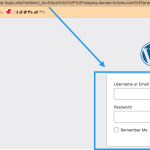This is the technical support forum for WPML - the multilingual WordPress plugin.
Everyone can read, but only WPML clients can post here. WPML team is replying on the forum 6 days per week, 22 hours per day.
Tagged: Exception
This topic contains 21 replies, has 2 voices.
Last updated by joachimC-7 1 year, 3 months ago.
Assisted by: Ahmed Mohammed.
| Author | Posts |
|---|---|
| December 14, 2022 at 9:48 pm #12653277 | |
|
joachimC-7 |
Hi there, I am trying to: Link to a page where the issue can be seen: I expected to see: Instead, I got: Any idea how this can be fixed? |
| December 16, 2022 at 2:47 pm #12665471 | |
|
Ahmed Mohammed Supporter Timezone: Africa/Cairo (GMT+03:00) |
Hi there, Thank you for contacting WPML support! I understand that you have created variable products using WooCommerce and translated them. But there are missing variations in the translated product. I tried to check the product URL, but it is asking me to log in, as shown in the attached screenshot. I see you have tried to re-saving the translations. Could you please try re-saving the original language version of the product? You can add any dummy text to the original language and update the product, then remove that text afterward and ensure that you have updated the translations. Looking forward to hearing back from you. |
| December 16, 2022 at 3:21 pm #12665821 | |
|
joachimC-7 |
I've also tried that already. |
| December 16, 2022 at 3:37 pm #12666021 | |
|
Ahmed Mohammed Supporter Timezone: Africa/Cairo (GMT+03:00) |
Hi there, > I can send login details privately. Sure! I have marked your next reply as private. Please feel free to provide us with the login credentials to check the variations issue. Looking forward to hearing back from you. |
| December 16, 2022 at 4:30 pm #12666239 | |
|
Ahmed Mohammed Supporter Timezone: Africa/Cairo (GMT+03:00) |
Well received, thank you! I'm going to check this and get back to you with more updates. |
| December 19, 2022 at 8:43 am #12674117 | |
|
Ahmed Mohammed Supporter Timezone: Africa/Cairo (GMT+03:00) |
Hi there, Hope you had a great weekend 🙂 Thanks for your patience while we were looking into this. I have tried to update the product in the original language and update the French translation, and now the variations are missing in French. I would like to download a snapshot of your website to debug the issue. Please let me know if this is OK, and I will proceed. Looking forward to hearing back from you. |
| December 19, 2022 at 9:30 am #12674507 | |
|
joachimC-7 |
Please don't download a snapshot of the website. |
| December 19, 2022 at 9:33 am #12674575 | |
|
Ahmed Mohammed Supporter Timezone: Africa/Cairo (GMT+03:00) |
Hi there, Sorry for not being clear. I wanted to download a snapshot of the website, so I can deactivate other plugins except for WPML and switch to the default theme to debug the issue in a minimal environment. Could you please confirm if I can do that in the staging area? Looking forward to hearing back from you. |
| December 19, 2022 at 9:58 am #12674755 | |
|
joachimC-7 |
Yes, feel free to disable/edit plugins/theme directly on the staging website, even if it would break it. |
| December 19, 2022 at 12:27 pm #12676405 | |
|
Ahmed Mohammed Supporter Timezone: Africa/Cairo (GMT+03:00) |
Hi there, I appreciate your patience while I was working on this. I have used the Meks Quick Plugin Disabler plugin to disable all plugins except for WPML, WooCommerce, and WooCommerce Multilingual & Multicurrency, then switched to the default Storefront theme. After that, I deleted the French translation of the product and emptied the trash, and translated the product into French again. It didn't work the first time, so I went to WPML → Support → troubleshooting page and used the Set language information option. Then, I deleted the French version and translated the product again. It worked this time. Hope that helps, and let us know if you have any other questions. We would be happy to assist further. |
| December 19, 2022 at 1:45 pm #12677163 | |
|
joachimC-7 |
So what is the issue? Where is it coming from? |
| December 19, 2022 at 1:55 pm #12677207 | |
|
Ahmed Mohammed Supporter Timezone: Africa/Cairo (GMT+03:00) |
Hi there, The issue was the variations didn't get synced to the translated product. When this happens, you can go to WooCommerce → WooCommerce Multilingual & Multicurrency → Troubleshooting and use the Sync products variations option to fix it. But I have no clue why that didn't fix the issue for this product. I tried to create a similar product on my testing site with similar variations, and the translation worked every time. So if you have some steps to reproduce the issue, we'll be able to debug it and find a fix. If this happens intermittently, please note any steps you may be doing during translating the product and let us know, and we'll try to reproduce and fix the issue. |
| December 19, 2022 at 2:33 pm #12677487 | |
|
joachimC-7 |
Could you investigate why the "Sync products variations" is not working properly in this case? |
| December 19, 2022 at 4:53 pm #12678571 | |
|
Ahmed Mohammed Supporter Timezone: Africa/Cairo (GMT+03:00) |
Hi there, Thank you for providing another example of the affected products. To debug why this is happening and why "Sync products variations" is not working properly, we either need to take a snapshot of the website to pass it to our developers or re-create the issue on a clean installation. If you want to create the issue on a clean installation, please let me know and I will create it for you so that you can log in and re-create the issue. If it is OK to take a snapshot of the website, please let me know and I will take care of it. Looking forward to hearing back from you. |
| December 20, 2022 at 6:25 am #12681075 | |
|
joachimC-7 |
You can take a snapshot to send to the developers 🙂 |