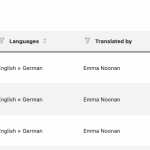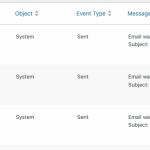This thread is resolved. Here is a description of the problem and solution.
Problem: My links, translated in the advanced translation editors are reverting to the original ones and losing its translations.
Solution: This problem has been solved already, you don't have to do anything more than re-send your page to translate via WPML > Translation Management
Relevant Documentation: https://wpml.org/documentation/translating-your-contents/
This is the technical support forum for WPML - the multilingual WordPress plugin.
Everyone can read, but only WPML clients can post here. WPML team is replying on the forum 6 days per week, 22 hours per day.
Tagged: ATE
This topic contains 56 replies, has 2 voices.
Last updated by Alejandro 1 year, 3 months ago.
Assisted by: Alejandro.
| Author | Posts |
|---|---|
| December 12, 2023 at 8:32 am #15043063 | |
|
Alejandro Supporter
Languages: English (English ) Spanish (Español ) Italian (Italiano ) Timezone: Europe/Rome (GMT+02:00) |
Well, i already fixed everything i could on my end. there's only one last fix coming you way with an update in the translation editor front. i don't have a clear ETA for it yet bu it should be coming soon and that should prevent these issues from happening again. I'll let you know when the update rolls out. |
| December 12, 2023 at 5:33 pm #15048821 | |
|
mariannaF-4 |
Can you let me know what was discovered and what was fixed? And, how this will effect our website? |
| December 12, 2023 at 8:21 pm #15049609 | |
|
mariannaF-4 |
This just happened again. One of the translators went in and translated hidden link & hidden link but it reverted back to not being translated shortly after and I saw the error that was mentioned in a previous post. |
| December 14, 2023 at 11:56 am #15062837 | |
|
Alejandro Supporter
Languages: English (English ) Spanish (Español ) Italian (Italiano ) Timezone: Europe/Rome (GMT+02:00) |
Hello, yes and it may happen again. we're almost there about to roll out the changes on our end to fix the part that is creating this issue. This only happens when you edit the pages using the translation editor, right? it doesn't happen out of nowhere if the page hasn't been updated? |
| December 15, 2023 at 9:00 am #15070449 | |
|
Alejandro Supporter
Languages: English (English ) Spanish (Español ) Italian (Italiano ) Timezone: Europe/Rome (GMT+02:00) |
Hello! Could you please run a test and follow these steps: The change i mentioned was released this morning and it should fix the problem you're having. if it doesn't then i'll need to check with our devs why is that. Let me know how it goes and send me the URL of the page you tested because it will be useful for our checkup afterwards. |
| December 19, 2023 at 3:38 pm #15094451 | |
|
mariannaF-4 |
If I translate again then how is this checking if the previously translated links appear? |
| December 20, 2023 at 2:45 am #15097263 | |
|
mariannaF-4 |
I'm also seeing some very odd things happening - changes being made with our pages that none of the staff is claiming they made including me, which this revision is showing that I did. I also installed an activity log plugin to be able to track everything more closely. This is what was logged around the same time, but I personally never did this. What does this mean?? |
| December 20, 2023 at 3:41 am #15097367 | |
|
mariannaF-4 |
Also, I assigned 3 forms to be translated by Emma Noonan. This is what the logs show. Why would one of the emails be sent to a different translator when it was clearly assigned to Emma, you can see that under Jobs. |
| December 20, 2023 at 4:57 pm #15104959 | |
|
Alejandro Supporter
Languages: English (English ) Spanish (Español ) Italian (Italiano ) Timezone: Europe/Rome (GMT+02:00) |
1) the change that i see in the screenshots is with the "p" tag, correct? those are being handled by WordPress with something called "autop", it's a feature that adds or removes P tags (paragraph tags) when it feels they are needed and i suspect you'll see them added and removed as you make changes 2) Whenever a page is sent to translate via translation management, it will automatically create a new job. a new job triggers a translation memory request which means that if you previously had links translated or any other content translated, the system will check for past translation memory and add it when needed. that is the logic behind the translation editor and it was failing for links which is why you sometimes saw "some" links as translated or none at all, because our system failed to detect previous translation memory for those links. just resending it should still show the page as 100% completed but should apply the translation memory to the missing links. 3) I'm not entirely sure what you mean in your last reply about the mail. you sent a job to a specific translator and the mail about that job was sent to every translator or to another translator that was not "Emma Noonan"? |
| December 20, 2023 at 5:10 pm #15105065 | |
|
mariannaF-4 |
2) Do I have to assign a page/post to a translator via this method for them to be able to translate a page? Can they just go in themselves and translate what they need? 2a) Additionally, I need to remove the broken image from this post and a few others: hidden link What's the best way to do this without messing anything up? 3) yes. |
| December 20, 2023 at 6:41 pm #15105525 | |
|
Alejandro Supporter
Languages: English (English ) Spanish (Español ) Italian (Italiano ) Timezone: Europe/Rome (GMT+02:00) |
2) you can send it without assign a supporter and they will be able to see them. it's very likely that when you send it, it will appear as completed right away, so you might not even have to ask any translator to check it out. they can always go, make a small change (important or they would see the old translation and configuration) and then check the translation to see if the links are ok 2a) is the image broken in the original language as well? because the workflow should always be: modify the original page content, then save it and update the translations. 2b) how are the boxes created? a block, a particular custom field, an option coming from a theme or plugin, etc? 3) can you write me the steps or maybe record a quick video showing this problem? |
| December 20, 2023 at 6:45 pm #15105531 | |
|
mariannaF-4 |
2) But can they go in to translate without me sending anything at all? just them finding the page themselves? 2a) It looks like the image was removed from the post on the original language and instead a featured image is used. What should be the next step since there is a broken image on the translated page? 2b) Its called an icon box which is a wpbakery widget |
| December 20, 2023 at 7:01 pm #15105591 | |
|
Alejandro Supporter
Languages: English (English ) Spanish (Español ) Italian (Italiano ) Timezone: Europe/Rome (GMT+02:00) |
2) if they have an admin role they can, with another role, it depends on their capability, maybe you can set them as editor and then add them as translators AND translation managers so they can do everything themselves. 2) Make a small change to that page, save it and that should probably do it, if not you can update the translation (it will probably appear as 100% translated in the translation editor) and then save it as complete. that should be all. If you do it from WPML > Translation management, it might be even possible to do in bulk. 2b) ok, let's make sure the other issues are fixed first and i can split the ticket to tackle this one. Regards. |
| December 20, 2023 at 7:17 pm #15105653 | |
|
mariannaF-4 |
2) They seem to have access to all pages when assigned the editor role and translators, but not managers. I assigned different languages to each translator. 2a) This worked. But when the translator went in through the job that was assigned to her through translation management and made changes to this post earlier, did it not take her back to the core page to resave it? Should it? Should resaving the core page after each translation be part of the translation process or not? |
| December 21, 2023 at 8:46 am #15107573 | |
|
Alejandro Supporter
Languages: English (English ) Spanish (Español ) Italian (Italiano ) Timezone: Europe/Rome (GMT+02:00) |
2) They have access but they might ot be able to edit the translations unless they created it themselves, however you can test thatwith one page and know what to do next 🙂 if it works as it is right now, then cool, you don't need to do anything else 2.b) I'm not sure what you mean, when you mean "core page" do you mean the original language of that page? if that's the case, then no, that's not part of the workflow: - You assign a page via WPML > Translation management there's no redirection anywhere, not to any page specifically and the default language of the page should not have to be resaved at all if you are using WPML > Translation management as i explained above. |