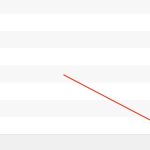This is the technical support forum for WPML - the multilingual WordPress plugin.
Everyone can read, but only WPML clients can post here. WPML team is replying on the forum 6 days per week, 22 hours per day.
This topic contains 7 replies, has 2 voices.
Last updated by kathleenB-2 1 year, 8 months ago.
Assisted by: Kor.
| Author | Posts |
|---|---|
| August 8, 2022 at 3:34 pm #11825019 | |
|
kathleenB-2 |
I have a problem with media translation. I followed your documentation but it doesn't work. When I want to translate a page with media, I go at first to WPML translation manager and select the page and the pictures I want to translate. After clicking the button "translate selected content" I go to WPML Media Translation. But there are the pictures not visible which I would like to translate. It has worked in the past, but the pictures I have translated in the past are still visible in the translated pages ... but not anymore in the media translation tab ... I have to translate much more pictures till now, but in the media translation only some newer pictures are visible. Although, I don't use any filter. |
| August 9, 2022 at 4:26 am #11828361 | |
|
Kor Supporter
Languages: English (English ) Timezone: Asia/Singapore (GMT+08:00) |
Hi there, Thanks for your patience. I would need to take a closer look at your site. So I would need to request temporary access (WP-Admin and FTP) preferably to a test site where the problem has been replicated if possible in order to be of better help and check if some configurations might need to be changed IMPORTANT: Please, note, a backup is required for security reasons, and to avoid any data loss, you can use the https://wordpress.org/plugins/updraftplus/plugin for these backup needs. Your following answer will be private, which means only you and I have access to it. ✙ I would need your permission to de-activate and re-activate Plugins and the Theme and to change configurations on the site if required. This is also a reason the backup is critical. Thanks! Kor |
| August 10, 2022 at 6:23 am #11837605 | |
|
Kor Supporter
Languages: English (English ) Timezone: Asia/Singapore (GMT+08:00) |
Hi there, Thanks for your reply. I fixed the pagination issue on your media translation page here hidden link . Now you should be able to navigate the media files as shown in the attached screenshot. Could you check and see if it helps? Thanks! Kor |
| August 10, 2022 at 6:30 am #11837683 | |
|
kathleenB-2 |
Hi Kor, That is great, but when I follow the link I get a 404 error. Best regards |
| August 10, 2022 at 6:47 am #11837763 | |
|
Kor Supporter
Languages: English (English ) Timezone: Asia/Singapore (GMT+08:00) |
Hi there, Thanks for your reply. Are you able to provide access to your production? We have to make some changes to the plugin code to fix this. Your following answer will be private, which means only you and I have access to it. IMPORTANT: Please, note, a backup is required for security reasons, and to avoid any data loss, you can use the https://wordpress.org/plugins/updraftplus/plugin for these backup needs. Thanks! Kor |
| August 10, 2022 at 8:32 am #11838303 | |
|
kathleenB-2 |
Dear Kor, Yes, I have access via FTP to the code plugin. Please, tell me in which file I have to add the code changes and of course which code and the location of the new code in the file. Best regards |
| August 10, 2022 at 8:39 am #11838345 | |
|
Kor Supporter
Languages: English (English ) Timezone: Asia/Singapore (GMT+08:00) |
Hi there, Thanks for your reply. Please go to "\wpml-media-translation\classes\menus\wpml-media-translations-ui.php Line 310" Replace $query_count = preg_replace( '/^SELECT /', 'SELECT SQL_CALC_FOUND_ROWS ', $query ); with $query_count = preg_replace( '/^SELECT /', 'SELECT SQL_CALC_FOUND_ROWS ', trim($query) ); That's it. Let me know how it goes. Thanks! Kor |