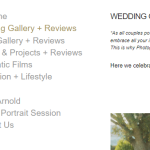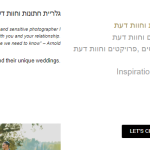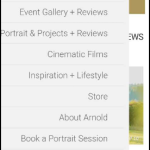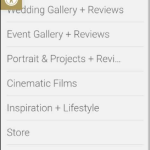This thread is resolved. Here is a description of the problem and solution.
Problem:
The client site Menu was appearing on the wrong side
Solution:
It was just a cache issue and clearing the cache solved the problem.
This is the technical support forum for WPML - the multilingual WordPress plugin.
Everyone can read, but only WPML clients can post here. WPML team is replying on the forum 6 days per week, 22 hours per day.
Tagged: Exception
This topic contains 8 replies, has 2 voices.
Last updated by arnoldS-2 1 year, 1 month ago.
Assisted by: Noman.
| Author | Posts |
|---|---|
| March 18, 2023 at 6:20 pm #13275653 | |
|
arnoldS-2 |
Menu is appearing on wrong side here; hidden link |
| March 19, 2023 at 9:36 am #13277513 | |
|
Noman Supporter
Languages: English (English ) Timezone: Asia/Karachi (GMT+05:00) |
Hi, Thank you for contacting WPML Support. I have visited the provided link, and the menu layout seems to be shown correctly on both language pages, as shown in the attached screenshots. Could you please clear your browser cache and take another look at it or please let me know if I missed something? Thank you |
| March 19, 2023 at 10:19 am #13277679 | |
|
arnoldS-2 |
Please send screenshots from a Mobile Device for the Url hidden link Then I will be able to explain the issue. Thank you |
| March 19, 2023 at 5:16 pm #13278961 | |
|
Noman Supporter
Languages: English (English ) Timezone: Asia/Karachi (GMT+05:00) |
Yes, I can see the menu text alignment issue on the mobile device. Please note that the WPML plugin just provides translation features for your site and the layout is handled by the theme or plugins that you are using on your site. If your theme/plugin supports LTR/RTL layout then WPML applies it correctly. You may try to add the below CSS in the custom CSS section of your theme and see if this resolves your issue:
.navigation-mobile a {
text-align: left !important;
}
If still the issue persists, please take a backup of your site and deactivate the WPML plugins for a moment and let me know how it goes. Please let me know the results, Thank you |
| March 19, 2023 at 7:09 pm #13279113 | |
|
arnoldS-2 |
Hello the issue is that the actual Mobile Menu shifts to the left side of the logo for all Archive pages. |
| March 20, 2023 at 10:38 am #13282769 | |
|
Noman Supporter
Languages: English (English ) Timezone: Asia/Karachi (GMT+05:00) |
Thanks for the additional details. I checked the home page and the gallery page: hidden link after clearing my mobile browser cache and it seems they both show the menu button on the right side as you can see in the attached screenshots. Could you please try to check on your side and let me know how it goes? Thank you |
| March 20, 2023 at 11:12 am #13283135 | |
|
arnoldS-2 |
Thank you for checking and the screen grabs. The Menu currently views on the right hand side after deactivating Litespeed Cache. I thought some how WPML may have contributed to this strange behavior. Do you have a gut feeling why this is happening? |
| March 20, 2023 at 1:01 pm #13284493 | |
|
Noman Supporter
Languages: English (English ) Timezone: Asia/Karachi (GMT+05:00) |
LiteSpeed Cache plugin is fully compatible with WPML and it should work without any issues with WPML as you can see here: https://wpml.org/plugin/litespeed-cache/ WPML is in charge of the non-default languages on your site and for the translations on your site. This makes me uncertain that this is an issue that is caused by WPML. Can you please explain to me, why do you think WPML is causing this problem? We need to narrow down the issue and follow debug steps in order to resolve the issue. Else we can’t figure out the cause. To isolate the cause of this issue, could you please follow the below steps: 1. Please take a backup of your site first for safety reasons. 2. Activate the LiteSpeed cache plugin and deactivate the WPML plugins and see if still the issue persists or not. 2.1. If still an issue persists, then this issue seems not to be related to WPML. 2.2. If the issue is gone after deactivating WPML plugins, then please deactivate all plugins except WPML and LiteSpeed cache and let me know how it goes. If your site is live, you will probably need to do that on a staging/test site. Thank you for your cooperation and patience |