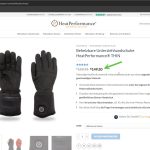This thread is resolved. Here is a description of the problem and solution.
Problem:
The client was facing an issue where the sale percentage displayed on the product pages was not updating correctly across all translated versions of their website. The main site showed a 7% discount correctly, but the translated versions continued to display a 20% discount, despite the client having updated the sale percentage.
Solution:
We identified that the issue was related to how the theme was handling the sale badge, which was automatically generated when a sale price was entered. The client resolved the issue by navigating to WooCommerce > Appearance > Product Page and selecting the option to not display the percentage in the sale badge. This change resulted in the badge displaying only the word 'SALE' across all versions of the site, thus maintaining consistency and avoiding incorrect discount displays.
If this solution does not resolve your issue, or if it seems outdated or irrelevant to your case, we recommend opening a new support ticket. Additionally, we highly recommend checking related known issues at https://wpml.org/known-issues/, verifying the version of the permanent fix, and confirming that you have installed the latest versions of themes and plugins. For further assistance, please visit our support forum at https://wpml.org/forums/forum/english-support/.
This is the technical support forum for WPML - the multilingual WordPress plugin.
Everyone can read, but only WPML clients can post here. WPML team is replying on the forum 6 days per week, 22 hours per day.
Tagged: WCML
Related documentation:
This topic contains 9 replies, has 3 voices.
Last updated by Itamar 3 months, 2 weeks ago.
Assisted by: Itamar.
| Author | Posts |
|---|---|
| October 8, 2024 at 5:25 pm #16266933 | |
|
lobkeB |
Background of the issue: Symptoms: Questions: |
| October 8, 2024 at 5:49 pm #16267053 | |
|
Itamar Supporter
Languages: English (English ) Hebrew (עברית ) Timezone: Asia/Jerusalem (GMT+02:00) |
Hi, When I checked the URLs you gave as an example, the price was 149.50. Please see the attached screenshot. It is the same price as the original Dutch product and also the same as the French product, where you said that the problem does not occur. It might have been that the translations of this product were not updated. Have you already solved this problem? Regards, |
| October 9, 2024 at 6:58 am #16268195 | |
|
lobkeB |
Hi Itamar, Thanks for your reply. The blue circle with the discount percentage is not correct. hidden link. -> 7% discount (this is correct and correct on our .fr website as well). hidden link. -> the blue circle says 20% discount. This is not correct, it should be 7%. It must have something to do with cache I think. But when I empty the cache, the issue is not solved. |
| October 9, 2024 at 6:16 pm #16271994 | |
|
Itamar Supporter
Languages: English (English ) Hebrew (עברית ) Timezone: Asia/Jerusalem (GMT+02:00) |
Hi, OK, I see where the problem is. What feature is adding this badge? Please ensure that the translations of the products where the problem shows are updated. You need to see the pencil icon next to the other languages. If it does not work, please give me access to your site to check this issue. If you need further help with this, please share the access details to your site with me. I'm enabling a private message for the following reply. |
| October 10, 2024 at 9:05 am #16273639 | |
|
Carlos Rojas Supporter
Languages: English (English ) Spanish (Español ) Timezone: Europe/Madrid (GMT+01:00) |
Hi there, I've visited the site and I can see that the translations of the product you mentioned as an example (hidden link) need to be updated. Please update all the translations for this product and double-check if the issue disappeared. |
| October 10, 2024 at 9:58 am #16273933 | |
|
lobkeB |
Hi Carlos, Thanks for checking. Anyway, I updated the translation for Austria and Germany and cleared the cache via WP Rocket. And still the badge shows 20% unfortunately. hidden link hidden link Kind regards, |
| October 10, 2024 at 12:15 pm #16274950 | |
|
Carlos Rojas Supporter
Languages: English (English ) Spanish (Español ) Timezone: Europe/Madrid (GMT+01:00) |
Hi, As you can see in the links you shared, the price is correct in both cases, which means that the badge calculation is incorrect, but as you mentioned already this feature comes from the theme, which means that the code with the issue doesn't come from WPML or Woocommerce Multilingual & Multicurrency plugin. If you could contact the authors of the theme and ask them to check this or ask them where the code from this badge comes from I can escalate this ticket to our 2nd tier of support so our 2nd tier specialists can help the authors to find a solution 🙂 |
| October 10, 2024 at 1:58 pm #16275526 | |
|
lobkeB |
Hi Carlos, Unfortunately I can't contact the author of the Flatsome theme. On the page woocommerce > appearance > product page you can choose whether or not you would like the % to be shown. I choosed for 'not' and now in the bubble the text is only the word 'SALE' in all countries. So that is perfect. Thank you for your help. |
| October 11, 2024 at 11:25 am #16279204 | |
|
Carlos Rojas Supporter
Languages: English (English ) Spanish (Español ) Timezone: Europe/Madrid (GMT+01:00) |
I'm glad you found a workaround 🙂 If you can contact the Flatsome authors in the future and still need our help, please don't hesitate to contact us. We will be more than happy to assist you. Have an excellent day! |
| October 13, 2024 at 5:02 pm #16283343 | |
|
Itamar Supporter
Languages: English (English ) Hebrew (עברית ) Timezone: Asia/Jerusalem (GMT+02:00) |
Hi, I'm glad that you have found a solution for this. Regards, |
| October 16, 2024 at 8:01 am #16293860 | |
|
lobkeB |
I found a work around. Thanks for your help! |