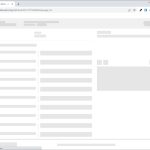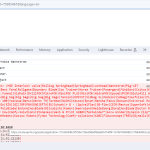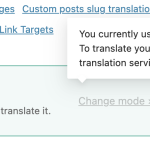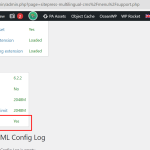This thread is resolved. Here is a description of the problem and solution.
Problem:
If you're experiencing a white screen when trying to access the WPML translation editor after updating WPML Multilingual CMS to version 4.6.6 and String Translation to version 3.2.8, this could be due to an issue with special characters and Regex that our team is aware of.
Solution:
We have identified that the issue occurs when accessing the translation editor for an automatic translation of a product or from a product page. Our development team has been working on a fix for this problem. A patch has been released that should resolve the issue, and you should now be able to use the translation editor as expected. If you're still encountering problems, please ensure that you have updated to the latest version of our plugins.
If this solution doesn't look relevant to your issue, please don't hesitate to open a new support ticket with us.
This is the technical support forum for WPML - the multilingual WordPress plugin.
Everyone can read, but only WPML clients can post here. WPML team is replying on the forum 6 days per week, 22 hours per day.
Tagged: ATE
This topic contains 24 replies, has 3 voices.
Last updated by Bobby 11 months, 1 week ago.
Assisted by: Bobby.
| Author | Posts |
|---|---|
| October 3, 2023 at 3:06 pm #14506385 | |
|
peterJ-48 |
When we are trying to access the translation editor we get a white screen. Timewise this problem has started after we updated WPML Multilingual CMS to version 4.6.6 and String Translation to version 3.2.8 |
| October 3, 2023 at 8:43 pm #14508661 | |
|
Mateus Getulio Supporter
Languages: English (English ) Portuguese (Brazil) (Português ) Timezone: America/Sao_Paulo (GMT-03:00) |
Hi there, Thanks for your contact. Before your ticket is assigned to one of my colleagues, please allow me to walk you through some initial debugging steps. This will help speed up the support process. Please follow these steps: - Just to be safe, make sure to have a website backup before proceeding # Clear the cache in WPML Then check if the error is gone and let us know about it. Thank you. Kind regards, |
| October 4, 2023 at 12:23 pm #14512897 | |
|
peterJ-48 |
Hello Mateus, We applied above steps but still not solve issue " The translation editor is just showing a white screen. ". |
| October 4, 2023 at 4:49 pm #14515015 | |
|
Bobby Supporter
Languages: English (English ) Timezone: America/Los_Angeles (GMT-08:00) |
Hello, Please go to WPML->Support->Troubleshooting and share with me the ID under Also, did you recently migrate your website, possibly from development to live? |
| October 5, 2023 at 5:53 am #14516729 | |
|
peterJ-48 |
Hi Bobby, Peter here. This is the Automatic Translation account id for our production server: I can see on the ticket regarding duplicate images that our developer has send you the credentials for our staging site. However just in case – this is the Automatic Translation account id for staging server: We did not recently migrate from staging to production, but as mentioned in my first message, did we update Multilingual CMS to version 4.6.6 and String Translation to version 3.2.8. The plugin update on the production site was done on 25 September. On the staging site we of course frequently deploy a backup. I am not 100% sure when this was done last time |
| October 5, 2023 at 2:32 pm #14521219 | |
|
peterJ-48 |
Hi Bobby, Find the attachment.. Just i notice, When we inspected the translation editor page, we are getting a SyntaxError. |
| October 5, 2023 at 5:31 pm #14522561 | |
|
Bobby Supporter
Languages: English (English ) Timezone: America/Los_Angeles (GMT-08:00) |
Hi Peter, Thank you for updating me! To clarify is this issue happening on the staging or live website? As I have access to the staging site if it's happening on there as well I can attempt to reproduce and debug. Is there a specific page causing this behavior or is it happening with all pages? Note: The ID looks correct for the live site. |
| October 5, 2023 at 5:56 pm #14522619 | |
|
peterJ-48 |
Hi Bobby, Peter here. It is happening on both the staging and the live site. It is on all products that have already been translated. We do automatic translation of all products, so I have actually not tried to open the translation editor on a product that has not yet been translated, as this is not so relevant for us. |
| October 9, 2023 at 6:21 pm #14542117 | |
|
Bobby Supporter
Languages: English (English ) Timezone: America/Los_Angeles (GMT-08:00) |
Hi Peter, Thanks for updating me, I was able to reproduce this issue. When I check the backend of your site I see a few things: 1. The production site and the dev site do not sharee the same ATE (advanced translation editor ) account for credits and translation memory This can cause issues if at one point they were 2. In the ATE error logs I see that the site was migrated and you were asked to either connect it with the main site's account or separate it. Please see the following documentation and follow the steps to connect the 2 ATE accounts together. 3. Currently you have the translation service BLEND activated. When a translation service is enabled you cannot use the Automatic Translation. |
| October 10, 2023 at 3:50 pm #14552271 | |
|
peterJ-48 |
Hi Bobby, The reason why we are not running shared ATE for the production staging and dev sites at the moment is due to a bug in the Automatic Translation Editor, where this is generating duplicate entries in the Glossary. Please see this ticket: https://wpml.org/forums/topic/the-existing-glossary-items-is-showing-duplicate-entries/ We tried to delete the license key for the staging site completely to see if we then can open the translation editor on the production server, but that did not help. The translation service BLEND has been activated for a long time, and it has been no problem to do automatic translations at the same time, however we do not need BLEND at the moment so we have deleted the activation of BLEND to be sure this is not causing a conflict. Can you see in the ATE error log if there are any changes? I have my doubts it gonna make a difference, but feel free to try and delete the license keys for all the sites except the production site, if you think this can be an issue. We badly need to move on with our translation work, so I hope you’ll be able to find the root cause of this during today 🙏 |
| October 10, 2023 at 10:09 pm #14553969 | |
|
Bobby Supporter
Languages: English (English ) Timezone: America/Los_Angeles (GMT-08:00) |
Thank you Peter, I believe I understand what is causing this behavior now. There used to be 1 ATE organization account related to this website and both production and staging were under it(not related to your WPML.org site key just for ATE purposes ) When you split the accounts to prevent the issue you mentioned you now have 2 seperate ATEE accounts. The issue is that the translations are attempting to pull the data from the account no longer associated thus the authorized warnings and the blank page and that is why new pages or pages with no translation data work OK. A way to resolve this is by either doing a "quick edit" to the page or by editing the page in the default language, making a small change ad updating this will typically resolve this issue and allow the ATE to open. However, I do still get a blank page which might be caused due to the REST API being disabled. Please enable REST API as it is required for ATE to function properly and let me know your result. |
| October 11, 2023 at 8:06 am #14556253 | |
|
peterJ-48 |
Hi Bobby, We have already enabled REST API in our WordPress site. |
| October 11, 2023 at 9:17 am #14557479 | |
|
peterJ-48 |
Hi Bobby Peter here. As you can see from the message above send by our developer Prakash, is REST API already enabled. I tried on the production server to make a change to a product in the default language, but I’m unfortunately also not able to open the WPML translation editor. If we have made a second ATE account from our staging server, then this account will only contain data from the translation of a few test products. It is no problem if the data from these few test products are deleted. Is it possible that you can delete the second ATE account from your backend? |
| October 11, 2023 at 4:58 pm #14561101 | |
|
peterJ-48 |
Hi Bobby Peter here. Here comes some more information. Please also see 2 messages from earlier today. We have tried make a new backup of the production server and deployed to the staging server. That did not help anything. I have noticed that we now have lots of duplicate entries in the Glossary on our Staging and development sites and it is not the same number. On the staging server I counted 14 duplicate copies, on the dev server I counted 8 copies, on the dev1 server I counted 11 and on the development server with the subdomain “new” I counted 2. (Duplicate entries in the Glossary on our production server has been deleted so here is only 1 copy of each entry) Is the Glossary entries stored in your database? If that is the case, I assume that there has been generate separate ATE accounts for all staging and development sites or? We only need the ATE account linked to our production server so the rest can be deleted. Can you do that from your end? I do however have my doubts if this is the reason why we cannot open the WPML translation editor, as I would think that it would be possible for different domains to have separate ATE account even though the different domains are listed by the same WPML user – or is there something I have misunderstood? |
| October 12, 2023 at 11:46 pm #14569389 | |
|
Bobby Supporter
Languages: English (English ) Timezone: America/Los_Angeles (GMT-08:00) |
Thank you, Peter, I am discussing this with our team and will update you once there is news. |