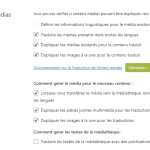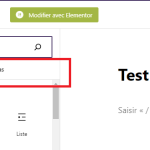This is the technical support forum for WPML - the multilingual WordPress plugin.
Everyone can read, but only WPML clients can post here. WPML team is replying on the forum 6 days per week, 22 hours per day.
Tagged: Exception
This topic contains 24 replies, has 2 voices.
Last updated by Laura 1 year, 1 month ago.
Assisted by: Laura.
| Author | Posts |
|---|---|
| October 20, 2023 at 8:06 am #14621333 | |
|
chloeF-6 |
Hi, I've installed the plugin yesterday and activated it in Automatic translation at first. I misconfigured something so I paused the automatic translation, changed my setting, and reactivated afterwards. The automatic translation is on "Published but mark it ready to review" so it should be available on the English website. However I noticed two occurences when it's not translating: Can you help me fix it? Best regards, |
| October 20, 2023 at 12:39 pm #14623467 | |
|
Laura Supporter
Languages: English (English ) Italian (Italiano ) Timezone: Europe/Rome (GMT+01:00) |
Hi, thanks for contacting us. Can you try to send again the content to translation and see if you can see it now? You won't have any credit deduction. You can do it from Translation Management, see https://wpml.org/documentation/translating-your-contents/ |
| October 20, 2023 at 1:01 pm #14623729 | |
|
chloeF-6 |
Thank you for your suggestion. It worked for the first article (Revelations) but not the other ones. I tried the same method for several articles and nothing happened (WPML did not update the translation, it is asInever cicked on the Translate button). For the product, the pictures did not come back after re-translating it. For the Concordance article, I got this error message: Erreur de la base de données WordPress : impossible d’effectuer la requête car elle contient des données invalides. |
| October 20, 2023 at 5:39 pm #14626375 | |
|
Laura Supporter
Languages: English (English ) Italian (Italiano ) Timezone: Europe/Rome (GMT+01:00) |
About the pictures, it might be a different problem. Could you send me a screenshot of your Media settings from WPML > Settings > Media Translation? It's the last section of the page. About the article, could you try removing the emoji and send it again for translation? I remember a similar issue in the past - it shouldn't happen of course but I want to be sure it's the emoji causing the problem first. |
| October 20, 2023 at 7:37 pm #14626913 | |
|
chloeF-6 |
About the articles: I tried to remove emojis in two articles and the English translation showed up! Good catch! How can we fix it? About the media, I've uploaded my configuration. Basically, my pictures are not language specific so I'm fine with having the same pictures used in every language for most of them. |
| October 20, 2023 at 7:51 pm #14626995 | |
|
chloeF-6 |
Just a quick note about the articles. For some articles with emojis, it worked perfectly fine even with emojis in it, such as these ones: |
| October 20, 2023 at 8:14 pm #14627071 | |
|
chloeF-6 |
Also, I just noticed while looking around that the "translation is not showing" is also happening in pages that does not have any emojis such as my contact page or some WordPress Patterns (you can see them in my 3 latests blogposts). So the emoji is only part of the solution I think. |
| October 23, 2023 at 8:26 am #14634185 | |
|
Laura Supporter
Languages: English (English ) Italian (Italiano ) Timezone: Europe/Rome (GMT+01:00) |
I'll let the devs know about the emoji issue so we can find a solution. For the other issues, could you please provide me with your site's credentials so I can better check? |
| October 23, 2023 at 2:33 pm #14639319 | |
|
Laura Supporter
Languages: English (English ) Italian (Italiano ) Timezone: Europe/Rome (GMT+01:00) |
I get the message the credentials are not correct, can you please check? |
| October 23, 2023 at 2:41 pm #14639373 | |
|
chloeF-6 |
I've checked the credentials on for the admin account. It should be working now. |
| October 23, 2023 at 4:30 pm #14640215 | |
|
Laura Supporter
Languages: English (English ) Italian (Italiano ) Timezone: Europe/Rome (GMT+01:00) |
I could access now, thanks. There's something strange about the Contact page. In the Translation Editor it only appears the title, not the contact form. It seems to me it's just a regular Elementor page, so it should fetch all the content. Can you confirm you're just using Elementor here and not any other plugin? About the WordPress patterns, can you point me to one post using them? |
| October 23, 2023 at 7:41 pm #14641031 | |
|
chloeF-6 |
I do confirm that the Contact page is a simple Elementor page with a Contact Form 7 in it. As for the Patterns, you can see two different ones in this article (one with the signup form and one with a product at the end): hidden link |
| October 24, 2023 at 7:54 am #14643277 | |
|
chloeF-6 |
Also, about Patterns, I just noticed that they are gone from the "+" menu where I can usually choose them to add to articles 😣 I have no idea if this is linked to the translation of the Patterns themselves but I know it was working before adding WPML 😟 |
| October 24, 2023 at 8:35 am #14644091 | |
|
Laura Supporter
Languages: English (English ) Italian (Italiano ) Timezone: Europe/Rome (GMT+01:00) |
No, I didn't change anything. I had updated the translation for "Questions ?" page, but it wasn't still showing. I checked on our servers and the translations are completed and delivered, so there must be something on the site that prevents them to be displayed. If we can find out what it is, probably all the issue would be solved. Do you have a staging site I can test with? If not, I can send instructions to create a copy |
| October 24, 2023 at 9:32 am #14645031 | |
| chloeF-6 |
That's so weird! Hopefully solving this will solve everything! 🤞 I don't have a staging site. If you have instructions to follow to create one, that'd be perfect 🙂 New threads created by Laura and linked to this one are listed below: https://wpml.org/forums/topic/wordpress-patterns-content-is-not-set-to-ate/ |