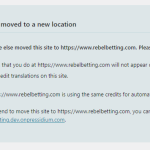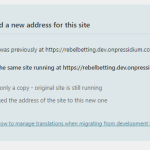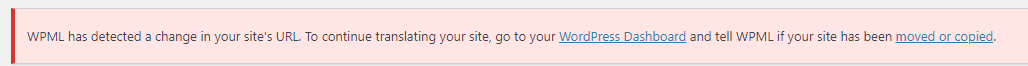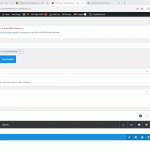This is the technical support forum for WPML - the multilingual WordPress plugin.
Everyone can read, but only WPML clients can post here. WPML team is replying on the forum 6 days per week, 22 hours per day.
| Sun | Mon | Tue | Wed | Thu | Fri | Sat |
|---|---|---|---|---|---|---|
| - | 8:00 – 15:00 | 8:00 – 15:00 | 8:00 – 15:00 | 8:00 – 15:00 | 8:00 – 15:00 | - |
| - | 16:00 – 17:00 | 16:00 – 17:00 | 16:00 – 17:00 | 16:00 – 17:00 | 16:00 – 17:00 | - |
Supporter timezone: Europe/Rome (GMT+02:00)
Tagged: Exception, Known issue
This topic contains 68 replies, has 3 voices.
Last updated by Alejandro 1 year, 6 months ago.
Assisted by: Alejandro.
| Author | Posts |
|---|---|
| September 14, 2023 at 12:29 pm #14396999 | |
|
Carlos Rojas WPML Supporter since 03/2017
Languages: English (English ) Spanish (Español ) Timezone: Europe/Madrid (GMT+02:00) |
I'm getting the same error with my cellphone on wifi, but on mobile data is loading. With the site you shared I get this: It's just you. rebelbetting.com is up. I will consult with my colleagues about this issue. |
| September 14, 2023 at 12:38 pm #14397131 | |
|
Carlos Rojas WPML Supporter since 03/2017
Languages: English (English ) Spanish (Español ) Timezone: Europe/Madrid (GMT+02:00) |
Hi there, I have re-assigned this ticket to a colleague who can access the site. He will continue with this ticket. |
| September 14, 2023 at 3:03 pm #14397883 | |
|
Alejandro WPML Supporter since 02/2018
Languages: English (English ) Spanish (Español ) Italian (Italiano ) Timezone: Europe/Rome (GMT+02:00) |
Hello there, i'm Alejandro and I'm an ATE (Advanced Translation Editor) specialist. First of all let me apologixe for all this confusion and le me tell you that we're working to improve this workflow to avoid it making it difficult for you to use or understand. Ok, let's dig in. 1) You have a live site and a staging site. is the banner appearing on the staging site, on the live site or both? 2) Do you currently want to push your site from development or staging (i mean, when you finish working, which side will be pushed and where to). This information will help me understand better the approach we can take, because i believe that the reason why you might be having the same situation is because all that was done should've been done on the other domain. Regards. |
| September 14, 2023 at 3:03 pm #14397917 | |
|
Alejandro WPML Supporter since 02/2018
Languages: English (English ) Spanish (Español ) Italian (Italiano ) Timezone: Europe/Rome (GMT+02:00) |
Hello there, i'm Alejandro and I'm an ATE (Advanced Translation Editor) specialist. First of all let me apologize for all this confusion and le me tell you that we're working to improve this workflow to avoid it making it difficult for you to use or understand. Ok, let's dig in. 1) You have a live site and a staging site. is the banner appearing on the staging site, on the live site or both? 2) Do you currently want to push your site from development or staging (i mean, when you finish working, which side will be pushed and where to). This information will help me understand better the approach we can take, because i believe that the reason why you might be having the same situation is because all that was done should've been done on the other domain. Regards. |
| September 15, 2023 at 6:40 am #14400713 | |
|
bjornL-7 |
Hi, |
| September 15, 2023 at 6:41 am #14400737 | |
|
bjornL-7 |
1. This is a screenshot of our live site: |
| September 15, 2023 at 6:42 am #14400785 | |
|
bjornL-7 |
2. We usually push from staging to live but, of course, sometimes it's the other way around. |
| September 15, 2023 at 6:44 am #14400787 | |
|
bjornL-7 |
I believe you have login credentials to both sites by the way? |
| September 15, 2023 at 7:57 am #14401065 | |
|
bjornL-7 |
This is becoming a real problem to be honest. At the moment, I can't even correct a translated page on our live site as I am getting an error as per the screenshot. And I can't choose that the site has been moved, because it just asks again and again (as per the previous attached screencast). Please fix this for us! |
| September 15, 2023 at 2:38 pm #14403909 | |
|
Alejandro WPML Supporter since 02/2018
Languages: English (English ) Spanish (Español ) Italian (Italiano ) Timezone: Europe/Rome (GMT+02:00) |
Alright, here's what we will do here. for now please select the "yes" option in the live site. then check what you have in the staging one. If possible allow me access to the live site because i checked the credentials you had given to us before and while they work for the staging site, it doesn't for the live site. ------------- However, if you still see the same banner in the staging as you see now (very likely) then please follow the instructions that my colleague had sent you before, this time on the staging site and then let me know. i'll do the rest on our end so you keep the translation memory, glossary and everything else. Since you will need to use staging and live site at the same time, then i suggest that you never select the option "no - i changed the address of the site to this new one" because that option, as mentioned the first tme you select it, will block one of your domains allowing you to use only one at a time. This is done so you don't mistakenly translate something in the wrong page, ending up misusing credentials (they can't be refunded). Regards. |
| September 26, 2023 at 8:02 am #14464015 | |
|
bjornL-7 |
Hi, been on a business trip, so I was unable to reply earlier. Since our last communication, nothing has been done on the sites. However, now when I access the LIVE site, I DON'T get the message that wpml has detected a new address for the site. But I can't translate a page, as the page only reloads when I clock the translation cogwheel. Can you please login to our sites and check for yourselves? I am lost on what to do here. The login credentials should be the same on both sites. (I have no option to send credentials in a safe way in this ticket). |
| September 26, 2023 at 1:33 pm #14467309 | |
|
Alejandro WPML Supporter since 02/2018
Languages: English (English ) Spanish (Español ) Italian (Italiano ) Timezone: Europe/Rome (GMT+02:00) |
The translations and the licensing are not related since you don't need to have a site fully licensed in order to translate a page. translations are yours and yours only. If instead you meant the migration banner, then please read my last messages because i explain what i did, so it's ok that the migration banner is not there anymore. The fact that you didn't do anything and the banner disappeared or "went away" means the problem was server-related and it's very likely a cache situation (The server flushed the cache and the problem went away). As for the pages, here's what i see: hidden link it seems to work correctly on my end, so could you please verify if you see something different, if i'm doing something different or if it's not working only with the user you're currently testing this? Let me know how it goes. |
| September 28, 2023 at 8:10 am #14479497 | |
|
bjornL-7 |
Can we setup a google meet so we can discuss this live? Because I am not seeing the same things as you are seeing. I have also performed the steps you said (cleared page and server cache first), such as adding translation pairs to all languages for me (bjorn@rebelbetting.com), sending a translation to the basket. But I can still not get into ATE, as it just reloads the page. See screencast. |
| September 28, 2023 at 10:10 am #14480391 | |
|
Alejandro WPML Supporter since 02/2018
Languages: English (English ) Spanish (Español ) Italian (Italiano ) Timezone: Europe/Rome (GMT+02:00) |
Unfortunately our company doesn't allow us to set-up videocalls, but the problem you are seeing is specific to your user so would you able to allow me access credentials with that user so i can try to recreate the problem there? I'll record myself and show you all i'm seeing and how i can fix it (if i manage to fix it right away) but in the meantime investigate what's going on 🙂 Regards. |
| September 28, 2023 at 11:32 am | |
The topic ‘[Closed] This site has moved to a new location’ is closed to new replies.