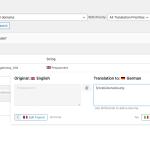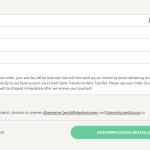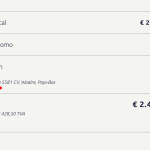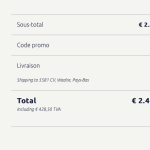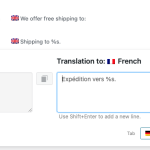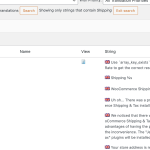This is the technical support forum for WPML - the multilingual WordPress plugin.
Everyone can read, but only WPML clients can post here. WPML team is replying on the forum 6 days per week, 22 hours per day.
Tagged: Bug, Documentation request
This topic contains 15 replies, has 2 voices.
Last updated by basv-25 1 year, 10 months ago.
Assisted by: Andreas.
| Author | Posts |
|---|---|
| January 23, 2023 at 12:44 pm #12872681 | |
|
basv-25 |
I'm trying to translate "Prepayment" at the checkout page (via string translation). But the translated text doesn't appear. See print screens. |
| January 23, 2023 at 12:55 pm #12872823 | |
|
Andreas |
Hello there Thank you for contacting us. I am happy to help you. I have checked your site and the images you attached. First, the string you found in ST , is an admin String, so it will not appear in frontend. May I ask you to read this guide, scan for all themes and plugin strings, and also search for that string in order to see if there is hardcoded somewhere? Regards, |
| January 23, 2023 at 1:17 pm #12873201 | |
|
basv-25 |
Hi Andreas, thank you so much for your prompt reply. Now I found the string and I was able to translate it, thank you so much! Can you help me with one (or actually two) more? See attachment. I'm looking for "Shipping to" and "Including" hidden link |
| January 23, 2023 at 3:16 pm #12874351 | |
|
Andreas |
Thank you for your kind words, I am very happy that it worked for you. Now about those strings, they are dynamic. That means that it should be like "Shipping to %s" in the string translation. Please search for part of the string copy the string to the translation and change only the readable part. For example, search for "Shipping", and found something like Shipping to %s" and translate to "Shipping-translated to-translated %s"" I hope this helps you. See how it goes and if you need further help, please inform me. Regards, |
| January 23, 2023 at 3:31 pm #12874491 | |
|
basv-25 |
Hi Andreas, Thank you once more. The "shipping to" part is now translated. Only strange is that all languages are are translated but the French variant doesn't show up on the checkout. It remains the English "Shipping to". All other languages appear in the correct language. Any ideas on this? Thanks, |
| January 23, 2023 at 3:37 pm #12874561 | |
|
Andreas |
Thank you. May I ask you to delete and empty your cache and try again ? Regards, |
| January 23, 2023 at 3:43 pm #12874659 | |
|
basv-25 |
Hi Andreas, Any more options? Thanks! |
| January 24, 2023 at 11:05 am #12880493 | |
|
Andreas |
Would you be willing to provide me with WordPress credentials so I could investigate the issue directly? And send me this: I marked your next reply as private so that you can safely add credentials. Regards, |
| January 24, 2023 at 3:31 pm #12883397 | |
|
Andreas |
Thank you very much. I did a quick search and for example The first string is not translated. Please check my screenshot. may I ask you to add the translation, check again we will see for the second one. Regards, |
| January 24, 2023 at 3:57 pm #12883629 | |
|
basv-25 |
Hi Andreas, Thanks for checking. But I think that isn't the right string, it is named "Shipping" and I think we need "Shipping to". Just to test I translated Shipping %s but it doesn't influence the translation. ps feel free to test yourself, this is your staging area and it will be deleted once we've solved it. Thanks! |
| January 25, 2023 at 10:15 am #12887961 | |
|
Andreas |
Thank you very much for your reply. I looked better at your site and I found that the checkout page is a custom one. I need to handle a few things in WPML. May I ask you to set this URL as development or create a new key in order to be able to continue? Regards, |
| January 25, 2023 at 10:19 am #12888023 | |
|
basv-25 |
Hi Andreas, you're working on a staging website so go ahead, we'll delete the site after you're done. Thanks! |
| January 25, 2023 at 3:49 pm #12891857 | |
|
Andreas |
Thank you very much. I escalated the issue to the 2nd tier support because I think we might have a small bug here. I will update you when I am having news. Regards, |
| January 25, 2023 at 3:50 pm #12891859 | |
|
basv-25 |
Ok super, thanks Andreas |
| January 26, 2023 at 7:24 pm #12900175 | |
|
Andreas |
Hello again. The issue you are having is very difficult and we are not sure yet about the cause of the issue and if is something is coming from WC or from WCML. Since the WooCommerce Block are still in Beta version, if this issue is blocking you, as a workaround I am suggesting you use the Legacy Checkout Page of WooCommerce. We will look at the issue in the next Major version of WCML and I will update accordingly. Thank you very much Regards, |