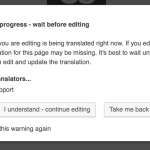This is the technical support forum for WPML - the multilingual WordPress plugin.
Everyone can read, but only WPML clients can post here. WPML team is replying on the forum 6 days per week, 22 hours per day.
| Sun | Mon | Tue | Wed | Thu | Fri | Sat |
|---|---|---|---|---|---|---|
| - | 9:00 – 12:00 | 9:00 – 12:00 | 9:00 – 12:00 | 9:00 – 12:00 | 9:00 – 12:00 | - |
| - | 13:00 – 18:00 | 13:00 – 18:00 | 13:00 – 18:00 | 13:00 – 18:00 | 13:00 – 18:00 | - |
Supporter timezone: Asia/Singapore (GMT+08:00)
Tagged: Compatibility
This topic contains 26 replies, has 2 voices.
Last updated by Kor 4 months, 3 weeks ago.
Assisted by: Kor.
| Author | Posts |
|---|---|
| June 11, 2024 at 6:47 am #15724585 | |
|
Kor Supporter
Languages: English (English ) Timezone: Asia/Singapore (GMT+08:00) |
Thanks for your reply. I apologize for the inconvenience. Our 2nd Tier Support is looking into this for you and I will come back to you once I've feedback. |
| June 13, 2024 at 7:31 am #15734496 | |
|
Kor Supporter
Languages: English (English ) Timezone: Asia/Singapore (GMT+08:00) |
Thanks for your patience. I have feedback from our 2nd Tier support and they shared some custom XML configuration and I've applied it here hidden link . Could you please complete the translations here hidden link and let me know if the issue is fixed for you? |
| June 17, 2024 at 7:08 pm #15746746 | |
|
dennisH-9 |
Hi, what should this custom XML config should do? I've tried accessing the second link. I get the screenshot attached. If i select 'I understand - continue editing', I don't see any translatable content, just the regular WP post editor. To be clear: I may be able to fix the not translated items myself, my main concern is all the raw html-shotcodes that are being outputted on several pages. I really need a fix for that! Btw, can you please edit the links i've posted to hidden links as well? I don't see an option to do that. |
| June 17, 2024 at 8:15 pm #15746834 | |
|
Kor Supporter
Languages: English (English ) Timezone: Asia/Singapore (GMT+08:00) |
Thanks for your reply. I've tested it and it works fine. I've edited this page hidden link and translated it to French as shown in this screen recording. hidden link Could you follow my method to see if it works for you? |
| June 18, 2024 at 8:26 pm #15750878 | |
|
dennisH-9 |
Hi, thanks for the screencast, that defiantly helps. I see now you're using a totally different route then I did; I'm using the automatic translation function, not the old way like you did. I've translated some of the strings in the Dutch language, using the same method as you did, on the same page. The verbose HTML output is still there on the bottom of the page: hidden link |
| June 19, 2024 at 2:02 pm #15756245 | |
|
Kor Supporter
Languages: English (English ) Timezone: Asia/Singapore (GMT+08:00) |
Thank you for your response. When I initially edited the site, you were using the "Classic Translation Editor". However, you can switch to the "Advanced Translation Editor" whenever you prefer by following the instructions here: https://wpml.org/documentation/translating-your-contents/advanced-translation-editor/ Regarding the Dutch translation, once it's completely translated, the shortcodes at the bottom of the page should be removed, as demonstrated here: hidden link |
| June 22, 2024 at 8:23 pm #15787559 | |
|
dennisH-9 |
It is indeed great news to see the shortcodes are disappearing as soon as translation is complete. I'm still wondering how this could have happend; I like to know the source of an issue, so I can prevent the issue from appearing again. On the page with the hidden-link you shared, the content at the top of the page is still not translated. It has been translated for years. How can we fix that? Could you also please share the raw custom XML? It seems like the staging env is somehow broken, and I can't take it from there. It would like to place the custom XML on the Live site, and then overwrite the staging env, so we can start working from there. |
| June 24, 2024 at 9:05 am #15804660 | |
|
Kor Supporter
Languages: English (English ) Timezone: Asia/Singapore (GMT+08:00) |
Thank you for your response. When a translation is incomplete, it typically displays the existing content from your manual translations. In this case, the layout and options were already broken. Upon completing the translation, the Classic Translation Editor copies the layout and options from the primary language page, which resolves the issue. Regarding your mention of "hidden-link," could you please clarify what this refers to? It would be helpful to see some screenshots for better understanding. Here is the custom XML configuration. After inserting it, please make minor changes to the primary language page to ensure the contents are resynchronized. <wpml-config>
<cornerstone-widgets>
<widget name="classic:alert">
<fields>
<field type="Alert: Title">heading</field>
<field type="Alert: Content">content</field>
</fields>
</widget>
<widget name="classic:author">
<fields>
<field type="Author: Headline">heading</field>
</fields>
</widget>
<widget name="classic:accordion">
<fields-in-item items_of="classic:accordion-item">
<field type="Accordion: Item Title">title</field>
<field type="Accordion: Item Content">content</field>
</fields-in-item>
</widget>
<widget name="classic:blockquote">
<fields>
<field type="Blockquote: Content">content</field>
<field type="Blockquote: Cite">cite</field>
</fields>
</widget>
<widget name="classic:button">
<fields>
<field type="Button: Label">content</field>
<field type="Button: Link" editor_type="LINK">href</field>
<field type="Button: Link Title">href_title</field>
</fields>
</widget>
<widget name="classic:callout">
<fields>
<field type="Callout: Heading">heading</field>
<field type="Callout: Message">message</field>
<field type="Callout: Button Text">button_text</field>
<field type="Callout: Button Link" editor_type="LINK">href</field>
<field type="Callout: Button Link Title">href_title</field>
</fields>
</widget>
<widget name="classic:creative-cta">
<fields>
<field type="Creative CTA: Text">text</field>
<field type="Creative CTA: Link" editor_type="LINK">link</field>
</fields>
</widget>
<widget name="classic:columnize">
<fields>
<field type="Columnize: Content">content</field>
</fields>
</widget>
<widget name="classic:counter">
<fields>
<field type="Counter: Prefix">num_prefix</field>
<field type="Counter: Suffix">num_suffix</field>
<field type="Counter: Text Above">text_above</field>
<field type="Counter: Text Below">text_below</field>
</fields>
</widget>
<widget name="classic:social-sharing">
<fields>
<field type="Share: Heading">heading</field>
<field type="Share: Title">share_title</field>
<field type="Share: Email Subject">email_subject</field>
</fields>
</widget>
<widget name="classic:feature-headline">
<fields>
<field type="Feature: Headline">content</field>
</fields>
</widget>
<widget name="classic:block-grid">
<fields-in-item items_of="classic:block-grid-item">
<field type="Block Grid: Item Title">title</field>
<field type="Block Grid: Item Content">content</field>
</fields-in-item>
</widget>
<widget name="classic:icon-list">
<fields-in-item items_of="classic:icon-list-item">
<field type="Icon List: Item Title">title</field>
<field type="Icon List: Item Link" editor_type="LINK">link_url</field>
<field type="Icon List: Item Link Title">link_title</field>
</fields-in-item>
</widget>
<widget name="classic:feature-list">
<fields-in-item items_of="classic:feature-list-item">
<field type="Feature List: Item Title">title</field>
<field type="Feature List: Item Text">text</field>
<field type="Feature List: Item Content">content</field>
<field type="Feature List: Item Link Text">link_text</field>
<field type="Feature List: Item Link" editor_type="LINK">href</field>
<field type="Feature List: Item Link Title">href_title</field>
</fields-in-item>
</widget>
<widget name="classic:tabs">
<fields-in-item items_of="classic:tab">
<field type="Tab: Title">title</field>
<field type="Tab: Content">content</field>
</fields-in-item>
</widget>
<widget name="classic:pricing-table">
<fields-in-item items_of="classic:pricing-table-column">
<field type="Pricing Table: Column Title">title</field>
<field type="Pricing Table: Column Content">content</field>
<field type="Pricing Table: Column Featured">featured_sub</field>
<field type="Pricing Table: Column Currency">currency</field>
<field type="Pricing Table: Column Price">price</field>
<field type="Pricing Table: Column Interval">interval</field>
</fields-in-item>
</widget>
<widget name="classic:text">
<fields>
<field type="Text: Text">content</field>
</fields>
</widget>
<widget name="classic:skill-bar">
<fields>
<field type="Skill Bar: Heading">heading</field>
<field type="Skill Bar: Text">bar_text</field>
</fields>
</widget>
<widget name="classic:card">
<fields>
<field type="Card: Front Title">front_title</field>
<field type="Card: Front Text">front_text</field>
<field type="Card: Back Title">back_title</field>
<field type="Card: Back Text">back_text</field>
<field type="Card: Back Button Text">back_button_text</field>
<field type="Card: Back Button Link" editor_type="LINK">back_button_link</field>
</fields>
</widget>
<widget name="classic:text-type">
<fields>
<field type="Text Type: Prefix">prefix</field>
<field type="Text Type: Strings">strings</field>
<field type="Text Type: Suffix">suffix</field>
</fields>
</widget>
<widget name="classic:custom-headline">
<fields>
<field type="Custom Headline: Headline">content</field>
</fields>
</widget>
<widget name="classic:image">
<fields>
<field type="Image: Alternative Text">alt</field>
<field type="Image: Link" editor_type="LINK">href</field>
<field type="Image: Link Title">href_title</field>
</fields>
</widget>
<widget name="classic:promo">
<fields>
<field type="Promo: Alternative Text">alt</field>
<field type="Promo: Content">content</field>
</fields>
</widget>
<widget name="classic:prompt">
<fields>
<field type="Prompt: Heading">heading</field>
<field type="Prompt: Message">message</field>
<field type="Prompt: Button Text">button_text</field>
<field type="Prompt: Button Link" editor_type="LINK">href</field>
<field type="Prompt: Button Link Title">href_title</field>
</fields>
</widget>
<widget name="classic:google-map">
<fields-in-item items_of="classic:google-map-marker">
<field type="Google Map: Marker Title">title</field>
<field type="Google Map: Marker Info">info</field>
</fields-in-item>
</widget>
<widget name="classic:feature-box">
<fields>
<field type="Feature Box: Title">title</field>
<field type="Feature Box: Content">content</field>
<field type="Feature Box: Image Alt">graphic_image_alt_text</field>
<field type="Feature Box: Link Text">link_text</field>
<field type="Feature Box: Link" editor_type="LINK">href</field>
<field type="Feature Box: Link Title">href_title</field>
</fields>
</widget>
<widget name="classic:slider">
<fields-in-item items_of="classic:slide">
<field type="Slide: Content">content</field>
</fields-in-item>
</widget>
<widget name="testimonial">
<fields>
<field type="Testimonial: Content">testimonial_content</field>
</fields>
</widget>
</cornerstone-widgets>
</wpml-config>
|
| June 24, 2024 at 8:40 pm #15811405 | |
|
dennisH-9 |
Thanks for the custom XML. I've copied that to the live-server. Your explanation of what happens when a translation is incomplete, sounds understandable, although I don't really get why this wasn't the way things worked for the previous years. We never had raw shortcodes on pages before, even if a translation wasn't complete. I think I'm seeing the real cause here: we've switched from manual translation to the new default. And now a lot of pages that previously were 100% translated, aren't anymore. And pages that weren't 100% translated, just didn't show untranslated content before, but now show raw shortcodes. We've spend hundreds of dollars on translating content. Some of that is now gone, migrating to the new default mode. And when pages are not fully translated, shortcodes show up. How did we lost all those manual translations, when we switched to the new default translating modus, and how do we get it back without spending even more money? |
| June 25, 2024 at 7:54 am #15817732 | |
|
Kor Supporter
Languages: English (English ) Timezone: Asia/Singapore (GMT+08:00) |
Thank you for your response. It's normal for translations to be lost when switching from manual to the advanced translation editor, as detailed https://wpml.org/documentation/translating-your-contents/using-the-translation-editor/switching-from-classic-to-advanced-translation-editor/ . To manage this, I recommend changing the translation method for one page at a time. Then, use the Advanced Translation Editor to translate the content. Once translated, it will be saved in the translation memory, explained ttps://wpml.org/documentation/translating-your-contents/how-wpml-keeps-track-of-your-translations/ If you need to revert to manual translation, you can switch it back, and the translations should return to their previous state. |
| June 25, 2024 at 9:07 pm #15825586 | |
|
dennisH-9 |
Thanks for clarifying this. When all translations are done using Automatic Translations, I hope we can start looking into the remaining issues, where some content is not translatable at all. |
| June 26, 2024 at 9:16 am #15831812 | |
|
Kor Supporter
Languages: English (English ) Timezone: Asia/Singapore (GMT+08:00) |
Thank you for your feedback. Regarding the translation fees you've incurred externally, please note that we do not refund credits used for updating translations because manual translations using the Classic Translation Editor are not recorded in our system. Moving forward, we will enhance our communication regarding system limitations. You can find more information on how translation memory works in our system https://wpml.org/documentation/translating-your-contents/how-wpml-keeps-track-of-your-translations/ Could you please specify any other translation issues you are experiencing? Additionally, could you confirm if you are currently working on the production or staging site? We appreciate your patience as we work diligently to resolve these issues promptly. |
The topic ‘[Closed] Translation editor no longer working’ is closed to new replies.