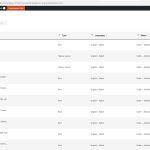This thread is resolved. Here is a description of the problem and solution.
Problem:
The Translation list where you can review the translations is not showing.
Solution:
We fixed this issue on the user's site; if you have a similar problem check out our translation review guide.
If you are stuck, open a new ticket in our forum.
This is the technical support forum for WPML - the multilingual WordPress plugin.
Everyone can read, but only WPML clients can post here. WPML team is replying on the forum 6 days per week, 22 hours per day.
Tagged: Bug
This topic contains 17 replies, has 2 voices.
Last updated by Itamar 1 year, 11 months ago.
Assisted by: Itamar.
| Author | Posts |
|---|---|
| July 4, 2023 at 1:34 pm #13941803 | |
|
judithM-7 |
There is a problem with the plugin, the Translation list where you can review the translations is not showing, we already tried multiple ways like changing the Theme and disabling other plugins but did not work. hidden link hidden link hidden link |
| July 4, 2023 at 2:40 pm #13942411 | |
|
Itamar WPML Supporter since 02/2016
Languages: English (English ) Timezone: Asia/Jerusalem (GMT+03:00) |
Hi, Please notice the admin message about the need to update the Database. You can see it in this screenshot hidden link. Can you please proceed and see if it helps to solve the problem? You should also check if you are set as a translator with the language pair en -> cy. Regards, |
| July 4, 2023 at 2:58 pm #13942565 | |
|
judithM-7 |
Hi, We already clicked the "Update Now" button but the issue still remains. And how do we "should also check if you are set as a translator with the language pair en -> cy." Thanks. |
| July 4, 2023 at 3:17 pm #13942699 | |
|
Itamar WPML Supporter since 02/2016
Languages: English (English ) Timezone: Asia/Jerusalem (GMT+03:00) |
Hi, and thanks for trying my suggestions. You can check it on the WPML → Translation Management page and click the Translators tab. Please read our following guide. Regards, |
| July 5, 2023 at 12:55 pm #13950775 | |
|
judithM-7 |
we set up the plugin to do automatic translations. I tried to reinstall the plugin but it is still the same. are you able to go into the site and check what is wrong with your plugin ? |
| July 5, 2023 at 3:00 pm #13951917 | |
|
judithM-7 |
Can you advise when I can expect a response please currently the issues have put our project on hold ! |
| July 5, 2023 at 6:28 pm #13953417 | |
|
Itamar WPML Supporter since 02/2016
Languages: English (English ) Timezone: Asia/Jerusalem (GMT+03:00) |
Hi, Judith. If you need further help with this, please share the access details to your site with me. Privacy and Security Policy |
| July 6, 2023 at 9:01 am #13956785 | |
|
judithM-7 |
--remove by support-- cPANEL Use the above login to gain access. |
| July 6, 2023 at 10:58 am #13958807 | |
|
Itamar WPML Supporter since 02/2016
Languages: English (English ) Timezone: Asia/Jerusalem (GMT+03:00) |
Hi, Important! I'm again enabling a private message for the next reply. If you need further help with this, please share the access details to your site with me. Privacy and Security Policy |
| July 6, 2023 at 3:54 pm #13961843 | |
|
Itamar WPML Supporter since 02/2016
Languages: English (English ) Timezone: Asia/Jerusalem (GMT+03:00) |
Hi, and thanks for the access details. I can see the problem on your site. Please try WPML's troubleshooting section or allow me to try it. 1. Take a backup of the DB of your site. 2. Go to WPML -> Support -> Troubleshooting (link) 3. Once on the troubleshooting screen, press the following buttons and check if it helps. Press each button at a time and wait for the process to complete. - Synchronize local job ids with ATE jobs Please see the attached screenshot. *** Please backup your database before using this.*** |
| July 7, 2023 at 9:15 am #13966487 | |
|
judithM-7 |
Hi, We have created a back up of the site - can you try this process again and see if it works now ? Thanks |
| July 9, 2023 at 11:38 am #13972659 | |
|
Itamar WPML Supporter since 02/2016
Languages: English (English ) Timezone: Asia/Jerusalem (GMT+03:00) |
Thanks. I've tried the following troubleshooting options. - Synchronize local job ids with ATE jobs I also paused automatic translation. As well as created a new page and sent it manually translation. Unfortunately, nothing helped. I'm consulting our second-tier supporters about this issue and will update you once I receive their reply. Do you allow us to switch the theme to Twenty Twenty-One and deactivate the third-party plugin if needed? ( I know you wrote you tried it). |
| July 10, 2023 at 8:18 am #13975317 | |
|
judithM-7 |
thanks Itamar - how long do you expect it to take before we get a response from second-tier supporter ? |
| July 10, 2023 at 9:21 am #13976035 | |
|
Itamar WPML Supporter since 02/2016
Languages: English (English ) Timezone: Asia/Jerusalem (GMT+03:00) |
Hi, Judith. We fixed this issue on your site. Please see the attached screenshot. Now, you should be able to review the pending jobs. Can you please try and confirm? |
| July 10, 2023 at 3:07 pm #14007419 | |
|
judithM-7 |
we now have a different problem - if you look at the homepage of the link below it is only translating half of the page the bottom half of the page is not translating, my developers have sent the following It looks like the plugin is having issues with global rows and modules. is your plugin capable of switching global elements from welsh to english and not jut changing their contents completely to Welsh ? |