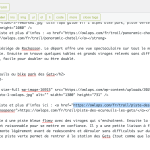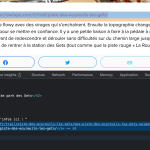This is the technical support forum for WPML - the multilingual WordPress plugin.
Everyone can read, but only WPML clients can post here. WPML team is replying on the forum 6 days per week, 22 hours per day.
Tagged: Exception
This topic contains 16 replies, has 2 voices.
Last updated by Subash Chandra Poudel 8 months, 3 weeks ago.
Assisted by: Subash Chandra Poudel.
| Author | Posts |
|---|---|
| July 19, 2023 at 3:48 pm #14067511 | |
|
Hugo Maffre |
Hello, I am trying to: Link to a page where the issue can be seen: I expected to see: Instead, I got: I deactivated every plugin except wpml, and switched to a vanilla WP theme, the issue stays. Regards |
| July 21, 2023 at 4:43 pm #14081425 | |
|
Subash Chandra Poudel |
Hi there, How did you created the post hidden link ? It looks like it is not attached to any English page so it was created in French language directly? And regarding the main issue here, I see the link hidden link works fine but the second red link below the picture in the page is linking the anchor text "hidden link" to "hidden link" instead. If you created the post "5 pistes vertes pour débuter le VTT de descente dans les Alpes" manually in French it looks like the link was inserted incorrectly. Can you please delete the link and anchor text then insert a fresh link to the correct URL and see if it works? If I am missing something here or if the post hidden link was not created in French manually please let me know how this post was created. Regards, |
| July 24, 2023 at 11:14 am #14088677 | |
|
Hugo Maffre |
Hello, Yes this post only exists in french, it was never translated. I rewrote the links in the back-office, the issue is still here. It is some sort of mix between the post url and a media file URL. Regards, |
| July 24, 2023 at 4:10 pm #14091419 | |
|
Subash Chandra Poudel |
Thank you for the details! To troubleshoot the issue further, I would need to take a closer look at your site. So would you please mind sharing temporary access (WP-Admin and FTP) to your site? Preferably to a test site where the problem has been replicated. I have enabled a private reply for you to share the credentials securely, which means only you and I have access to it. IMPORTANT: Please take a complete backup of the site first to avoid data loss. ✙ I would additionally need your permission to make a copy of the site with plugins like Duplicator and deploy it in my local machine to test the issue further. |
| July 25, 2023 at 5:19 pm #14098491 | |
|
Subash Chandra Poudel |
Thank you for the details! It seem to login me in, however the WordPress wp-admin credentials you sent seems to be for a normal subscriber user and not an Admin user. Can you please recheck or re-send working admin details again? |
| July 26, 2023 at 7:25 pm #14106691 | |
|
Hugo Maffre |
My bad, you are now an administrator. |
| July 27, 2023 at 1:57 pm #14111307 | |
|
Subash Chandra Poudel |
Hi there, Thank you for the details. I tried to test the issue in the staging site And I was able to see the issue first at hidden link and hidden link To test I deactivated and activated a few plugins and looked like it was solved when I deactivate "Custom Post Type UI". But after I deactivated activated all plugins the issue is no longer there. So most probably it is either caused due to the caches or probably due to the interference of other plugins with Custom Post Type UI which reset when I changed the order of plugins activated during the test. Will it be possible for you test deactivating all plugins and activating them again in the main site after backing up the site completely ( to prevent any issues or data loss ) or clearing all caches on the server and site and see if it helps? If it does not helps can you please try re-creating the issue on the test site again and see if it comes back again? Let me know the exact step to see/test the issue if it comes back on the test site. Regards, |
| July 31, 2023 at 2:04 pm #14128045 | |
|
Hugo Maffre |
Hello, Thanks for your answer. I deactivated/activated all plugins on the production site and the issue is still here. But it seems to work now on the test site. Regards, |
| August 1, 2023 at 12:54 am #14129977 | |
|
Subash Chandra Poudel |
Hi Hugo, Yes It seems like CPT UI is indeed the plugin that created the post type. And yes, it seems to work fine on staging as of now, the only thing I did was deactivated all plugins and activated them back ( except WPML ) and did that a few times to try to find what might be causing the issue. That is really strange though, which suggests the issue might have been either with caches or some plugins on the site interfering with CPT UI which got fixed due to the order of the plugins activated. If you could recreate the staging site from the production again so that I can check the issue further, I can check if there is some specific set of action that might fix the issue. Regards, |
| August 1, 2023 at 9:18 pm #14137691 | |
|
Hugo Maffre |
Hi, I replaced the database only on the test website, and the issue is back. You still have the same admin account. Thanks a lot for your help Subash. Regards, |
| August 3, 2023 at 4:28 am #14145503 | |
|
Subash Chandra Poudel |
Hi there, Here are the exact steps that I did on the staging site that seem to fix the issue: - I Deactivated WPML String Translation first to see if it is causing the issue but the issue was still there. - I then activated a default theme "Twenty Twenty-Three" if the error is coming from the theme , but the issue was still there. - I activated WPML String Translation and deactivated all plugins except the following: - I activated the original theme "Beaver Builder Child Theme" and also activated all plugins back by selecting all plugins and applying Activate for "Bulk actions" at Plugins menu. - That didn't activated all plugins instead sent me to assessment setup page. I then went to Plugins menu, selected all plugins and repeated the same process and even if all plugins were active the issue seems to be resolved. This is quite strange that activating/deactivating certain plugins resolved the issue which could be due to the order of plugins activated originally and interference between them. Can you please try the same on a new staging copy and/or live site after backing up the site completely to prevent any issues then see how it goes? Also, one thing I would suggest is not to use both Custom Post Type UI and Advanced Custom Fields PRO and both plugins are for same purpose and similar plugins might sometimes cause interference. Also please check all other plugins and use only one if you have multiple plugins for the same purpose. Regards, |
| August 4, 2023 at 1:18 pm #14155141 | |
|
Hugo Maffre |
I'll try that and keep you in touch. Hugo |
| August 6, 2023 at 5:44 am #14159409 | |
|
Subash Chandra Poudel |
Thank you Hugo! Please let me know how it goes once you try the things I expalined in my previous reply. https://wpml.org/forums/topic/wpml-changes-links-targets-to-media-urls-in-posts/#post-14145503 |
| August 9, 2023 at 4:09 pm #14177349 | |
|
Hugo Maffre |
Hello Subash, I've been through the exact process, without success. I compared the posts in the databases, tried many things in the admin, this issue drives me crazy, I don't see any logic in this. Even the rewrote urls make no sense. The first link and the other ones have different structures. You really have no idea on what could be the problem here ? Hugo |
| August 10, 2023 at 3:01 pm #14183685 | |
|
Subash Chandra Poudel |
Hi Hugo, I am not sure about the issue, but since it gets resolved on the staging site every time with the actions I explained in my previous reply linked next, it seems to be caused by some third-party plugins interfering with each other. https://wpml.org/forums/topic/wpml-changes-links-targets-to-media-urls-in-posts/#post-14145503 The forum ticket you linked is related to WPML's Sticky Link addon and your site does not have a Sticky Link plugin it should not be related to your issue. if you are not able to resolve it on the live site, I suggest you recreate the staging site again from live, fix it on the staging and move the site to the live to see if it helps. If that does not helps, I suggest to deactivate plugins one at a time to test and find which one resolved the issue, instead of deactivating all plugins at once as I advised in the reply linked above. That might help you find the exact plugin causing the issue here. Regards, |