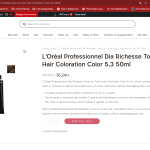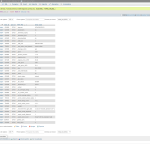This is the technical support forum for WPML - the multilingual WordPress plugin.
Everyone can read, but only WPML clients can post here. WPML team is replying on the forum 6 days per week, 22 hours per day.
Tagged: Documentation request
This topic contains 11 replies, has 3 voices.
Last updated by Shekhar Bhandari 10 months, 3 weeks ago.
Assisted by: Shekhar Bhandari.
| Author | Posts |
|---|---|
| May 26, 2023 at 2:56 pm #13723959 | |
|
fernandoS-45 |
I am trying to: I'm trying to set prices in AED manually Link to a page where the issue can be seen: hidden link I expected to see: Regular Price: 341.79; Sale Price: 307.7 Instead, I got: Regular Price: 178.38; Sale Price: 160.50 What I did: I uploaded the AED prices using a .csv file and I noticed this error. After, I tried to import the prices via WP All import, also didin't solved. The only solution (that is not a solution for me we have ~12k products and increasing) is to update the product page in backoffice (just enter the backoffice product page and click update). Edit in bulk in backoffice doesn't work also. Please analyse the images in attachment. Thank you. |
| May 29, 2023 at 11:48 am #13731943 | |
|
Bruno Kos Supporter
Languages: English (English ) German (Deutsch ) French (Français ) Timezone: Europe/Zagreb (GMT+02:00) |
Hi, Thank you for contacting WPML support! Can you tell me how did you add products and their translations in the first place? Did you also use All Import? If not, can you tell me how did you add the content and how are you targeting products to update prices? Because it should have imports done like this, if going through WPML all import and then later updating them: Regards, |
| May 29, 2023 at 3:38 pm #13733913 | |
|
fernandoS-45 |
Hello, at this moment we are not using translations, but we will use in the future, for now we just want to target the english language. We have the WP ALL import installed, but we are not using the WP ALL Import for now, because as we are using only english the CSV Import from Woocommerce is enough. But we are opening to use WP All Import if needed. We follow this process to add products to the website: What you recommend? Maybe is only missing the updating part... How can I do that in a bulk way (we have at the moment ~12K products, and we are almost ready to add more 15k products). Vítor |
| May 30, 2023 at 6:45 am #13736107 | |
|
Bruno Kos Supporter
Languages: English (English ) German (Deutsch ) French (Français ) Timezone: Europe/Zagreb (GMT+02:00) |
Hi, I see, so you are using WooCommerce multilingual in order to add multiple currencies only. Can you check in your database for the given product which values are within these custom meta fields so those for custom prices in AED? Regards, |
| May 30, 2023 at 2:55 pm #13740861 | |
|
fernandoS-45 |
Hello bruno, thank you very much for your answer. Please find attached the image that you requested. Always available to help. Vítor |
| May 31, 2023 at 8:48 am #13744367 | |
|
Bruno Kos Supporter
Languages: English (English ) German (Deutsch ) French (Français ) Timezone: Europe/Zagreb (GMT+02:00) |
Hi, If you go to WooCommerce -> status -> Tools -> and then for "Product lookup tables" click regenerate, does it work? You can also use the tool to clear WooCommerce transients, the first one there. Regards, |
| May 31, 2023 at 10:09 pm #13750193 | |
|
fernandoS-45 |
Hi Bruno, thank you very much for your help. Unfortunately it didn't work. I did everything you asked but it didn't work. 🙁 Link to a page where the issue can be seen: hidden link How do you think we can solve this? Always available to help. Regards, |
| June 1, 2023 at 12:15 pm #13753683 | |
|
Bruno Kos Supporter
Languages: English (English ) German (Deutsch ) French (Français ) Timezone: Europe/Zagreb (GMT+02:00) |
Hi, Can you tell me if it works if you try updating prices using All Import perhaps, have you tried this approach? Because we aren't sure if this is in fact missing feature we are talking about here - so allowing to update prices using CSV files. I am not sure if this is supported yet. If so then we would need to submit this as a feature request and eventually implement, but I cannot tell when or if that will be the case. Regards, |
| June 2, 2023 at 8:33 am #13759311 | |
|
fernandoS-45 |
Hello Bruno, Yes, I tried to import as follows: But it did not work. Am I doing something wrong? Do you want me to try something else? Always available to help. Regards, |
| June 5, 2023 at 2:00 pm #13771771 | |
|
Bruno Kos Supporter
Languages: English (English ) German (Deutsch ) French (Français ) Timezone: Europe/Zagreb (GMT+02:00) |
Hi, It would seem that imports of custom prices through these means are not supported, this would need to be added as a feature request, however I'm not sure if and when they would be developed. That's why I suggest we perhaps try with All Import, but we need to make sure that we are testing exactly the same case. All import may have some sort of a functionality that will allow us to use the update post hook when only adding a value such as custom price (this may also be a question for all import developers though). That being said: On this sandbox I installed all the necessary plugins ( if something else is needed, feel free to install or modify), can you do the following: - Create one product and translate Let me know if you have any questions about what is to be done! Regards, |
| June 7, 2023 at 3:34 pm #13787953 | |
|
fernandoS-45 |
Hi Bruno, thank you very much for your help. I think I solved the issue. Apparently WPML need also us to input the price (we were only inputing the regular price and the sale price). Can you please analyse and if this not true, we can proceed as you asked in the previous message. Regards, |
| June 8, 2023 at 8:17 am #13790935 | |
|
Shekhar Bhandari Supporter
Languages: English (English ) Timezone: Asia/Kathmandu (GMT+05:45) |
Hello, As Bruno is currently on vacation, I will be taking care of this ticket going forward. I can confirm that you need to define the pricing for all three fields, https://wpml.org/forums/topic/prices-in-different-currencies-wp-all-import/#post-9431697 Let me know if you have any further questions. Thanks |