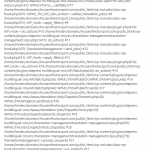This thread is resolved. Here is a description of the problem and solution.
Problem:I get an error when i try to use the translation editor
Solution: Please check the solution in the link below
Relevant Documentation: https://wpml.org/forums/topic/i-get-an-error-when-trying-to-translate-a-page/#post-11126681
This is the technical support forum for WPML - the multilingual WordPress plugin.
Everyone can read, but only WPML clients can post here. WPML team is replying on the forum 6 days per week, 22 hours per day.
This topic contains 2 replies, has 2 voices.
Last updated by tomasA-11 1 year, 12 months ago.
Assisted by: Alejandro.
This ticket is now closed. If you're a WPML client and need related help, please open a new support ticket.