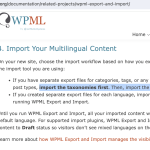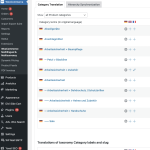This is the technical support forum for WPML - the multilingual WordPress plugin.
Everyone can read, but only WPML clients can post here. WPML team is replying on the forum 6 days per week, 22 hours per day.
| Sun | Mon | Tue | Wed | Thu | Fri | Sat |
|---|---|---|---|---|---|---|
| - | - | 9:00 – 18:00 | 9:00 – 18:00 | 9:00 – 18:00 | 9:00 – 18:00 | 9:00 – 18:00 |
| - | - | - | - | - | - | - |
Supporter timezone: America/Lima (GMT-05:00)
Tagged: Documentation request
This topic contains 11 replies, has 2 voices.
Last updated by Andreas W. 9 months ago.
Assisted by: Andreas W..
| Author | Posts |
|---|---|
| April 9, 2024 at 8:23 pm #15501443 | |
|
michaelG-25 |
I want to import the taxonomies "categories" in different languages. I imported the categories via WP ALL Import first with the default language "german". And then following in "french" and "english". But the categories are not translated but imported separate in each language. When I run "WPML > export and import" its not matching or shown as a translation. What do I have to change that I can import all the categories via separat CSV Files? |
| April 10, 2024 at 2:06 am #15501972 | |
|
Andreas W. Supporter Languages: English (English ) Spanish (Español ) German (Deutsch ) Timezone: America/Lima (GMT-05:00) |
Hello, Usually, you would need to use one file per language and run one import per language using the WPML All Import options to set language relations. The issue with this is, that there is a known issue that will lead to an import, but the categories will not be connected: As you can see here, we recently have quite many known issues in regards to WP All Import when using our WPML All Import Plugin: This is why not long time ago we released WPML Export & Import, a new plugin that can be used with various import methods: - Built-in WordPress export tool and the official WordPress Importer plugin - WP All Export and WP All Export Pro - WP All Import Pro - WP Import Export Lite - WooCommerce built-in product CSV Importer and Exporter I would suggest you give this a try: Best regards |
| April 10, 2024 at 11:16 am #15504146 | |
|
michaelG-25 |
Hello Andreas, Thanks for your reply and support! The way I m importing the WooCommerce Products was recommended by your support team. 1. Import default language "german" with WP All Import I was told that you can not do this with Built-in WordPress export tool and the official WordPress Importer plugin. See also my other tickets regarding this problem: I would love to do it with the built-in WordPress export tool and the official WordPress Importer plugin. Coz in our live shop, where we only use one language. I export and import products only over the built in WooCommerce product export and and import. That works perfectly! So how should I now continue. My understanding is also that I somehow used "WPML Export & Import" |
| April 10, 2024 at 1:56 pm #15505282 | |
|
Andreas W. Supporter Languages: English (English ) Spanish (Español ) German (Deutsch ) Timezone: America/Lima (GMT-05:00) |
Hello, My apologies for the misunderstanding. I would like to offer to have a closer look at the problem and request temporary access (wp-admin) to your staging site to investigate this issue further. You can find the required fields below the comment section when you log in to leave the next reply. The information you provide is private, which means only you and I can see and access it. IMPORTANT The private response form looks like this: Next time you reply, click "I still need assistance." Video: Please note that we are obliged to request this information individually on each ticket. We may not access any access information not specifically submitted on this ticket in the private response form. Best regards |
| April 11, 2024 at 3:20 pm #15510043 | |
|
Andreas W. Supporter Languages: English (English ) Spanish (Español ) German (Deutsch ) Timezone: America/Lima (GMT-05:00) |
I see that all your categories have been imported as original content. I would suggest, that before running import, you make sure to have the category base slug assigned to the correct source language and translated. See screenshots. I have fixed this now on your site. Also, the product permalink base was not translated to English at WooCommerce > WooCommerce Multilingual & Multi-Currency > Shop URLs. You should now remove the imported categories and create new imports. If you still run into issues, then I need your exported files to review them and test them on a test site. |
| April 16, 2024 at 7:54 am #15523062 | |
|
michaelG-25 |
Hi Andreas, We made a completely new Dev-Site and installed everything from scretch. Next problem: |
| April 16, 2024 at 5:50 pm #15527760 | |
|
Andreas W. Supporter Languages: English (English ) Spanish (Español ) German (Deutsch ) Timezone: America/Lima (GMT-05:00) |
Hello, WPML Export & Import should be installed on both sites and you should use it for your Export and Imports by following this guide: In this guide, we offer 5 different export and import methods. You must use the same method between Exports and Imports. As I mentioned in my first comment, we do have known issues with product category imports when it comes to "WPML All Import" and it might be that this is also the case with "WPML Export & Import" and we were not aware of this yet. I would need to run a test for this purpose. It would be ideal if you could provide me access to the site from which you are exporting the product categories so that I can run a test on a test site that I will provide. You could alternatively send me the export files that you created with WPML Export & Import by using a service of your choice and sending me a download link. Only make sure that those files have not been modified manually. The private reply form is enabled again. Best regards |
| April 17, 2024 at 9:44 pm #15535008 | |
|
Andreas W. Supporter Languages: English (English ) Spanish (Español ) German (Deutsch ) Timezone: America/Lima (GMT-05:00) |
Hello, The purpose of the plugin is to move your multilingual content to a new WordPress site. You usually install the plugin on both sites, to create an export file and then you import this file on the new site. In this case, WPML will add all the necessary information to the file, incl. taxonomy IDs, terms, slugs, parent slugs, and some specific WPML fields for setting the relation between languages. This means if the language information inside the files does not match, or there might be a mismatch in regards to used IDs or slugs the import will fail. If you use a custom import file, you will need to follow this guide: Did you follow this guide when creating your English translations? Could you please send me your files so that can review them? For example, you can use a service like WeTransfer and send me a download link: Best regards |
| April 18, 2024 at 7:53 am #15535876 | |
|
michaelG-25 |
Hello, I did send you over WeTransfer the WooCommerce Product Categories Files as an CSV-File in DE, FR, EN. Yes, I did follow this guide when creating your English translations. Therefore your support told me we have to integrate WPML specific rows like: _wpml_import_translation_group: Ein Wert, der für alle Übersetzungen der einzelnen Inhalte gleich ist. Auf E-Commerce-Websites ist dies oft die SKU. _wpml_import_language_code: Der Sprachcode für jeden Eintrag. _wpml_import_source_language_code: The WPML Support told me when I wanna import different language translations into WordPress/WooCommerce Webshop I can only do it with WP All Import Pro. Is this right? Best regards,¨ |
| April 18, 2024 at 6:58 pm #15540902 | |
|
Andreas W. Supporter Languages: English (English ) Spanish (Español ) German (Deutsch ) Timezone: America/Lima (GMT-05:00) |
Hello, On your files, all categories are using the same ID. Each content in each language needs to have a unique ID. Also, with WPML Export & Import you should be able to run the import for all languages using one single file. You can download an example file here: Best regards |
| April 23, 2024 at 1:47 pm #15556344 | |
|
michaelG-25 |
Hello, Thanks if I follow your instruction and using a single file it works! But for the products I have two lists which I can not put together. How should I proceed with the product list in DE, FR, EN? If you download the example which you send me for products its a different list then mine: I will send you the product list in DE, FR, EN over wetransfer. So you can check my import spreadsheets. Thanks a lot for your help. Best regards |
| April 23, 2024 at 7:30 pm #15557891 | |
|
Andreas W. Supporter Languages: English (English ) Spanish (Español ) German (Deutsch ) Timezone: America/Lima (GMT-05:00) |
Hello Jun, These files do not look as if you exported them with "WPML Export & Import", as they are missing the language information and also all your originals and translations share the same product ID. Did you first install "WPML Export & Import" on your site before exposing the content? I suggest you export a new file with WPML Export and Import and then, if you need to add a new language to the file, implement your translations into this file by using our example file as a reference. - Each product in WooCoomerce needs a unique product ID - the translations can not share the same ID as the original product. - Each product needs a source language in the column "_wpml_import_language_code" - for example the imported product is Spanish, then you need to enter "es". - The unique identifier "_wpml_import_translation_group" should be the SKU - the SKU will be identical between original and translated products. - If the product is a translation, you need to include a column for "_wpml_import_source_language_code" and place there the language code of the original product Best regards |
The topic ‘[Closed] Import Multilingual Categories’ is closed to new replies.