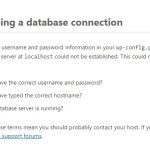This is the technical support forum for WPML - the multilingual WordPress plugin.
Everyone can read, but only WPML clients can post here. WPML team is replying on the forum 6 days per week, 22 hours per day.
This topic contains 12 replies, has 3 voices.
Last updated by Waqas Bin Hasan 1 year, 6 months ago.
Assisted by: Waqas Bin Hasan.
| Author | Posts |
|---|---|
| July 19, 2023 at 3:36 pm #14067491 | |
|
nikolaosM |
Hello, I am trying to translate a string that is registered and locked hidden link. I have found the string in the string translation page, i have translated it hidden link but i don't see the translation in the frontend. I have tried to delete the string and translate it again but without solving the problem. How can i fix it? Thanks! |
| July 19, 2023 at 3:38 pm #14067497 | |
|
nikolaosM |
This is were the string is displayed hidden link |
| July 19, 2023 at 7:15 pm #14068499 | |
|
Ahmed Mohammed Supporter Timezone: Africa/Cairo (GMT+02:00) |
Hi there, Thank you for contacting WPML support. While you are waiting for one of my colleagues to take this ticket and work on it, let me provide you with the first debugging steps or if I can help with the issue quickly. It looks like the string is generated by the plugin "Site Reviews". I understand that you tried to delete the string and translate it again to no avail. Could you please try editing the string itself in the plugin's settings (you can add a test word to it) and re-translate it and check if it fixes the issue? Looking forward to hearing back from you. |
| July 20, 2023 at 8:45 am #14070411 | |
|
nikolaosM |
I tried what you suggested with no avail. I will change the string back to the original one so if someone from your support needs to make any changes himself he can see the string i sended via screenshots. |
| July 20, 2023 at 1:20 pm #14072699 | |
|
Waqas Bin Hasan Supporter
Languages: English (English ) Timezone: Asia/Karachi (GMT+05:00) |
Hi, Thank you for contacting the support. I am assigned this ticket and 'll try my best to help you on the matter. First of all, I see that the "WP Memory Limit" is set to 40M. WPML requires a memory limit of at least 128MB while 256MB is recommended. See https://wpml.org/home/minimum-requirements/ for detailed information. You can set WP Memory Limit in your wp-config.php file by adding following code: define( 'WP_MEMORY_LIMIT', '128M' ); define( 'WP_MAX_MEMORY_LIMIT', '256M' ); Remember to add these lines before the line where it says: After fixing that, please try again and see if it works. If it doesn't, then I'll need access to your website admin to check the issue in detail. You can create a separate admin user for this purpose, which can be deleted afterwards. Remember to take full backup of your website and database before proceeding. However, a staging/test site is highly recommended, because I may need to try some changes/fixes on the site, which may cause conflicts with the live site otherwise. Please confirm it in your next reply or let me know if you do not agree with the mentioned. I've set your next reply as private to share this information safely. IMPORTANT: If you don't see the section for providing access information, do not write in the message box or the information may appear as public. See https://wpml.org/purchase/support-policy/privacy-and-security-when-providing-debug-information-for-support/ for details on privacy and security. Regards. |
| July 21, 2023 at 7:24 am #14076541 | |
|
Waqas Bin Hasan Supporter
Languages: English (English ) Timezone: Asia/Karachi (GMT+05:00) |
Thank you for the access, I am checking the issue and 'll get back to you ASAP. |
| July 21, 2023 at 7:59 am #14076719 | |
|
Waqas Bin Hasan Supporter
Languages: English (English ) Timezone: Asia/Karachi (GMT+05:00) |
Looks like there's a database connection problem (see attached). That I am running into it more often. However, before this happened, I had rescanned "Site Review" plugins, and translated the strings again. But this doesn't seem to work. To analyze in more detail, I'll need to check with a minimal setup, where I 'll need to deactivate other plugins and switch to another theme. Can you please confirm if it is OK to do on this site? |
| July 21, 2023 at 9:48 am #14077851 | |
|
nikolaosM |
Yes you can go on, this is a demo site. |
| July 21, 2023 at 1:31 pm #14080265 | |
|
Waqas Bin Hasan Supporter
Languages: English (English ) Timezone: Asia/Karachi (GMT+05:00) |
Thank you for confirming, I was able to find out the cause. I deactivated all plugins except WPML's, WC, Elementor, WP Bakery, Konte Addons, Site Reviews (main plugin) and used current Konte child theme. In this case, I saw that default WC message was appearing in Greek and when I translated the product, its English translation appeared correctly. I took this product hidden link and hidden link (English) as test. While wondering how are you displaying that string from Site Reviews, I enabled WPCode Lite plugin and your string appeared correctly in Greek, as well as, in English (on English translation). So if I deactivate WPCode Lite plugin, string from Site Reviews does not appear. This means, you are displaying (overriding perhaps) the default string with custom code. There are several custom code snippets active, which are set to "Run Everywhere". So I believe something from there is causing the conflict for the original case (i.e. when all plugins are active, you only see English string on Greek page). I'll advise to go through a detailed investigation by: - analyzing all of your custom code snippets one-by-one (i.e. disable all, then activate one by one to see the effect). |
| July 21, 2023 at 2:24 pm #14080523 | |
|
nikolaosM |
The default string is changed from the plugin Site Reviews settings. Site Reviews -> Settings -> Strings. |
| July 21, 2023 at 2:32 pm #14080723 | |
|
Waqas Bin Hasan Supporter
Languages: English (English ) Timezone: Asia/Karachi (GMT+05:00) |
Yes I know, please go through the steps I mentioned in my previous message. |
| July 21, 2023 at 3:25 pm #14081027 | |
|
nikolaosM |
Well i found out that the plugin Site Reviews: Review Notifications is causing the problem. Is there any way to have it active and see the translation in the greek page? |
| July 24, 2023 at 6:46 am #14085883 | |
|
Waqas Bin Hasan Supporter
Languages: English (English ) Timezone: Asia/Karachi (GMT+05:00) |
Unfortunately the said plugin isn't on our compatibility list (https://wpml.org/plugin/?wpv_view_count=120064&wpv-plugin-functionality=0&wpv_post_search=Site+Reviews&wpv-wpcf-recommendation-flag=&wpv_filter_submit=Search). I advise you to contact the plugin author and request a compatibility update. WPML offers very useful information for developers aiming to make their themes/plugins compatible. Please see https://wpml.org/documentation/support/ and https://wpml.org/documentation/support/achieving-wpml-compatibility-for-your-themes-and-plugins/ for details. Theme and plugin authors are welcome to join WPML’s Go Global program, which helps them make their code multilingual ready. Together with WPML’s compatibility team, they can test and confirm that their theme or plugin works with WPML. See https://wpml.org/documentation/support/go-global-program/ for details and you can refer your theme/plugin provider to this as well. |