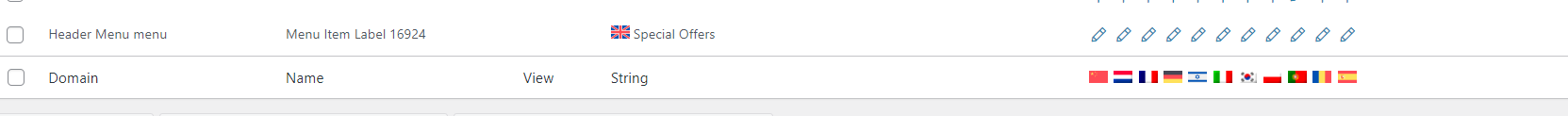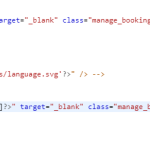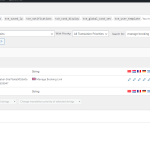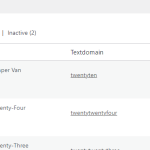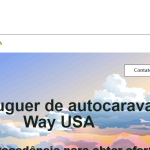This thread is resolved. Here is a description of the problem and solution.
Problem:
The client was unable to locate the string "Manage booking" for translation in their theme named "Renta Camper Van". The PHP code provided by the developer was suspected to be incorrect, as it used the wrong text domain and incorrect quotation marks.
Solution:
We advised the client to ensure that the correct text domain is used in the PHP code. The correct code should look like this:
<?php echo __( 'Manage booking', 'renta-camper-van' ); ?>
We recommended following the steps in our article on translating the theme you created, which includes rescanning the theme for strings.
Additionally, we suggested enabling the option "Look for strings while pages are rendered" by:
1. Going to WPML → String Translation.
2. Enabling the option "Look for strings while pages are rendered".
3. Navigating to the page where the untranslated strings are displayed.
4. Returning to WPML → String Translation to check if the string has been registered.
5. Translating the string if it has been found.
For more information, the client can refer to our documentation on finding strings that don't appear on the String Translation page.
If the solution provided here is outdated or not applicable to your case, we highly recommend checking the related known issues, verifying the version of the permanent fix, and confirming that you have installed the latest versions of themes and plugins. If you still need assistance, please open a new support ticket.
This is the technical support forum for WPML - the multilingual WordPress plugin.
Everyone can read, but only WPML clients can post here. WPML team is replying on the forum 6 days per week, 22 hours per day.