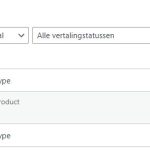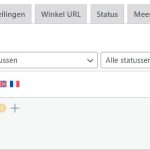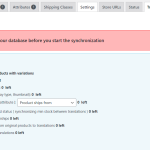This is the technical support forum for WPML - the multilingual WordPress plugin.
Everyone can read, but only WPML clients can post here. WPML team is replying on the forum 6 days per week, 22 hours per day.
Tagged: Documentation request
This topic contains 17 replies, has 2 voices.
Last updated by Nicolas V. 1 year, 7 months ago.
Assisted by: Nicolas V..
| Author | Posts |
|---|---|
| June 5, 2023 at 11:29 am #13769977 | |
|
thomasV-73 |
The following product shows in WPML as translated (I did translate it), but then in WCML it says there it has not been translated. On the product page I also don't have the option to select the product in other languages (this is not a problem with the language switcher because on other translateds products, the language switcher is available.) Please not that on ss 124 it does show an orange gear icon. This is because I pressed the plus icon myself, to see if maybe the translation page would fill out automatically. hidden link Right now I have 35036 credits left. I need a solution where I don't have to spend more credits because I already have spent credits on this product. |
| June 5, 2023 at 3:54 pm #13773109 | |
|
Nicolas V. Supporter
Languages: English (English ) French (Français ) Timezone: America/Lima (GMT-05:00) |
Hello, Welcome to the WPML support forum. My name is Nicolas and I will be happy to help you today. Any new plugin installed that could affect the connection between our servers and your site? Did you manage to translate correctly other products after this one (I'm trying to identify if the issue is specific to this product/translation or to all new products/translations). Having said that, could you please provide me with a temporary admin access – preferably to a test site where the issue has been replicated – so I can further investigate. I will activate a private field for your next answer where you can provide that information safely (this field is only visible by you and the support team). Don't share your own admin account, create a new one that you will delete when we finish troubleshooting. IMPORTANT: Before we proceed, please backup your site and database. I would additionally need your permission run some troubleshooting tools (from WooCommerce itself and WCML). This is also a reason why the backup is really important. Nico |
| June 7, 2023 at 10:34 am #13784395 | |
|
thomasV-73 |
Problem also occuring on: hidden link |
| June 7, 2023 at 3:42 pm #13788013 | |
|
Nicolas V. Supporter
Languages: English (English ) French (Français ) Timezone: America/Lima (GMT-05:00) |
Hello, Thanks for the access. Your secondary languages are hidden from the frontend and that's why you don't have the language switcher or can't access the translation on the frontend. - I updated my profile to be able to see hidden languages Video of my intervention: hidden link Please let me know if it answers your question. |
| June 8, 2023 at 10:29 am #13792183 | |
|
thomasV-73 |
Dear Nicolas, I did translate the full products, I remember I did. As for your comment that I have English and French hidden in the front and need to set "display hidden languages" in my admin profile: I already had done that a long time ago, that is not the issue. The true issue was that I translated it in WPML but it just didn't seem to sync with WCML. I just translated the product again. I will keep this ticket open for if I find the problem on other products too. Anyway, thanks for the help. |
| June 8, 2023 at 2:53 pm #13793999 | |
|
Nicolas V. Supporter
Languages: English (English ) French (Français ) Timezone: America/Lima (GMT-05:00) |
Hi Thomas, Thanks for the clarification. I'll let this ticket waiting for your feedback for 14 days. If you need more time, just write something in the ticket to keep it active. Hopefully it was a one time issue. IF the issue comes back I'll try to retrieve your translation instead of making a new/fake one. |
| June 12, 2023 at 2:29 pm #13810629 | |
|
thomasV-73 |
Dear Nicolas, Problem still occuring on the 3 products below: I am certain I did translate these products (and thus spent credits on them). Please help me out without spending credits on them. Thanks in advance. |
| June 12, 2023 at 10:59 pm #13812939 | |
|
Nicolas V. Supporter
Languages: English (English ) French (Français ) Timezone: America/Lima (GMT-05:00) |
Hello, I checked those pages in our system and they were all 3 with the status "Created". That means that the translation job was created (when you open the translation editor) but they were still empty (no job in progress or job completed). I used automatic translation to re-translate them but I didn't use your credits, you still have 33080 credits left. |
| June 13, 2023 at 6:39 am #13813721 | |
|
thomasV-73 |
Dear Nicolas, I find that strange because I completely worked off the translations list (there were no more products left in the list and I am certain that the mentioned products were in the list), I even recall checking the translated product for one of the products. Some new problems occured now that you translated the products: 1. for "Diervriendelijke Muilkorf – Comfortabel voor uw Hond" both for the English and French translation, a lot of attributes are missing. On the Dutch product there are 8 colors and 5 sizes. On the English and French translation, there are 8 colors but no sizes at all. 2. for "Leren halsband met naam voor katten" both for the English and French translation, a lot of attributes are missing. On the Dutch product there are 3 sizes and 15 colors, on the French, there are no sizes at all and only 6 colors. 3. for "Dierenbed rond (verschillende maten en kleuren)" there is only the English translation, the French is not available. 4. for the "Dierenbed rond (verschillende maten en kleuren)" On the Dutch product, there are 15 colors and 7 sizes, on the English translation, there are only 12 colors and no sizes at all. |
| June 13, 2023 at 11:04 pm #13820493 | |
|
Nicolas V. Supporter
Languages: English (English ) French (Français ) Timezone: America/Lima (GMT-05:00) |
Hello, I checked the first product you sent and please note that you didn't translate your product's attributes (Maat). Once those attributs are translated you can click on the button at the bottom "Synchronize attributes and update product variations". 1. As a general recommendation, you can go to "WooCommerce > WooCommerce Multilingual > Status" to have a quick summary of all missing translations. 2. You can try this workaround to translate all your taxonomy terms at once if needed: |
| June 14, 2023 at 12:55 pm #13825289 | |
|
thomasV-73 |
Dear Nicolai, I worked it out. Except 1 problem remains: On the "Dierenbed rond (verschillende maten en kleuren)", French translation, some variants are missing. It are the following variants: |
| June 14, 2023 at 8:45 pm #13828217 | |
|
Nicolas V. Supporter
Languages: English (English ) French (Français ) Timezone: America/Lima (GMT-05:00) |
Hi, Great we're making progress! |
| June 15, 2023 at 8:24 am #13830287 | |
|
thomasV-73 |
Dear Nicolas, Those 3 variants came back, but now new variants are missing. They are the following: |
| June 15, 2023 at 4:21 pm #13834147 | |
|
Nicolas V. Supporter
Languages: English (English ) French (Français ) Timezone: America/Lima (GMT-05:00) |
Hello, Can you try to follow the steps described in my previous answer and let me know if it solves the issue. If some variations are still missing after that it could be a conflict with a third party plugin. |
| June 18, 2023 at 12:27 pm #13845647 | |
|
thomasV-73 |
Dear Nicolas, It worked, all the variants are back now, but only after doing the things you mentioned a couple of times. Is it normal that I had to do this proces multiple times, or should I be concerned that something in my site isn't working properly? |