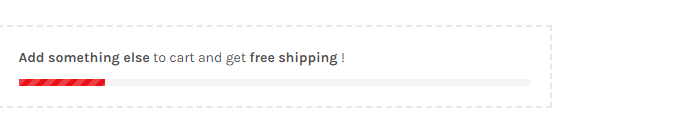This thread is resolved. Here is a description of the problem and solution.
Problem:
The client is facing an issue where an image is displayed in English, but the shipping string remains in Bulgarian despite translating it in WPML's String Translation. Automatic string scanning did not resolve the issue.
Solution:
First, ensure the string is available for translation:
1. Navigate to WPML-> Theme and plugins localization, select your theme/plugin, and scan.
2. Go to WPML-> String Translation.
3. Scroll down and click on the "Translate texts in admin screens »" link.
4. Search for the needed strings.
5. Select the strings.
6. Click on the "Add to String Translation" button.
7. Then click on the "« Return to String Translation" link.
8. Translate the strings, clear the cache, and check the front end.
For more detailed guidance, refer to our guide on translating texts in the admin texts screen.
If the issue persists, try the following additional steps:
1. Add the following code to your functions.php file:
add_action('init', function (){ delete_transient('wpml_st_upgrade_in_progress'); });2. Visit WPML-> String Translation once and then remove this code.
3. Clear all caches and check the string on the front end.
If these steps do not resolve your issue, or if the solution seems outdated or irrelevant to your case, we recommend opening a new support ticket. We also highly recommend checking related known issues at https://wpml.org/known-issues/, verifying the version of the permanent fix, and confirming that you have installed the latest versions of themes and plugins. For further assistance, please visit our support forum at WPML support forum.
This is the technical support forum for WPML - the multilingual WordPress plugin.
Everyone can read, but only WPML clients can post here. WPML team is replying on the forum 6 days per week, 22 hours per day.
This topic is split from https://wpml.org/forums/topic/problem-with-translating-using-wpml-multilingual/
This topic contains 8 replies, has 2 voices.
Last updated by georgiT-5 3 weeks, 3 days ago.
Assisted by: Osama Mersal.
This ticket is now closed. If you're a WPML client and need related help, please open a new support ticket.