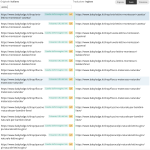This is the technical support forum for WPML - the multilingual WordPress plugin.
Everyone can read, but only WPML clients can post here. WPML team is replying on the forum 6 days per week, 22 hours per day.
Tagged: Exception
This topic contains 8 replies, has 2 voices.
Last updated by martaA-10 11 months, 2 weeks ago.
Assisted by: Prosenjit Barman.
| Author | Posts |
|---|---|
| May 20, 2023 at 9:41 am #13682633 | |
|
martaA-10 |
Hello. I am having troubles with the ATE. |
| May 22, 2023 at 2:33 pm #13691601 | |
|
Prosenjit Barman Supporter
Languages: English (English ) Timezone: Asia/Dhaka (GMT+06:00) |
Hello Marta, I would like to inform you that all the internal links will automatically appear as translated if the translation for the specific page/post is available. If you use an internal link for untranslated content or an external link, you will find them in the translation editor and the way to translate the link is described in the documentation below. For now, this is the only way to translate the links. I hope you can understand. But, feel free to let me know if you need any further assistance in this matter. I will be happy to help you. Best Regards, |
| May 22, 2023 at 3:33 pm #13692363 | |
|
martaA-10 |
Hello Prosenjit. Actually internal links are not being automatically translated, despite all of them have a translation available. This is exactly the issue we are facing. Pls, see the screenshot. Why is this happening? How I fix this? Thanks |
| May 23, 2023 at 10:29 am #13697203 | |
|
Prosenjit Barman Supporter
Languages: English (English ) Timezone: Asia/Dhaka (GMT+06:00) |
Hello Marta, Thanks for sharing more details. I can understand that the link on the Advance Translation editor is showing the same for both English and Italian, but, if the translation is available, then the links on the Frontend should point correctly. Would you check the English version of the page from the front end and verify if the links are correctly pointed or not? If they are pointed incorrectly, then kindly share the link to that specific post. I will check and let you know what to do next. Looking forward to your response. Best regards, |
| May 23, 2023 at 8:16 pm #13703357 | |
|
martaA-10 |
Hello Prosenjit Thanks for letting me know. |
| May 24, 2023 at 1:02 pm #13707513 | |
|
Prosenjit Barman Supporter
Languages: English (English ) Timezone: Asia/Dhaka (GMT+06:00) |
Hello Marta, Thanks for sharing the links. I have inspected the page in the default language and found that the link to other posts/pages is added inside the Elementor button as a custom link. This is why, those links are considered as new content within the page, and as a result, they are not getting translated automatically. If you include the post into the button using the dynamic controller(screenshot: hidden link) instead of adding it as a custom link, you would notice the correct link in other languages, if the translation for that particular post exists. I hope you can understand the matter. For now, the only possible way to include the correct link for the English language is to add the link manually from the Advance Translation Editor. You can check the documentation below for a better understanding. I hope you can understand the matter. But, let me know if there is anything else if you need help with. I will be happy to assist you. Best Regards, |
| May 24, 2023 at 1:53 pm #13708187 | |
|
martaA-10 |
Thanks Prosenjit. |
| May 25, 2023 at 1:35 pm #13716731 | |
|
Prosenjit Barman Supporter
Languages: English (English ) Timezone: Asia/Dhaka (GMT+06:00) |
Hello Marta, I'm glad that you understood the matter. 🙂 Never hesitate to reach us if you ever need any assistance with our plugins. We will be happy to assist you. If I'm able to address your concerns, Would you please consider marking this thread as resolved? Kind Regards, |