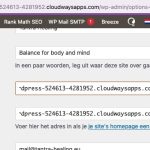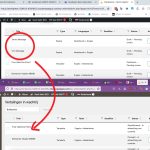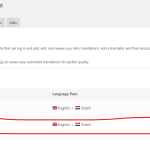This is the technical support forum for WPML - the multilingual WordPress plugin.
Everyone can read, but only WPML clients can post here. WPML team is replying on the forum 6 days per week, 22 hours per day.
| Sun | Mon | Tue | Wed | Thu | Fri | Sat |
|---|---|---|---|---|---|---|
| - | 9:00 – 13:00 | 9:00 – 13:00 | 9:00 – 13:00 | 9:00 – 13:00 | 9:00 – 13:00 | - |
| - | 14:00 – 18:00 | 14:00 – 18:00 | 14:00 – 18:00 | 14:00 – 18:00 | 14:00 – 18:00 | - |
Supporter timezone: Europe/Tirane (GMT+02:00)
This topic contains 18 replies, has 2 voices.
Last updated by Marsel Nikolli 2 months, 3 weeks ago.
Assisted by: Marsel Nikolli.
| Author | Posts |
|---|---|
| February 3, 2024 at 9:41 am #15261881 | |
|
BART |
I have a site that I installed WPML on. The orginal default language was ENglish but after a redesign we focused on the part of the site in Dutch. So initially after the new site went live, I had to do all sorts of creative stuff to make the URL's work. as the site was on hidden link. Now yesterday, I started working on some of the translations, and I reviewed two pages and a lot of Elementor Templates as well. Today however, I want do continue with my translations, and I experienced problems. I read that it was only possible to use automatic translation for pages written in the default language of the site; as I don't want to change the default language of the site, I created a staging copy to continue with the translations over there. I was then able to select the two pages for translation. However, when I go to the translations queue, I cannot find them there. I tried to solve the issue with the language switcher but whatever I do, I can only see the translations from English to Dutch (privacy and cookie related pages that were created in English automatically). |
| February 5, 2024 at 1:36 pm #15266417 | |
|
Marsel Nikolli Supporter
Languages: English (English ) Italian (Italiano ) Timezone: Europe/Tirane (GMT+02:00) |
Hi, Thank you for contacting WPML Support, I will be happy to help you. 1) From the debug info you provided I was able to notice that your SiteURL and HomeURL are different, you need to set them the same (as for now you can see a 301 redirect from hidden link to hidden link) . 2) Also, I noticed that you are using MySQL v5.5.5, I suggest you update to MySQL v.5.6 or above as per WPML minimum requirements (https://wpml.org/home/minimum-requirements). I would also suggest clearing any possible cache of the website (including server-side). Regards, |
| February 5, 2024 at 2:09 pm #15266512 | |
|
BART |
Thanks, Marsel, I checked the WordPress settings and the config file and I cannot see a difference between the Site Address en the WP Installation URL. |
| February 5, 2024 at 2:56 pm #15266798 | |
|
Marsel Nikolli Supporter
Languages: English (English ) Italian (Italiano ) Timezone: Europe/Tirane (GMT+02:00) |
Hi, That is strange, could you please check if there is any redirection set from the plugin "Redirection"? * If you check the URL:hidden link on hidden link , you will notice "X-Redirect-By: WordPress", I would suggest checking if there is any cache mechanism in place on the server-side. Let me know how it goes after you update the MySQL version. |
| February 6, 2024 at 9:11 am #15269605 | |
|
BART |
Hi, I removed the Redirection plugin, disabled the browser cache, removed the cache plugin in the installation and purged the server cache. I also upgraded from MariaDB 10.4 to MariaDB 10.5. I managed to get rid of the redirect as you can see if you check on hidden link Alas, still, the pages I want to translate automatically from Dutch to English don't show up in the queue. I would really appreciate it if you caould help me implement a solution instead of doing some just troubleshooting. Clearly, what you said was the issue, wasn't the issue because the issue persists. |
| February 6, 2024 at 9:13 am #15269753 | |
|
BART |
However, I don't want to take things fro granted here, so it's erfectly possible that I didn't explain myself clearly. Maybe a Loom video can help me clarify things? hidden link |
| February 6, 2024 at 9:45 am #15269935 | |
|
Marsel Nikolli Supporter
Languages: English (English ) Italian (Italiano ) Timezone: Europe/Tirane (GMT+02:00) |
Hi, Thank you for the video and the update. - The previous suggestions were to make sure that your setup is set up to the minimal requirements of WPML (in order to help even with possible future issues that may be related to that). - I would need a temporary access to your website, access to your site's WP-admin (you can create an administrator user using any email address you prefer). Please make a full backup of your site (files and database) and confirm it in your next reply. Your next reply is set to private for you to provide the username and password details. Thanks, |
| February 6, 2024 at 2:07 pm #15272205 | |
|
Marsel Nikolli Supporter
Languages: English (English ) Italian (Italiano ) Timezone: Europe/Tirane (GMT+02:00) |
Thank you for the access, I was able to check further. The automatic translation in your website is paused and on the WPML -> Translations I see the page you showed on the video. Please check this video: hidden link There might be needed to add coins as I noticed that there are 21 translations in need for review. Please check this link for more detailed information regarding Automatic Translation: https://wpml.org/documentation/automatic-translation/#:~:text=With-,Translate%20Everything%20Automatically,-%2C%20you%20don%E2%80%99t%20need Let me know if this information is helpful or you have any more questions. |
| February 6, 2024 at 4:16 pm #15273012 | |
|
BART |
Hi Marsel This is definitely helpful but I see a difference between what you are seeing and what I am seeing. You can click on a button and review the translation for the page 'Tantra Massage'. I can't. I log in with an administrator account so I don't know why that is hidden link |
| February 6, 2024 at 5:22 pm #15273283 | |
|
Marsel Nikolli Supporter
Languages: English (English ) Italian (Italiano ) Timezone: Europe/Tirane (GMT+02:00) |
Hi, You are correct on the workflow, anyway since you want to review the translations they won't be published. After you selected the page and clicked "Start Translating", after you need to go to WPML -> Translations, there you'll see the page/post you translated which will have a status Draft-Pending review. After, you can review the translation, edit it in case there are things you want to edit and publish it after everything is done. * I used the page "Tantra Massage" as an example on the video you can check below, but it is still on the WPML -> Translations queue for you to review it. Please check the video here: hidden link Let me know if you have further questions. |
| February 7, 2024 at 11:48 am #15276439 | |
|
BART |
Hi Marsel I noticed last time that you could see the translation of the page that needs a review, but I couldn"t. So what I dis is I logged in with the test account username and password I created for you and now I can see the translation and review it. Before I couldn't and I don't understand why because it is also an admin account. Could you tell me why that is? Thanks Bart |
| February 7, 2024 at 3:10 pm #15277266 | |
|
Marsel Nikolli Supporter
Languages: English (English ) Italian (Italiano ) Timezone: Europe/Tirane (GMT+02:00) |
Hi Bart, I checked the website and I noticed that the account you are using is set as a translator on WPML -> Translation Management -> Translators tab. Normally the administrator users do not need to set their accounts as translators are they are set by default, I would suggest you try removing your account from the translators and check if that helps. Let me know how it goes, |
| February 14, 2024 at 9:46 pm #15304463 | |
|
BART |
Hi Marsel Sorry for my late reply. I have already migrated the staging site to the live environment because I couldn't wait any longer. Unfortunately this fix didn't work for the live site, although they did wirk for the staging website. There I can review the translations. Shall I create e temporary admin account for you as well on the live site? Thanks |
| February 15, 2024 at 8:54 am #15305557 | |
|
Marsel Nikolli Supporter
Languages: English (English ) Italian (Italiano ) Timezone: Europe/Tirane (GMT+02:00) |
Hi Bart, Thank you for the update. You can create a user so I can check on the live site. Your next reply is set as private so you can provide the access details. Thanks, |
| February 15, 2024 at 9:34 am #15305700 | |
|
Marsel Nikolli Supporter
Languages: English (English ) Italian (Italiano ) Timezone: Europe/Tirane (GMT+02:00) |
Hi Bart, I tried to access the website but it seems that I can't reach the website, could you please check or let me know if I need to do anything on my end (I checked with a VPN as well just in case there was an IP restriction)? Thanks, |
The topic ‘[Closed] Cannot access automatically translated pages for review’ is closed to new replies.