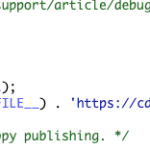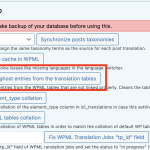This is the technical support forum for WPML - the multilingual WordPress plugin.
Everyone can read, but only WPML clients can post here. WPML team is replying on the forum 6 days per week, 22 hours per day.
Our next available supporter will start replying to tickets in about 7.79 hours from now. Thank you for your understanding.
Tagged: Bug
This topic contains 18 replies, has 2 voices.
Last updated by maja 1 year, 1 month ago.
Assisted by: Bobby.
| Author | Posts |
|---|---|
| February 21, 2023 at 4:07 pm #13081083 | |
|
maja |
Homepage in Slovene -> Duplicates in English and Italian. Duplicates are created, but not connected with the Slovene language. Manual connecting language is impossible (only English & Italian can be connected). |
| February 22, 2023 at 4:12 am #13084647 | |
|
Bobby Supporter
Languages: English (English ) Timezone: America/Los_Angeles (GMT-07:00) |
Hello, Are there any errors in your error log? Did you recently perform any migrations? Go in your wp-config.php file and look for define(‘WP_DEBUG’, false);. Change it to: Edit your wp-config.php file and add these lines, just before it says 'stop editing here': ini_set('log_errors',TRUE); This will create an error_log.txt file in your site's root directory. Please send me its contents. |
| February 22, 2023 at 4:46 am #13084803 | |
|
maja |
Hi, thank you for your reply. I have added it but there is no error_log.txt or debug.log Do you need access to the website and check where the problem is? |
| February 22, 2023 at 5:31 pm #13091509 | |
|
Bobby Supporter
Languages: English (English ) Timezone: America/Los_Angeles (GMT-07:00) |
Sometimes it does take a while to generate, but yes if that is possible it would be great I would like to request temporary access (wp-admin and FTP) to your site to test the issue. **Before we proceed It is necessary to take FULL BACKUP of your database and your website. Providing us with access, you agree that a backup has been taken ** I often use the Duplicator plugin for this purpose: http://wordpress.org/plugins/duplicator/ NOTE: If access to the live site is not possible and the staging site does not exist please provide me with a duplicator package created with the duplicator plugin. Thank you, |
| February 24, 2023 at 12:13 am #13103845 | |
|
Bobby Supporter
Languages: English (English ) Timezone: America/Los_Angeles (GMT-07:00) |
Hello, I can confirm the issue with "duplicating" the homepage exists. At the moment as a workaround, you can click on the "+" icon and add the translation manually through the ATE editor (you can use ctrl + enter or cmd + enter to quickly copy the default language of each field to the translation) Additionally, I was not able to reproduce this issue with a new page (see WPML test page). This is possibly caused due to some corrupted database entries related to the existing page. Are any other pages experiencing this issue or just the homepage? I escalated this thread to our 2nd tier support and they will take a look at this issue. You will be notified as soon as new information is available. |
| February 24, 2023 at 4:37 am #13104803 | |
|
maja |
Hi, thank you. For ITA I still can't create translations (with + icon), for ENG is ok. Also Contact page (in Slovene: Kontakt in rezervacija) - cant create IT translation. And also for any other existing page. You can try. Thank you |
| February 24, 2023 at 10:24 pm #13111815 | |
|
Bobby Supporter
Languages: English (English ) Timezone: America/Los_Angeles (GMT-07:00) |
Hi there, I was able to click on "+" for Kontakt and manually add the translation ok. the issue you are experiencing seems to be related to this open issue detailed here: Our team has provided me with a patch to resolve this in the database 1. Go to WPML->Support->Troubleshooting-> Run Ghost Cleanup troubleshooting action 2. Go to the database and run the following SQL DELETE FROM `wp_postmeta` WHERE `meta_key` = '_icl_lang_duplicate_of' AND `meta_value` = '2' 3. You should be able to duplicate afterwards Let me know your results, please. NOTE: Always have a recent and working backup before making any changes recommended by our team or a 3rd party. Also, if you are not comfortable doing the steps above, please let me know and I will install a plugin called phpmyadmin to perform them for you with your permission |
| February 27, 2023 at 4:28 am #13119191 | |
|
maja |
What is "Run Ghost Cleanup troubleshooting action"? I dont see this option. |
| February 27, 2023 at 8:09 pm #13129005 | |
|
Bobby Supporter
Languages: English (English ) Timezone: America/Los_Angeles (GMT-07:00) |
Please see the attached screenshot, I have highlighted it 🙂 |
| February 28, 2023 at 4:50 am #13131065 | |
|
maja |
Hi, thank you. |
| February 28, 2023 at 6:58 pm #13139005 | |
|
Bobby Supporter
Languages: English (English ) Timezone: America/Los_Angeles (GMT-07:00) |
Please try again and let me know your results, I just test with the homepage and it worked well now. Try duplicating the homepage to Italian. |
| March 1, 2023 at 5:03 am #13141365 | |
|
maja |
No still dont work. Here is my video (ignore biping sound): hidden link First I tried to create a duplicate for "Politika zasebnosti" but was not successful, but on English and Italian pages it is created, but I can't connect it to the Slovenian one. |
| March 1, 2023 at 6:23 pm #13148007 | |
|
Bobby Supporter
Languages: English (English ) Timezone: America/Los_Angeles (GMT-07:00) |
I believe I know now why this is not working. Notice how the duplicate option works OK now for the homepage but not for the Politika page. This is because the steps and SQL query provided above will work once this issue is triggered. Therefore since new pages don't experience this issue we will need to trigger it for the existing ones and then run the steps to resolve it. Do I have your permission to do the following: 1. Go to WPML->Translation Management -> select all pages and "duplicate" for both languages |
| March 2, 2023 at 4:56 am #13151035 | |
|
maja |
Amazing. Sure! You have permission to do anything to solve this problem 🙂 |
| March 2, 2023 at 10:02 pm #13158973 | |
|
Bobby Supporter
Languages: English (English ) Timezone: America/Los_Angeles (GMT-07:00) |
I am reviewing this further with our team and will update you as soon as possible. Thank you! |