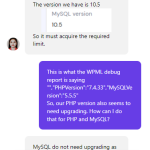This is the technical support forum for WPML - the multilingual WordPress plugin.
Everyone can read, but only WPML clients can post here. WPML team is replying on the forum 6 days per week, 22 hours per day.
Tagged: Bug
This topic contains 15 replies, has 2 voices.
Last updated by Eran Helzer 8 months, 3 weeks ago.
Assisted by: Eran Helzer.
| Author | Posts |
|---|---|
| July 17, 2023 at 7:54 pm #14053287 | |
|
Klaus Bostelmann |
We are creating new posts for new members under category "Uncategorized". As soon as the member is approved we replace that category by "destinations" and "[country]". Since some time we have to use the "Quick edit" feature in the post list because if we do the edit in the "Edit post" feature the changes are not saved, so the wrong category re-appears. Our site is hidden link |
| July 18, 2023 at 8:19 am #14055691 | |
|
Eran Helzer Supporter
Languages: English (English ) Hebrew (עברית ) Timezone: Asia/Jerusalem (GMT+03:00) |
Hi, Does this issue occur with default language posts? If so, does it also occur when WPML is deactivated? If so, then it may not be related. Also, from the debug information you supplied I can see that your MySQL version is lower than WPML's minimum requirement of 5.6. I strongly recommend you reach out to your provider and ask him to upgrade this to 5.6+. |
| July 18, 2023 at 12:06 pm #14059043 | |
|
Klaus Bostelmann |
Hi, yes, on our stage site it also occurs after de-activating WPML. So, I guess it is not related to WPML? And I asked our provider HOSTINGER to upgrade MySQL Thanks |
| July 18, 2023 at 12:14 pm #14059065 | |
|
Eran Helzer Supporter
Languages: English (English ) Hebrew (עברית ) Timezone: Asia/Jerusalem (GMT+03:00) |
Seems so. I would suggest you continue in this way. Try deactivating all the plugins, and then testing to see that it works. Also, I would suggest you try switching to the parent them, to make sure there is no custom code causing this. Good luck! |
| July 18, 2023 at 12:21 pm #14059083 | |
|
Klaus Bostelmann |
Thank you for your additional hints. |
| July 18, 2023 at 12:33 pm #14059145 | |
|
Klaus Bostelmann |
Just an addiotional information: our webhoster says that MySQL 10.5. is activated. How comes? |
| July 18, 2023 at 12:36 pm #14059199 | |
|
Eran Helzer Supporter
Languages: English (English ) Hebrew (עברית ) Timezone: Asia/Jerusalem (GMT+03:00) |
Weird. Please try to update the debug information you added to the ticket. Let's see if maybe it changed from since you added it the first time. |
| July 18, 2023 at 1:37 pm #14059725 | |
|
Klaus Bostelmann |
I just opened the debug page and this is still to be read there: "ion":"3.6.4","PHPVersion":"7.4.33","MySQLVersion":"5.5.5","" Moreover I found out that the categories bug really relates to WPML. On our stage site I deactivated all plugins (not only Troubleshooting mode) and the bug appears as soon as I active the WPML Multiligual CMS plugin: |
| July 18, 2023 at 1:46 pm #14059825 | |
|
Eran Helzer Supporter
Languages: English (English ) Hebrew (עברית ) Timezone: Asia/Jerusalem (GMT+03:00) |
Okay, so to summarize. The bug happens when only WPML is activated, correct? I would like to request admin access to your staging site, in order to see if I can solve this issue quickly. I have set your next reply to be private so you can share credentials there. |
| July 19, 2023 at 5:28 am #14062511 | |
|
Eran Helzer Supporter
Languages: English (English ) Hebrew (עברית ) Timezone: Asia/Jerusalem (GMT+03:00) |
Currently no, thanks. I will keep you updated. |
| July 19, 2023 at 6:38 am #14062665 | |
|
Eran Helzer Supporter
Languages: English (English ) Hebrew (עברית ) Timezone: Asia/Jerusalem (GMT+03:00) |
Okay. After the usual troubleshooting steps, which did not work, I tried changing the translation setting of Posts in WPML -> Settings -> Post Types Translation. I discovered that when it is set to "Translatable - only show translated items", categories save okay, and when it is set to "use translation if available or fallback to default language" they don't. I couldn't replicate this locally, so I will need a Duplciator package, and admin credentials for it, in order to pass along to the development team. Please provide one, your next reply will have a field where you can put it. |
| July 20, 2023 at 12:03 pm #14072031 | |
|
Eran Helzer Supporter
Languages: English (English ) Hebrew (עברית ) Timezone: Asia/Jerusalem (GMT+03:00) |
The credentials can't be used with the Duplicator package you gave me. Can you please pass me a new one, with credentials that are registered on it? |
| July 21, 2023 at 6:00 am #14075919 | |
|
Eran Helzer Supporter
Languages: English (English ) Hebrew (עברית ) Timezone: Asia/Jerusalem (GMT+03:00) |
I think the folder may be private, I can't seem to access it. |
| July 21, 2023 at 6:30 am #14076169 | |
|
Klaus Bostelmann |
Sorry again, I was sure the link was public, now tried again hidden link |
| July 21, 2023 at 8:04 am #14076749 | |
|
Eran Helzer Supporter
Languages: English (English ) Hebrew (עברית ) Timezone: Asia/Jerusalem (GMT+03:00) |
Perfect, works now, thank you. I have moved this to the 2nd tier and will update you when I have news on this issue. |