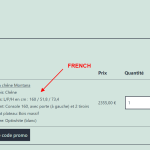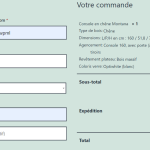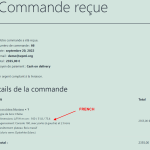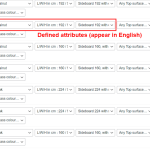This is the technical support forum for WPML - the multilingual WordPress plugin.
Everyone can read, but only WPML clients can post here. WPML team is replying on the forum 6 days per week, 22 hours per day.
Our next available supporter will start replying to tickets in about 6.35 hours from now. Thank you for your understanding.
Tagged: Bug
This topic contains 13 replies, has 3 voices.
Last updated by Nicolas Viallet 1 year, 7 months ago.
Assisted by: Nicolas Viallet.
| Author | Posts |
|---|---|
| September 8, 2022 at 1:58 pm #12014737 | |
|
Javier |
Follow up for https://wpml.org/forums/topic/wrong-language-appearing-in-the-order-url/ |
| September 8, 2022 at 5:10 pm #12016757 | |
|
Javier |
Hello, please assign this ticket to Nicolas V. as he was managing the original ticket: Nico, please let me know if the domain and access to the sandbox is still available and I can proceed to create a product as you requested. Thank you |
| September 9, 2022 at 11:21 am #12021609 | |
|
Yvette Supporter
Languages: English (English ) Spanish (Español ) Timezone: Europe/Paris (GMT+02:00) |
OK - reassigning. |
| September 9, 2022 at 3:54 pm #12023577 | |
|
Nicolas Viallet Supporter
Languages: English (English ) French (Français ) Timezone: America/Lima (GMT-05:00) |
Hello Javier, Sandboxes are only available for 7 days so the one in your previous message expired already. But don't worry I have created a new one here: - I would need you to set up WPML + the WPML add-ons + WooCommerce as you have them on your site (they are already installed) and try to recreate the issue. Please don't install any other plugins that are not necessary to reproduce the issue. - If the issue is reproduced on that clean setup, then I can forward this to our 2nd tier support team. Nico |
| September 15, 2022 at 11:20 am #12058837 | |
|
Javier |
Hi I am setting up the sandbox, I have noted the following issues: Thanks |
| September 15, 2022 at 6:38 pm #12063069 | |
|
Nicolas Viallet Supporter
Languages: English (English ) French (Français ) Timezone: America/Lima (GMT-05:00) |
Hi Javier, I had a quick look and "WooCommerce Multilingual" was installed but not activated. I went ahead and activated it. You can now translate your attributes and products in "WooCommerce > WooCommerce Multilingual" And yes, you're right about the Language URL format, it's not use to have domains or subdomains on sandbox sites but I don't think your issue is related to that configuration. So we should be able to reproduce it. Nico |
| September 19, 2022 at 12:14 pm #12078643 | |
|
Javier |
Hello Nico, Thank you for your help. I have completed the French translation for the product I created in the sandbox. I am then trying to create an order identical to the one we used as an example: I cannot seem to choose the right variations despite them being translated correctly: but I notice that the name of the attributes has not been translated correctly as it appears in the French version: whereas in the WPML Product translation editor, it seems correct: Thanks! |
| September 20, 2022 at 6:32 pm #12089677 | |
|
Nicolas Viallet Supporter
Languages: English (English ) French (Français ) Timezone: America/Lima (GMT-05:00) |
Hi Javier, I'm not sure how did you set up the attributes but I went to "WooCommerce > WooCommerce Multilingual > Status" and click the link at the bottom right to access our troubleshooting tools. Then I sync'ed product variations and the issue was fixed. Moreover I ordered in French and all attributes were correctly translated on cart, checkout, and order confirmation pages (see screenshots). Please let me know what's the next step to reproduce the issue. |
| September 22, 2022 at 4:41 pm #12106089 | |
|
Javier |
Hello Nico, thank you for your support. I have tried now to have a look at the sandbox and the link has expired. Anyway, I am not sure how to proceed (or just give up) as I did create the product correctly and it seems you have the right kind of purchase confirmation email... |
| September 23, 2022 at 2:13 pm #12112143 | |
|
Nicolas Viallet Supporter
Languages: English (English ) French (Français ) Timezone: America/Lima (GMT-05:00) |
Hello Javier, The sandbox didn't expire yet I could access it. Here is the login link: hidden link Please review the order and let me know what's the next step because I think that you were sending the link manually to the customer if I recall well? Also, please try to update WPML to 4.5.10 and String Translation to 3.2.2 because the errata I mentioned in our previous ticket has been solved in this last release: https://wpml.org/errata/woocommerce-e-mails-are-always-sent-in-default-language-for-any-admin-order-status-change/ Nico |
| September 25, 2022 at 10:37 am #12118685 | |
|
Javier |
Hello Nico, great idea since I have now reproduced the error I think. I changed the client to "guest" and then opened the "client payment page" (I often send them an email so they can pay using that link so it needs to look good in French). To have French and not English, I use the parameter for "fr" in the url: however, here, all looks good (it usually does on my production environment) but when the client pays (normally by credit card), then the ensuing order confirmation has mixed languages... on this order as it is payment upon delivery, I cannot pay the order on this screen and hence modify its status to "processing" and see what the order confirmation email looks like... I need to be able to simulate a payment of that order (so another payment method would be required) or perhaps you can now change the status to "processed" and send a confirmation email to see what it looks like? Would that be a good test? Best Regards, Javier Petrement |
| September 27, 2022 at 1:28 pm #12132057 | |
|
Nicolas Viallet Supporter
Languages: English (English ) French (Français ) Timezone: America/Lima (GMT-05:00) |
Hi Javier, Thank you! So it seems that the issue happens when you change the client to "guest". I'll get back to you when I have their feedback. Nico |
| September 28, 2022 at 7:45 pm #12144079 | |
|
Nicolas Viallet Supporter
Languages: English (English ) French (Français ) Timezone: America/Lima (GMT-05:00) |
Hello, Just a quick follow to share my findings: I'm not sure it it's related to the issue but the case has been escalated to an higher level for further debugging. Thanks for reporting this and for your cooperation. I'll get back to you asap. |
| September 29, 2022 at 3:30 pm #12151241 | |
|
Nicolas Viallet Supporter
Languages: English (English ) French (Français ) Timezone: America/Lima (GMT-05:00) |
Hello, Thanks for reporting this. It seems to be a bug in that particular case scenario/workflow. After you removed your customer and set him as "Guest" the current user profile language will replace the customer language in the order items. So in our example because the admin profile is in English, the French order get mixed with English attributes. We don't have a proper fix for that right now, the issue has been escalated to the developers and they will evaluate it and see if it can be fixed in a next release. So I can't provide you a ETA on that issue. Here is a code hack you can use: public function adjust_order_item_in_language and just after the method start call 'return' so that the logic is not applied, like this:
public function adjust_order_item_in_language( $items, $language_to_filter = false ) {
return;
Nico |