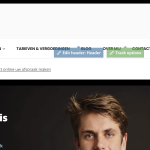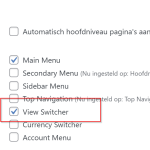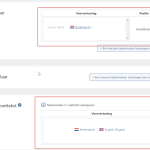This thread is resolved. Here is a description of the problem and solution.
Problem:
If you're experiencing issues with the WPML language switcher not appearing in your menu after enabling it in the settings, and the settings disappear after saving, the problem might be related to insufficient WordPress memory limit or specific menu settings.
Solution:
1. Increase the WordPress memory limit to at least 256M. You can do this by adding the following code to your wp-config.php file:
/* Memory Limit */<br />define('WP_MEMORY_LIMIT', '256M');Add this code above the line /* That's all, stop editing! Happy blogging. */.
2. Ensure your menu is fully translated as per the WPML guide on translating menus, which can be found here: Translating Menus Guide.
3. Add the language switcher in WPML -> Languages and verify if the issue is resolved.
4. If the language switcher still does not appear, it might be hidden due to CSS classes such as "desktop-link-hide". Consult with your website's developer or the person who manages your site's styles to adjust this.
If these steps do not resolve your issue or if the solution seems outdated or not applicable to your case, we highly recommend checking related known issues at WPML Known Issues, verifying the version of the permanent fix, and confirming that you have installed the latest versions of themes and plugins. If needed, please open a new support ticket at WPML Support Forum for further assistance.
This is the technical support forum for WPML - the multilingual WordPress plugin.
Everyone can read, but only WPML clients can post here. WPML team is replying on the forum 6 days per week, 22 hours per day.
This topic contains 2 replies, has 0 voices.
Last updated by 11 months ago.
Assisted by: Carlos Rojas.