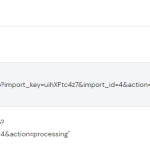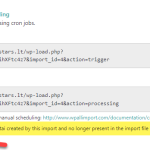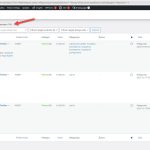This thread is resolved. Here is a description of the problem and solution.
Problem:
If you're experiencing issues with products switching to a different language after a cron update when using WP All Import and WP All Import Multilingual module, this might be due to the language being hidden.
Solution:
We recommend unhiding the Polish language in your settings as a temporary workaround. This issue has been escalated to our developers for a more permanent fix in future versions of our plugins.
Please note that this solution might be outdated or not applicable to your specific case. We highly recommend checking related known issues at https://wpml.org/known-issues/, verifying the version of the permanent fix, and confirming that you have installed the latest versions of themes and plugins. If the problem persists, please open a new support ticket.
This is the technical support forum for WPML - the multilingual WordPress plugin.
Everyone can read, but only WPML clients can post here. WPML team is replying on the forum 6 days per week, 22 hours per day.
Tagged: Documentation request
This topic contains 22 replies, has 2 voices.
Last updated by Itamar 1 year, 11 months ago.
Assisted by: Itamar.
| Author | Posts |
|---|---|
| December 30, 2022 at 11:14 am #12732307 | |
|
egidijusU-2 |
Hello, There is a problem, we want to upload products in Polish using WP All Import and WP All Import Multilingual module. Everything is fine until the cron product update is triggered, at which point the product moves to Lithuanian language. We need to keep the product in Polish after the cron update. Import file for testing: hidden link I've recorded a video to make it easier to understand what happens: hidden link |
| January 1, 2023 at 6:12 pm #12736755 | |
|
Itamar Supporter
Languages: English (English ) Hebrew (עברית ) Timezone: Asia/Jerusalem (GMT+02:00) |
Hi, and thanks for the video. Before importing products in Polish, a second language on your site, you need to import the products in Lithuanian, your site's default language. You need to do that even if the products exist on your site. Please carefully read and follow our guide on working with WP All Import to understand how to work correctly. https://wpml.org/documentation/related-projects/wpml-all-import-plugin-website-import-with-wpml/ Regards, |
| January 2, 2023 at 6:54 am #12738367 | |
|
egidijusU-2 |
Hello, we need to import products specifically in Polish, as the supplier only gives the products file in Polish. After importing the products into Polish, we want to automatically translate them into Lithuanian using an automatic translator via Translation Management. So, we can't upload in Lithuanian first, because we don't have products with Lithuanian descriptions. When a cron request is executed, the items are automatically moved from Polish to Lithuanian, so we would like them to remain in Polish until we translate them in Lithuanian via Translation Management. |
| January 2, 2023 at 11:13 am #12739269 | |
|
Itamar Supporter
Languages: English (English ) Hebrew (עברית ) Timezone: Asia/Jerusalem (GMT+02:00) |
Hi, While investigating this issue, can you please tell me if Translate Everything or Translate Some is selected in WPML -> Settings -> Translation Mode? Thanks, |
| January 2, 2023 at 12:02 pm #12739569 | |
|
Itamar Supporter
Languages: English (English ) Hebrew (עברית ) Timezone: Asia/Jerusalem (GMT+02:00) |
Hi again. I've set up a test site with WPML, WooCommerce, and WP All Import. I tried to replicate the issue by watching your video, but I couldn't reproduce the problem. I think I miss some information. You wrote: "Everything is fine until the cron product update is triggered..." Can you please explain to me how to trigger a corn product update? Thanks, |
| January 2, 2023 at 12:17 pm #12739595 | |
|
egidijusU-2 |
Hello again. The import cron action is done via the server's cron command, according to the links provided in attached image. Cron runs through the Hostinger server. In Translation Mode selected mode Translate Some. I've attached the full settings window, you might find it useful - hidden link |
| January 3, 2023 at 7:41 am #12743255 | |
|
Itamar Supporter
Languages: English (English ) Hebrew (עברית ) Timezone: Asia/Jerusalem (GMT+02:00) |
Hi, and thanks for the additional information. I'm still not able to replicate this issue on my test site. I visited the corn URLs as you show in your video and the Polish product remains. On your site, I observed a warning: "Warning: Productai created by this import and no longer present in the import file will be permanently deleted." Please see the attached screenshot. On my test site, I don't see this warning. Maybe it is related to particular settings you have on your import. Can you please set the same settings on my test site and see if you can replicate the issue? Then I'll be able to escalate this issue to our second-tier supporters. You can access my test site through this link: hidden link With this link, you'll be directly logged in. Thanks, |
| January 3, 2023 at 8:55 am #12743601 | |
|
egidijusU-2 |
Hi. I attach a picture of the setting that triggered the Warning message. If we disable this setting, products will not be removed if they are no longer in the import file, this setting is necessary for us, because the supplier is constantly changing the range of products. I tried to replicate these Warning cousing settings in your test version, which I have attached and after cron compleated task your product does not move from Polish to Lithuanian. This is exactly what we need. But in Skinstars website, for some reason, product moving to Lithuanian. Would you need to log in to our website to check problem? I can send you a login. I attach all the settings for this import in WP All Import. Photos of settings: hidden link |
| January 3, 2023 at 1:00 pm #12745075 | |
|
Itamar Supporter
Languages: English (English ) Hebrew (עברית ) Timezone: Asia/Jerusalem (GMT+02:00) |
Hi, and thanks for testing the issue on my test site. You wrote: "If we disable this setting, products will not be removed if they are no longer in the import file, this setting is necessary for us, because the supplier is constantly changing the range of products." Please correct me if I'm wrong, but it looks like you are getting the expected results. I'll explain now what I mean. If the supplier changes the imported file and the Polish product does not exist on the file when the corn job occurs, then the Polish product will be removed. It does not happen on our test site because nothing is changed in the import file. The Polish product is still there unchanged. Therefore, you are getting the expected result on your site, and we have nothing to do about it on WPML's side. Those settings (and their implications) are coming from WP All Import. I suggest you try to think and maybe consult the support of WP All Import on how to implement the import scenario you need. What do you think? Regards, |
| January 3, 2023 at 1:53 pm #12745401 | |
|
egidijusU-2 |
Hi. The Polish product is still there unchanged in our import file too. It is the same file in your test version and in ours. One product: hidden link Video I recorded (hidden link) is made with the same import file (hidden link) - one and same product. I don't think I should write to the WP All import core plugin developers as the problem is only with WP All Import Multilingual plugin when a product moves from one language to another for no reason. I'm attaching the website logins: --removed by support-- You can clear the import (hidden link) uploaded product and upload again. You will see that it will appear in Polish as it should. But when you execute the cron, it will switch to Lithuanian (but should remain in Polish). Import cron comands: |
| January 3, 2023 at 3:56 pm #12746197 | |
|
Itamar Supporter
Languages: English (English ) Hebrew (עברית ) Timezone: Asia/Jerusalem (GMT+02:00) |
Hi, Firstly, since the forum is public, I would request you not to post login details until we ask or use the private login form while creating the ticket to send the login details; I have removed the login details from the ticket. If you need further help with this, please share the access details to your site with me. Privacy and Security Policy |
| January 4, 2023 at 7:22 pm #12754109 | |
|
Itamar Supporter
Languages: English (English ) Hebrew (עברית ) Timezone: Asia/Jerusalem (GMT+02:00) |
Hi, and thanks for the access details. Can you please explain to me what is the EAN value that you are using as the unique identifier? Regards, |
| January 4, 2023 at 7:57 pm #12754241 | |
|
egidijusU-2 |
Hi. This EAN code never change, which is why this value is used to identify products. As I see in your test version the sku code is used instead EAN, if we use it too, it does not change anything. Preblem remains if Unique Identifier is {sku[1]} It would be very good to ask fewer questions to save everyone's time, and just make it work. The problem is very clear, no matter what Unique Identifier is set, the product moves from Polish to Lithuanian via cron command in Skinstars website. This does not happen in your test version, no matter if the Unique Identifier is assigned to sku or EAN. You can change the settings as you like (we have a backup copy), for us it's important that the product remain in Polish when a cron command is run. |
| January 4, 2023 at 8:31 pm #12754297 | |
|
Itamar Supporter
Languages: English (English ) Hebrew (עברית ) Timezone: Asia/Jerusalem (GMT+02:00) |
Hi, and thanks for your explanations. I'm sorry that you think I'm wasting your time. On my side, I spend a considerable amount of time investigating this issue. The issue you are experiencing is unique because specific configurations that apparently not coming from WPML. We have not faced this specific problem before. You state that you can see that it does not happen on our test site. Please try the following steps to see if solves the issue on your site. 1. Take a backup of your site. 2. Go to Products -> All Products and press the 'All languages' option. 3. Search for 'Urządzenie kombajn 27w1 Redline'. 4. You will find 3 items. 2 in English and 1 in Lithuanian. You can also see that there three products with the same title in WooCommerce -> WooCommerce Multilingual & Multicurrency. Please see the attached screenshots. 5. Select the 3 products with the title 'Urządzenie kombajn 27w1 Redline' and send them to the trash section. 6. Go to the trash section and delete those products permanently. 7. Import the Polish product again as a new item. 8. Run the corn job and check if the problem persists. 9. If the problem persists, proceed to the minimum environment procedure while repeating steps 7 and 8. Minimum Environment I suspect that there is a collision with the theme or another plugin that might cause this problem. If possible, get your site into a minimum environment. A minimum environment means switching to a default WordPress theme like TwentyTwenty-One and no plugins activated except WPML its add-ons, WP All Import with the WooCommerce Import Add-On, and WooCommerce itself without any of its add-ons. First, you will need to check if the problem persists when just the theme is switched to TwentyTwenty-One. If it persists, then deactivate all plugins except the ones I mentioned above. Then please check if the problem persists. If it does not persist, start by activating the plugins one by one and check when the problem comes back, then report to me which was the culprit plugin. |
| January 5, 2023 at 10:07 am #12757051 | |
|
egidijusU-2 |
Hello, thank you for your detailed answers, we have tried all the steps without Minimum Environment but no luck. Then we tried with Minimum Environment, but same result. Last thing we tried - update Woocommerce, WordPress and even those modules that are disabled, didn't help either. I've changed the admin language to English to make it easier for you to navigate the dashboard, and I've recorded a video of the Minimum Environment test so you can see exactly what we did. Video of Minimum Environment test: hidden link After these tests we restored yesterday's backup. |