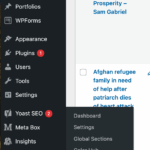This is the technical support forum for WPML - the multilingual WordPress plugin.
Everyone can read, but only WPML clients can post here. WPML team is replying on the forum 6 days per week, 22 hours per day.
| Sun | Mon | Tue | Wed | Thu | Fri | Sat |
|---|---|---|---|---|---|---|
| - | 8:00 – 15:00 | 8:00 – 15:00 | 8:00 – 15:00 | 8:00 – 15:00 | 8:00 – 15:00 | - |
| - | 16:00 – 17:00 | 16:00 – 17:00 | 16:00 – 17:00 | 16:00 – 17:00 | 16:00 – 17:00 | - |
Supporter timezone: Europe/Rome (GMT+02:00)
Tagged: Compatibility, Go Global Application
This topic contains 15 replies, has 1 voice.
Last updated by Alejandro 1 hour, 11 minutes ago.
Assisted by: Alejandro.
| Author | Posts |
|---|---|
| July 19, 2025 at 11:08 pm #17252658 | |
|
samG-23 |
Background of the issue: Symptoms: Questions: |
| July 21, 2025 at 3:39 pm #17256671 | |
|
Kor WPML Supporter since 08/2022
Languages: English (English ) Timezone: Asia/Singapore (GMT+08:00) |
Thank you for reaching out to WPML support. While one of my colleagues reviews your ticket, I’d like to share some initial debugging steps to help you right away. It’s possible you've hit a safety limit designed to prevent accidental overspending and protect against fraud. These limits are triggered when you reach €100 or €4,000 in translation costs within a month. When this happens, you're required to make a payment before continuing. The amount you pay will be deducted from your end-of-month invoice. Do you see a "Get more credits" message? If so, clicking it should redirect you to the payment options. To proceed with the payment manually: 1.Open a page or post with untranslated content. 2.Click the "+" icon to add a translation. 3.If you're out of credits, ATE will display a "Not enough credits" message with a link to "Get more credits." 4.Click the link to view and complete the payment. Let me know if you're able to access the payment options or need further help. |
| July 21, 2025 at 10:18 pm #17257410 | |
|
samG-23 |
Hi there, I don't understand why there would be overpayment of credits. Please have the technical team member contact me asap so this can get resolved right away. Why is this so complicated, I have installed the plugin and signed up for the Agency account, shouldn't that be enough credits to cover the translation of an 8 page website? Please respond ASAP. Is there anyway I can speak to someone on the phone? Thanks for your prompt response! |
| July 22, 2025 at 2:06 pm #17259699 | |
|
Alejandro WPML Supporter since 02/2018
Languages: English (English ) Spanish (Español ) Italian (Italiano ) Timezone: Europe/Rome (GMT+02:00) |
Hello there! Could you please allow me access to the site and let me know a page where the design is incorrect and where to look, please? even a short video will suffice if it's easier and faster for you. I have enabled the credential fields so I can access and try to figure out what happened since what happened to you is definitely not normal. And no, we don't offer phone support but I'll do my best to be as fast as possible. Please do be aware I'm located in Italy (GMT +2) so if your timezone is too different from mine, you can let me know and I'll reassign the ticket to someone near yours. Regards, |
| July 22, 2025 at 9:00 pm #17261337 | |
|
samG-23 |
Hi Alejandro, I responded to your request for private access to the site but I don’t see my reply in this thread. Is that because it was done in a private secure form? I just want to make sure you got my responses and WordPress login credentials that I created for you. Please confirm, thanks so much! |
| July 22, 2025 at 9:02 pm #17261338 | |
|
samG-23 |
Oh I see the private information I sent you now. Thanks. I am very excited for your response. Thanks so much for your help! |
| July 23, 2025 at 10:01 am #17263065 | |
|
Alejandro WPML Supporter since 02/2018
Languages: English (English ) Spanish (Español ) Italian (Italiano ) Timezone: Europe/Rome (GMT+02:00) |
Hello, The main issue you have is that you are using a page builder called "tatsu" that is not compatible with WPML. this doesn't mean that it won't work, but you can't use the WPML translation editor to translate them! That's why they are notworking correctly, because our system is actually preventing you to waste money by translating a bunch of code. In many cases it managed to pick up text and translated that but it will not really use it correctly because, again, it's not compatible with that plugin. Now, I'll wipe out that debt as an exception but please know that if the tatsu editors do say they are compatible with WPML, then they are responsible to handle these issues. they can get in touch with us, but we can't be responsible for what they say. This is all I did on your site, in case you want to see it(it's a bit long but you can speed it up): hidden link ---------------- Now, in order to continue, I'd suggest that you disable the WPML Translation editor and work in "manual" mode. you can use this guide which can help you out: https://wpml.org/documentation/translating-your-contents/using-different-translation-editors-for-different-pages/ I know you want to keep the same layout, but the procedure is still the same. Regards, |
| July 24, 2025 at 2:12 am #17265782 | |
|
samG-23 |
Hi Alejandro, Thanks so much for your response! I have removed all the extra pages "Kuhusu Sisi". How do I disable the WPMLTranslation Editor? Is it locate in Settings > Translation Editor? And then I switch from Advanced Translation Editor to Legacy Classic Translation Editor? Then if I am manually creating the language translation for each page, should I creae a clone before I click on the Englush version of the page? So for About Us, I can hover over the title and then click "clone" to create a clone first and then click "edit? Or do I not need to create the clone and just open the About Us page under Edit, then click the "duplicate" box there? I am very lost about how to create manual translations and creating the duplicate inside the editor. is there a detailed video on how to actually do this? Also, will I need to use Google Translate to find the manual translations of all the words inside each page and post? If you could please just do one of the languages in one of the pages, just to show me how to actually do it, and then save it, so that I can see how it's done. I have no clue what I'm doing. HELP PLEASE! Also, regarding the refund, you were able to refund all the credits for automatic translation that we purchased? Thank you so much for your prompt response Alejandro! |
| July 24, 2025 at 10:36 am #17266938 | |
|
Alejandro WPML Supporter since 02/2018
Languages: English (English ) Spanish (Español ) Italian (Italiano ) Timezone: Europe/Rome (GMT+02:00) |
Hello, You disable it by going to a page that uses the page builder and in the "languages" section, you can select the "native editor" option. If you check minute 11:50 of the video I sent you earlier you'll see exactly how to do it, directly on your site 😀 you can see it directly with this link (it's already in that part) -> hidden link You mentioned:
I think you meant "duplicate" but yes, that's a good strategy, it will save you time. Would it be easier if I did this directly to one of your pages? You can tell me which one and I can do it and record myself so you can see the entire workflow. Regards. |
| July 24, 2025 at 9:24 pm #17269341 | |
|
samG-23 |
Hi Alejandro, I tried to edit the page as you said by going into the WordPress editor and toggle over to the native editor, but there was no "duplicate" box to check EXCEPT for only on the About Us page and ONLY for Swahili, which once I clicked it, nothing happened. All the other languages for all the other 8 published pages, there is no "duplicate" check box, and they all only have a "pencil" icon next to the language. I have included my video here: hidden link Also, if there was a "duplicate " check box or a "pencil" icon, what is the next step after that? Because when I click inside "Tatsu" editor, there is no place to add manual language translations. Also, in addition to the 8 pages.... how would I translate the language of the 9 posts, 1 contact form, and the Tatsu header and Tatsu footer? The Contact form is created with WP Forms and the Tatsu Header and Tatsu footer are located in the WordPress dashboard underneath Tatsu > Header and Tatsu > Footer (screenshot attached). That would be SO amazing if you could perform the manual translation from beginning to end for one of the pages & the Tatsu > header in real-time and record it for me, just so I can see the process from beginning to end and then I would not have to bother you anymore. haha. 🙂 Thank you so much Alejandro, you've been very responsive and helpful and I truly appreciate your professionalism and expertise! |
| July 25, 2025 at 5:18 pm #17271897 | |
|
Alejandro WPML Supporter since 02/2018
Languages: English (English ) Spanish (Español ) Italian (Italiano ) Timezone: Europe/Rome (GMT+02:00) |
Hello, I see what you mean and that's actually expected. You can only duplicate a page when it hasn't been translated. Once it's translated you can overwrite it with the original from the original language. You can see how i tried to do it here: hidden link And you can follow this guide to fully understand what that feature entails: https://wpml.org/documentation/translating-your-contents/displaying-untranslated-content-on-pages-in-secondary-languages/ However, you have a problem with you cache, I Think it's caching your queries which makes that duplicate feature not work and it also makes the site work in a weird way. If I want to install a plugin, i get a "couldn't install the plugin" error, but then it does install it. I bet if you disable your server-side cache you'll end up seeing everything working, which will confirm the problem has to do with that. This just means that your server-side caching is being quite aggressive. What is exactly the type of cache you're using? and is it possible to ask your hosting to tweak its configuration or to allow exclusions? maybe they can tell you how to do it and we can find what to exclude about WPML? This is affecting your entire site, with WPML included, of course. Regards, |
| July 28, 2025 at 10:13 pm #17276881 | |
|
samG-23 |
Hi Alejandrro, I fixed the cache problem and removed the extra pages. The should only be 8 published pages. The About Us for Swahili is still not translating. In your previous video you did not show me from beginning to end a one example of how to add the manual language. I am still extremely confused and even after watching the video you sent, still don't understand how I get a "duplicate" when there is not "+" sign in the WordPress editor and only "pencil" icon. Can you please create one of the languages with the duplicate page and go through the entire process so I can see how i do this for all the other pages and languages? Sorry Alejandro, I am not a developer and this is very complicated, as I only do front-end web design. If I could watch you do the process from the beginning to the end (the full cycle) of one of the languages for one of my pages, then it would make so much more sense. Also, for the languages that have already been partially translated because of the previous "automatic translation" that didn't work.... should I delete them? Should I start over and remove the plugin all together and start fresh? Not sure at all what to do.... Thanks so much for your help Alejandro, I really appreciate you! |
| July 29, 2025 at 9:41 am #17278049 | |
|
Alejandro WPML Supporter since 02/2018
Languages: English (English ) Spanish (Español ) Italian (Italiano ) Timezone: Europe/Rome (GMT+02:00) |
I apologize if the previous videos didn't get the whole point across and even confused you more at times. I created one as requested where i focus solely on the differences about duplicating and translating (and how to do it) + how to switch from translation editor to manual translation and how it actually works, all from the beginning, from start to end on some test pages that I created. hidden link ---------- I also found and fix a few problems you had in the database that were preventing the duplication of certain pages 🙂 In fact, now I can duplicate the about us in swahili without issues. Watch the video and let me know if things are clearer now :), if they are still not, let me know what you don't understand and I'll try my best to explain it in a different way. |
| July 29, 2025 at 11:21 pm #17280360 | |
|
samG-23 |
Hi Alejandro, I REALLY need you to please do this to an existing page INSIDE the TATSU editor, not in a "TEST" page. When you do a test page, it uses the WordPress editor not the page builder. Also, I don't have the same controls that you are showing in your video like the language dropdown switcher that's inside the editor in your example. Ids that a plugin or are youi using Gutenberg builder or the WordPress Classic builder? Also I want all the languages to change as the English version ones change. So are you saying that if we click "translate Independently" that when a change is made on the English version the other languages will not update automatically because we can't do that because of the page builder no being compatible? So every time there is an edit to the default English language, then it manually has to be added or changed to the other language pages, correct? But what is there is a design change in the default English language, will that transfer over automatically to the other language pages or would I have to make aNEW duplicate of the English page and then re-enter all the translated text manually again? I still don't understand how to create the duplicate page, since there is no "DUPLICATE" checkbox because these pages have already been translated, so there's ONLY a pencil icon. How do I duplicate a already created Tatsu built page? Not in a "test" but in the ACTUAL page? Please just show me in a video on one of my ACTUAL pages inside the editor that has TATSU engaged, because the options are different than in your example using a "test" page, when TATSU is not engaged. Are you using Gutenberg or Calssic Editor, I don't knwo, but ALL of my pages are in the editor WITH TATSU ENGAGED. After the duplicate pages are created, then are you saying I will have to go into each page for each language inside the TATSU page builder and then click inside each header and text area and copy and paste into Google for translation and then paste it back into each section of each page for each language? I have a video showing you the Google translate process here. I created a "clone" draft page in the pages in the dashboard (not in the editor) and then I titled it "Get Involved - spanish", so that I could show you what I think the translation process might be after the duplicate pages are created: hidden link There is no "duplicate" checkbox or language dropdown switcher on my actual pages: hidden link Thanks for your help! Is there anyway we can talk on the phone briefly? This would be so much easier for both of us. |
| July 30, 2025 at 11:25 am #17281776 | |
|
Alejandro WPML Supporter since 02/2018
Languages: English (English ) Spanish (Español ) Italian (Italiano ) Timezone: Europe/Rome (GMT+02:00) |
Ah got, it. I didn't do it before because I was afraid of touching anything in production. Allow me some time and I'll show you the workflow on a real page (like the about us), ok? Regards. |