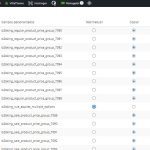This thread is resolved. Here is a description of the problem and solution.
Problem:
If you're using the B2B King plugin with WPML on your website and notice that the Product Information Table, which is metadata on the product page, disappears when the page is translated, this might be due to the settings in WPML.
Solution:
We recommend setting the B2BKing product meta values to "Copy" in WPML -> Settings -> Custom Fields translations. You can find detailed instructions on how to do this in the B2BKing guide on working with WPML here: https://woocommerce-b2b-plugin.com/docs/translate-b2bking-with-wpml/#3-toc-title.
After adjusting these settings, you may need to update the translations to apply the new custom fields option. For more guidance on translating custom fields, please visit our guide here: https://wpml.org/documentation/getting-started-guide/translating-custom-fields/.
If this solution does not resolve your issue or seems irrelevant due to updates or different circumstances, we highly recommend checking related known issues at https://wpml.org/known-issues/, verifying the version of the permanent fix, and confirming that you have installed the latest versions of themes and plugins. If the problem persists, please open a new support ticket at our support forum.
This is the technical support forum for WPML - the multilingual WordPress plugin.
Everyone can read, but only WPML clients can post here. WPML team is replying on the forum 6 days per week, 22 hours per day.
Tagged: Compatibility, Documentation request
This topic contains 12 replies, has 2 voices.
Last updated by Itamar 1 year, 3 months ago.
Assisted by: Itamar.
| Author | Posts |
|---|---|
| June 2, 2024 at 3:58 pm #15695768 | |
|
fabio-luizT |
Background of the issue: Symptoms: Questions: |
| June 2, 2024 at 5:44 pm #15695833 | |
|
Itamar WPML Supporter since 02/2016
Languages: English (English ) Timezone: Asia/Jerusalem (GMT+03:00) |
Hi, The B2BKing plugin is officially compatible with WPML and WooCommerce Multilingual & Multicurrency. https://wpml.org/plugin/b2bking/ Please note that we have one known issue. You can read about it here. https://wpml.org/errata/b2bking-product-category-restriction-not-copied-to-translations/ Based on my understanding of the issue you are experiencing, the problem is fixable. Setting the B2BKing product meta values to "Copy" in WPML -> Settings -> Custom Fields translations. Please read about it in the guide about working with WPML that the authors of B2BKing published here. hidden link Please let me know how it goes. Regards, |
| June 5, 2024 at 1:47 am #15704635 | |
|
fabio-luizT |
Itamar, tks for precise answer. |
| June 5, 2024 at 8:20 am #15705627 | |
|
Itamar WPML Supporter since 02/2016
Languages: English (English ) Timezone: Asia/Jerusalem (GMT+03:00) |
You are welcome. Yes, you may need to update the translations to apply the custom fields option after changing the custom field translation option. FYI, this is our custom fields guide. https://wpml.org/documentation/getting-started-guide/translating-custom-fields/ Regards, |
| June 5, 2024 at 1:07 pm #15706976 | |
|
fabio-luizT |
Itamar, hope this message finds you well. I assume it is a basic mistake of mine, however I still need further assistance. |
| June 5, 2024 at 1:18 pm #15707031 | |
|
fabio-luizT |
Itamar, I have purged the product page I updated the re-translationa nd it worked. But, I have 900 product pages. Would be necessary to update one by one? I believe there is a way to bulk update, isn´t there? I did set: automatic Translation into WPML |
| June 5, 2024 at 2:39 pm #15707602 | |
|
Itamar WPML Supporter since 02/2016
Languages: English (English ) Timezone: Asia/Jerusalem (GMT+03:00) |
Thanks for updating me on the situation. Please send one product with this issue to automatic translation and check if it fixes the problem. If it fixes the issue, then send all the products automatically translated. It shouldn't cost you automatic translation credits, as it only updates the custom field options. Regards, |
| June 5, 2024 at 5:02 pm #15708235 | |
|
fabio-luizT |
Itamar, I sent for automatic translation it it worked. NEVERTHELESS, it charges the translation cost again. It is unberable to re-pay for everything I have done. Please see the pitcure attached. |
| June 6, 2024 at 9:42 am #15710048 | |
|
Itamar WPML Supporter since 02/2016
Languages: English (English ) Timezone: Asia/Jerusalem (GMT+03:00) |
Hi, You wrote: "I may need "instruction for dummies", I am not so familiar with the plugin yet 🙂" Our site has extensive documentation on using WPML and its automatic translation feature. Please teach yourself how to use our plugins. The best way to start is here. https://wpml.org/documentation/getting-started-guide/ The following are also important guides to learning. https://wpml.org/documentation/translating-your-contents/ https://wpml.org/documentation/automatic-translation/ You wrote: "I sent for automatic translation it it worked." Great, I'm glad that my suggestion worked! You added: "NEVERTHELESS, it charges the translation cost again. It is unberable to re-pay for everything I have done." WPML's Advanced Translation Editor has a memory feature. So, everything that was already translated will not be translated again, and the user will not be charged for it. You can read more about WPML's translation memory here. https://wpml.org/documentation/translating-your-contents/how-wpml-keeps-track-of-your-translations/ I'm sorry you have lost automatic translation credits because of the test you did, according to my suggestion. I'm adding 1000 free automatic translation credits to your account as a courtesy. This is well over the credits you used for this test. Now, instead of -436449 credits, you should see -435449. This is 1000 credits less of what you will be charged for at the end of this month. (The actual charge is around the 3rd of the next month.) Please review our automatic translation pricing page here. https://wpml.org/documentation/automatic-translation/automatic-translation-pricing/ I want to ask for access to your site to see if I can find a workaround that will enable you to update the products only to apply the B2B King custom fields translation options without being charged for the automatic translation. If you need further help with this, please share the access details to your site with me. Privacy and Security Policy |
| June 6, 2024 at 3:11 pm #15712236 | |
|
Itamar WPML Supporter since 02/2016
Languages: English (English ) Timezone: Asia/Jerusalem (GMT+03:00) |
Hi, Fabio. Thanks for the access details. B2BKing plugin issue. I don't see the problem on your site. This is to the best of my understanding of how the B2BKing plugin functions. I can see the B2BKing tab on the products' editing screen. I also see the custom fields that you set to Copy. When I edit the translated product with the WordPress editor in Spanish, I see that the fields are copied to the translation. Please see the video I recorded. If I missed anything, please let me know. hidden link Settings check. As far as I can see, the settings on your site are correct. WPML has many settings, and I can't check everything. It also depends on what you want to achieve. I can see one thing that is not set as we recommend. This is the setting in WPML -> Settings -> Translation Editor -> Editor for translations previously created using Classic Translation Editor. You selected 'Advanced Translation Editor', and we recommend selecting 'Classic Translation Editor (recommended)'. I recorded a video about it. Please see it here. hidden link Did you select this option on purpose? Translation Memory I don't see a translation memory issue on your translated products. I recorded a thing video. Please watch it here. hidden link Does this explain how the translation memory works? Please note that my weekend is Friday-Saturday, and I'll be able to continue to check this issue and help you on Sunday. Regards, |
| June 7, 2024 at 12:22 pm #15716471 | |
|
fabio-luizT |
Thank you, Itamar! 🙏 |
| June 7, 2024 at 12:47 pm #15716584 | |
|
fabio-luizT |
Itamar, Situation I am facing now is: Few examples: hidden link hidden link It means, enter on product -> edit -> update page -> Is there a way to WPML refrsh in bulk or automatically? appreciate. Fabio |
| June 9, 2024 at 10:26 am #15719222 | |
|
Itamar WPML Supporter since 02/2016
Languages: English (English ) Timezone: Asia/Jerusalem (GMT+03:00) |
Hi, Fabio. Thanks for your nice words! I genuinely appreciate it.! With WordPress (it's a WordPress feature), you can edit a few or many posts/products in bulk. You select the products. Then, from the "Bulk action" dropdown option, you choose "Edit" and the "Apply" button. Then, in your case, you only need to click the "Update" button. Please see the attached screenshot. Regards, |
| June 10, 2024 at 11:16 pm #15724191 | |
|
fabio-luizT |
Amazing support even beyond WPML. |