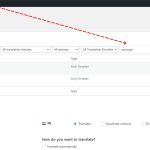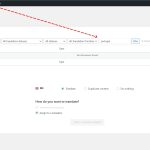This thread is resolved. Here is a description of the problem and solution.
Problem:
You are experiencing a Divi Timeout Error when trying to edit translated Divi Builder Template pages in the backend, resulting in a 404 page instead of the template. This issue occurs when the WPML plugin is active.
Solution:
To resolve this issue, follow these steps:
1. Ensure you edit the Divi Template in the site's default language using the Divi Theme Builder.
2. To translate the template, go to WPML > Translation Management. Use the post type filter to select your template's post type (Header, Body, or Footer Template).
3. Create a translation job for the template and access it at WPML > Translation to translate the template using the WPML Translation Editor.
4. Avoid editing translations directly in Divi when using the WPML Translation Editor as your translation method. If you prefer to create translations directly in Divi, change the translation method to "WordPress Editor" in the right sidebar of the WordPress Editor.
If this solution does not apply to your case, or if it seems outdated, we recommend checking related known issues at https://wpml.org/known-issues/, verifying the version of the permanent fix, and confirming that you have installed the latest versions of themes and plugins. If issues persist, please open a new support ticket at WPML support forum.
This is the technical support forum for WPML - the multilingual WordPress plugin.
Everyone can read, but only WPML clients can post here. WPML team is replying on the forum 6 days per week, 22 hours per day.
Tagged: Documentation request
This topic contains 10 replies, has 1 voice.
Last updated by leonv-20 1 week, 2 days ago.
Assisted by: Andreas W..
| Author | Posts |
|---|---|
| January 27, 2025 at 10:45 am #16637100 | |
|
leonv-20 |
Background of the issue: When I avoid the notification I see the 404 template page. I turned off the WPML plugin (Enable Divi Safe Mode) and then I could edit the template page, the Divi Builder timeout was gone. But then I saw the English page. Symptoms: Questions: |
| January 27, 2025 at 2:32 pm #16638393 | |
|
Bigul Supporter
Languages: English (English ) Timezone: Europe/Vienna (GMT+01:00) |
Hello, Welcome to the WPML support forum. Before passing this thread to my colleague, I would like to share some suggestions and possible solutions for the issues you mentioned. This may be related to the following ticket. So please try the workaround suggested there, after a full site backup, and make sure the issue exists or not. https://wpml.org/forums/topic/divi-builder-timeout-2/#post-15660469 If the problem remains, please share with us the WordPress debug.log(not WPML debug information) to collect more details on this. Refer to the following pages for instructions https://wpml.org/documentation/support/debugging-wpml/ https://wordpress.org/documentation/article/debugging-in-wordpress/ To enable the WordPress Debug log, open your wp-config.php file of site root and look for define('WP_DEBUG', false);. Change it to: // Enable WP_DEBUG mode define( 'WP_DEBUG', true ); // Enable Debug logging to the /wp-content/debug.log file define( 'WP_DEBUG_LOG', true ); // Disable display of errors and warnings define( 'WP_DEBUG_DISPLAY', false ); @ini_set( 'display_errors', 0 ); In this case, the errors will be saved to a debug.log log file inside the */wp-content/* directory. Please do the steps to reproduce the bug and check if you are getting any errors or warnings related to WPML in the log file. If you can paste your debug.log to http://pastebin.com/index.php and provide me with that link it would be great! (This is the cleanest way because sometimes the logs are long and create a complete mess of discussion). -- Bigul |
| January 28, 2025 at 8:41 am #16640312 | |
|
leonv-20 |
Hi Bigul, Thanks for your reply. I did not totaly understand the previous solution. I added your WP debug rules in the wp-config.php. I tried to do the same and edit the 'EN - Asia - Thailand' template on the Dutch site. It is confusing, but the templates names in the Divi builder are named the same on the English and Dutch site. I tried to change it to 'NL - Asia - Thailand' but it did not save. Anway, back to topic, the wp-config.php rule was carried out succesfully. I found the debug information of today in the new folder. Thanks for that! I pasted it into this bin: https://pastebin.com/J6nNXYDF What attracked my attention was that I saw a lot of rules with 'ET_Monarch' in it. That is a social sharing plugin. I don't understand all the debug rules, because that it too technical for me. After deactivating the Monarch plugin, I still get the problem. Can you investigate it? I can give you a temporary login link. It also helps me a lot if I can get a loom video or another screen record about the workflow on how to work with this template pages which are my important category pages. |
| January 29, 2025 at 6:29 pm #16648282 | |
|
Andreas W. Supporter Languages: English (English ) Spanish (Español ) German (Deutsch ) Timezone: America/Lima (GMT-05:00) |
Hello, It looks like you are trying to edit the translated template directly in Divi, which is not the recommended workflow. To translate Divi Templates, go to WPML > Translation Management. Use the post type filter on the top left to select your template's post type: You can choose: Create a job for the template that you would like to translate and access the job at WPML > Translation to translate the template with the WPML Translation Editor. Best regards |
| January 30, 2025 at 9:05 am #16649988 | |
|
leonv-20 |
Hi, Actually, I am not trying to translate something. But I want to edit the template and add more content to it, design new features on the page and work on the elements on the page. I want to do this in the Divi builder to visually see what I am doing. So what to do in this case? I cannot use the Divi builder because of the error caused by WPML. Kind regards, |
| January 30, 2025 at 9:29 am #16650110 | |
|
leonv-20 |
Hi Andreas, I am checking it now. For the test: I want to edit more content on the DUTCH verison of the Portugal page. (hidden link) When I go tho the WPML > Translation Management and I search for NL pages with the title Portugal, I do not find it. When I go to the English version, there is a page which I can edit in the Divi builder from the translation management. I do not want the work way edit in English and then translate to Dutch. I already manually checked all Dutch translations. I am native Dutch and the Deepl translations are not always correct. I want to edit the Dutch version of this Portugal page (And other templates as well). So what to do and how to work with it? Or is the only way to work with it: edit on English page and then translate it to Dutch? |
| January 30, 2025 at 10:17 am #16650419 | |
|
leonv-20 |
Hello, And this is exactly why this workaround does not work for my site. The WPML translations overwrites everything and now my Dutch translations are so bad. It translates everything litteraly. Some things I don't want to edit. I updated the Thailand page in English and then updated the template to translate it to Dutch. Now it come up with a complete re-translated page instead of keeping the old translations I checked. For Instance: the word 'Highlight' is now translated to 'Markeer' (to mark something). I want to have 'Highlight' there. Also 'onward ticket' which is an English word we also use in Dutch like that is translated. The point is: every time I edit a category temlate page I need to check this whole page again and it also used more credits now. And now we come to a point: I cannot edit this Dutch translation. I cannot find it in templates (Same as my former reply with the Portugal page) AND I cannot edit the Dutch page through the Divi builder because I get a time out there... So this is really frustrating and it does not work properly. |
| January 30, 2025 at 4:35 pm #16652872 | |
|
Andreas W. Supporter Languages: English (English ) Spanish (Español ) German (Deutsch ) Timezone: America/Lima (GMT-05:00) |
The Divi Template should only be edited in Divi Theme Builder in site's default language and should then be translated with the WPML Translation Editor. You do not need to use automatic translation for this purpose if you are unhappy with the results. Further, you should never edit translations directly inside Divi if you are using the WPML Translation Editor as translation method. The translation method is set on each page or post inside the right sidebar of the WordPress Editor. By default this setting is set to "WPML Translation Editor" and if you want to create your translations inside Divi, then you need to set the translation method to "WordPress Editor". If you do not do that, then the edits you took on Divi on the translated content will get overwritten once you translate again with the WPML Translation Editor. |
| January 31, 2025 at 9:09 am #16654459 | |
|
leonv-20 |
Hi Andreas, Thank you for explaining. Could you please add some screenshots or a screen recording video how to work around with this? When I am in the WP categories, there is no side bar with the WPML translations. Neigher other options. For this particulary issue, I use the Divi templates. How to add the translations manually then for a page I editted? Mostly what I do is adding extra sections with titles, paragraphs, images and buttons on a English category template page. So how to translate this to Dutch? It is not quite clear to me where to edit this translations for those template pages. I only see the automatic translation option. Hope you can help me to understand this. Adding screenshots will help me better to understand is to have it visual. |
| January 31, 2025 at 7:21 pm #16657070 | |
|
Andreas W. Supporter Languages: English (English ) Spanish (Español ) German (Deutsch ) Timezone: America/Lima (GMT-05:00) |
To translate Divi Templates go to WPML > Translation Management > Dashboard. On the top left use the dropdown to select the desired post type: - Header Templates Mark the template that you would like to translate and create a job. Access the job at WPML > Translations and translate it with the WPML Translation Editor. Guide and screenshots: |
| February 3, 2025 at 3:28 pm #16663547 | |
|
leonv-20 |
Thank you for helping me, Andreas! I learned now how it works. |
| February 4, 2025 at 2:15 pm #16667248 | |
|
leonv-20 |
Hello, I have another question regarding to this. I want to change the header imaged of some category pages. Do I need to do exactly the same? I don't want to get charged for translating the pages because I only change an image and do nothing with the text on the page at all. How does this work? Kind regards, |