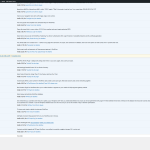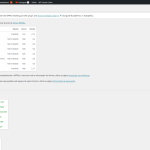This is the technical support forum for WPML - the multilingual WordPress plugin.
Everyone can read, but only WPML clients can post here. WPML team is replying on the forum 6 days per week, 22 hours per day.
| Sun | Mon | Tue | Wed | Thu | Fri | Sat |
|---|---|---|---|---|---|---|
| 10:00 – 14:00 | 10:00 – 14:00 | 10:00 – 14:00 | 10:00 – 14:00 | 10:00 – 14:00 | - | - |
| 16:00 – 20:00 | 16:00 – 20:00 | 16:00 – 20:00 | 16:00 – 20:00 | 16:00 – 20:00 | - | - |
Supporter timezone: Asia/Jerusalem (GMT+03:00)
This topic contains 18 replies, has 1 voice.
Last updated by Itamar 4 days, 19 hours ago.
Assisted by: Itamar.
| Author | Posts |
|---|---|
| April 5, 2025 at 5:39 pm #16900268 | |
|
esgravatadouro-cooperativa-do- |
Background of the issue: Symptoms: Questions: |
| April 5, 2025 at 5:44 pm #16900271 | |
|
esgravatadouro-cooperativa-do- |
I was told by this support ticket system that I do not have the right requirements on the website. About a month ago, it was working just fine. Your form told me it has an SQL incompatibility - how to repair this? |
| April 5, 2025 at 9:17 pm #16900465 | |
|
Andreas W. WPML Supporter since 12/2018 Languages: English (English ) Spanish (Español ) German (Deutsch ) Timezone: America/Lima (GMT-05:00) |
Hello, I do currently see a 404 error on hidden link. Is it correct, that the homepage is supposed to display the latest blog posts? - In case you use a page to display the posts, make sure the page is translated and published. - Please verify if you see any errors at WPML > Languages > Site URL Format. - Try resaving the WordPress Permalink Settings. If this will not solve the issue, it would be great if you create a copy (staging) of the website and try running it with minimal setup to see if the issue persists: 1) Deactivate any additional plugins that are unrelated to WPML and our add-ons. Now test again. Does the issue persist? 2) If the issue goes away, start reactivating plugins one at a time or activate them in small groups. This way, check where the issue recurs to identify the plugin causing the issue. 3) If this doesn't resolve the issue, please switch to a standard theme like Twenty Twenty-Five to see if the issue might be theme-related. Once we identify the cause, we can then attempt to replicate the issue and then escalate it internally. We will provide a test site with WPML in this case. If you're unable to set up a copy of your website, please let us know and I'll be happy to assist you. Best regards, |
| April 6, 2025 at 3:32 am #16900683 | |
|
esgravatadouro-cooperativa-do- |
Hello Andreas, |
| April 6, 2025 at 10:40 am #16901104 | |
|
esgravatadouro-cooperativa-do- |
I have enabled only the WPML Multilingual CMS. All other WPML components are disabled. As it is, it works well and is responsive. |
| April 7, 2025 at 9:32 pm #16906422 | |
|
Itamar WPML Supporter since 02/2016
Languages: English (English ) Hebrew (עברית ) Timezone: Asia/Jerusalem (GMT+03:00) |
Hi, I'll continue to help you with this issue. You wrote: "The only thing annoying me is the date being displayed incorrectly and the translated articles don't appear on the front page..." Currently, I can't see those problems. On the homepage in English, I get the translated posts. And the date on posts looks fine to me. Please see the attached screenshots. Have you fixed this problem? For your information, you have purchased our Multilingual Blog subscription. This subscription only includes WPML Multilingual CMS, our core plugin. It does not include Strings Translation and WPML's other add-ons. So you can and should only activate the main plugin, WPML Multilingual CMS. Regards, |
| April 7, 2025 at 10:13 pm #16906464 | |
|
esgravatadouro-cooperativa-do- |
Hello Itamar |
| April 8, 2025 at 6:10 pm #16910571 | |
|
Itamar WPML Supporter since 02/2016
Languages: English (English ) Hebrew (עברית ) Timezone: Asia/Jerusalem (GMT+03:00) |
Hi, Jeremy. Your doubt: "I'm not sure where or when you got those screenshots..." I'm sorry for forgetting to share the links. You can see them in the screenshot. In any case, here are the links from which the screenshots were taken. hidden link You wrote: "The latest article is about vultures, as I include in a screenshot taken today 07/04. The idea being that the article about vultures is the first one to be seen also in English or German." I can see this problem. The latest articles in English and German do not start with the vultures article - hidden link. You wrote: "Apart from all of this, WPML was a free version that DID have string translation that worked (is this what displays the date?)." WPML and Strings Translation were never free. Our business module is a premium plugin. We had lifetime accounts until a few years ago. It was a one-purchase option with updates and support for life. We don't have this option now. Now, we have yearly subscriptions - https://wpml.org/purchase/. Could it be that you had our Lifetime subscription before? The Strings Translation may play a role in using different date formats, but I don't see how it can cause a problem with the date in the default language. Do the dates show correctly when WPML is temporarily deactivated? We'll do our best to help you with this issue. If we are not able to, you will receive a refund. If you need further help with this, please share the access details to your site with me. I'm enabling a private message for the following reply. Privacy and Security Policy |
| April 8, 2025 at 9:29 pm #16910996 | |
|
esgravatadouro-cooperativa-do- |
Hi Itamar, "Could it be that you had our Lifetime subscription before?" "Do the dates show correctly when WPML is temporarily deactivated?" Let me remind you that the date displays correctly along with the other languages. when I'm logged in as administrator, but displays the aforementioned errors as soon as I log out. I would like to troubleshoot this problem with your guidance. Starting with getting the latest article in all languages. The date is not so important, as I can edit the theme header to eliminate it and then I'll find another way to display it. Maybe as a post header for example. Please, tell me how to proceed. I can supply you with log files or change settings as per your indications, the screenshot I include shows you the current installation status. Seeing as I'm only supposed to have WPML multilingual CMS active, I have deactivated WPML CEO for now. I have also included screenshots of the plugins that are active on the site in case one of them is known by you to have issues with WPML. The theme is Sahifa. I need to know the next steps to fix this soon, as the site has been unstable and displaying incorrectly for over a month now. Partly due to bad hosting (the disk space ran out ) - this is what I think originated the problem. There is something else - when logged out (I use a private window to guarantee I'm logged out), I sometimes get the following text in the address bar when accessing eco123.info: Hope this helps. Jeremy Walton |
| April 9, 2025 at 9:33 am #16912230 | |
|
Itamar WPML Supporter since 02/2016
Languages: English (English ) Hebrew (עברית ) Timezone: Asia/Jerusalem (GMT+03:00) |
Hi, Jeremy. You didn't provide access to your site as I requested. Therefore, I assume you don't want to give me access to check things further. That's perfectly alright, but it might take us a longer time to help you with the issue. If you want to share access with me, then please let me know, and I'll enable a private reply again. I'll now refer to the things you wrote.
- Using very old versions of our plugins, as with any other plugin, is unrecommended. It exposes your site to errors and security issues. Therefore, we recommend to update our plugins. - If you had a wpml.org account, you should find an email from us from when you purchased it. We send emails from hello@wpml.org and purchases@wpml.org. - I can see that your site hidden link was registered with a wpml.org account associated with this email address dieter.malter@gmail.com. This account had our Multilingual CMS subscription. However, it expired on October 22, 2016. - If you had our Multilingual CMS subscription, which includes all of our plugins, and your site also used Strings Translation and other add-on functionalities, you might lose them if you deactivate the other plugins. Thanks for considering upgrading your WPML subscription. Your options are the following: A. Upgrade to our Multilingual CMS subscription and thus have the ability to use all of WPML's add-ons. When you upgrade, you only pay the difference between the Multilingual Blog subscription and the Multilingual CMS subscription. That said, I can't guarantee that things will only get fixed on your site by upgrading. However, of course, we will do our best to help you and check if there are any compatibility or other issues. B. Restore your site from before you purchased the Multilingual Blog subscription and keep using the old plugins. As said, this is not recommended. - The Multilingual Blog subscription allows you to register 1 production site and 3 development sites. However, this is not the only difference between it and the other subscriptions. The Multilingual Blog subscription only includes our WPML Multilingual CMS core plugin without other main features/add-ons like Strings Translation and the Translation Management option. It is also impossible to use automatic translation with the Multilingual Blog subscription. (I understand you don't need automatic translation.) - To have the same layout as the original page/post with the Multilingual Blog subscription, you may need to use the manual translation option described in the following guide. First, duplicate the original into the translation and then click the Translate independently option, as described in the guide. This way you will edit the translations with the WordPress editor (or the page builder editor, if you are using one) and not with WPML's Classic Translation Editor.
Even if you deactivate WPML, the translations should still exist. But they will all be under the site's default language. For example, let's take this page in English:
They the following please. A. Go to WPML -> Languages -> Make themes work multilingual. By default, the option 'Adjust IDs for multilingual functionality' should be selected. Unselect it and click the Save button. See if it helps. It might sound counterintuitive, but I saw cases when it solved similar issues. B. If A didn't work, activate the 'Adjust IDs for multilingual functionality' and check WPML's troubleshooting section. 1. Take a backup of the DB of your site. 2. Go to WPML -> Support -> Troubleshooting (link) 3. Once on the troubleshooting screen, press the following buttons and check if it helps. Press each button at a time and wait for the process to complete. - 'Disable cache for language switcher templates' - 'Clear language information and repopulate languages' button (if it is showing) - 'Synchronize posts taxonomies' for 'Posts' - 'Clear the cache in WPML' - 'Remove ghost entries from the translation tables' - 'Fix element_type collation' - 'Fix WPML tables collation' - 'Assign translation status to duplicated content' - 'Set language information' - 'Reset languages' Press this button only if you didn't add a custom language! - 'Fix terms count' - 'Fix post type assignment for translations' - 'Cleanup and optimize string tables' - 'Clear invalid strings' *** Please make a backup of your database before using this.***
Thanks for sharing the screenshots. At first glance, looking at the screenshots you shared, it is hard for me to tell if one of the plugins you are using is not compatible with WPML. I see many plugins unknown to me. For example, all the plugins from hidden link. I didn't find any record of those plugins in our internal documentation. Please know that you can also check for known issues on our errata page here: https://wpml.org/known-issues/. I already checked about the jqueryform, and it is also not found there. About the Sahifa by TieLabs. hidden link I can see that TieLabs states that the theme is compatible with WPML. However, after checking our internal documentation, I found that our compatibility team last tested this theme in 2015. In 2017, our compatibility team contacted them again and asked for the latest theme version to check if it was compatible. However, they never responded. Thus, we cannot consider this theme as officially compatible with WPML. Please try to update the theme to its latest version 5.8.5 and check if it helps. https://wpml.org/documentation/theme-compatibility/go-global-program/
At this point, I can't tell much about this, and I also don't see how it is related to WPML. I hope I covered everything related to WPML. Please try my suggestions and let me know if you have further questions. Regards, |
| April 9, 2025 at 10:38 am #16912690 | |
|
esgravatadouro-cooperativa-do- |
Hello Itamar, |
| April 9, 2025 at 11:04 am #16912850 | |
|
Itamar WPML Supporter since 02/2016
Languages: English (English ) Hebrew (עברית ) Timezone: Asia/Jerusalem (GMT+03:00) |
Thanks for the update, Jeremy. The following is in addition to what I already wrote. If you are going to check things on a clone of the site, you may also want to check the minimum environment proceedure. The following is the description of this proceedure. I understand that, in your case, you might not be able to switch the theme or deactivate all the plugins. But at least you can try deactivating plugins that do not control the design. This way, you can check if any of the plugins (or the theme) conflicts with WPML regarding the date problem and the latest posts problem (or any other problem you associate with WPML.) We describe the minimum environment process as follows: We suspect a collision with the theme or another plugin might cause this problem. If possible, get your site into a minimum environment, switching to a default WordPress theme like TwentyTwenty-Four and having no plugins activated except WPML. First, you must check if the problem persists when just the theme is switched to TwentyTwenty-Four (for example). If it persists, deactivate all plugins except WPML and its add-ons and WooCommerce without any extensions. Then, please check if the problem persists. If it does not continue, start by activating the plugins individually and checking when the issue comes back, then report to me which plugin was the culprit. I'll wait to hear from you if you need more help from me. Regards, |
| April 13, 2025 at 9:01 am #16926186 | |
|
esgravatadouro-cooperativa-do- |
Please have a look at the date format in the 3 languages... I changed the theme date so that there were no strings to translate, only integers. But layout did not follow to the translated versions of the site |
| April 14, 2025 at 4:50 pm #16930751 | |
|
Itamar WPML Supporter since 02/2016
Languages: English (English ) Hebrew (עברית ) Timezone: Asia/Jerusalem (GMT+03:00) |
Hi, We need to replicate this issue on a fresh WordPress installation. Then, I'll be able to escalate it to our compatibility team. For this, I created a test website with a clean WordPress install. You can access it through this link: hidden link With this link, you'll be directly logged in. Could you please install the Sahifa theme and see if the issue is replicable on a clean WordPress installation? I already configured WPML the same way you did on your site. Portuguese is the default language, and English and German are the second languages. Please also ensure you install the latest version of the Sahifa theme. Please let us know when everything is finished, and you can replicate the problem. Important! Do not import your site to the test site. We must replicate the problem on a fresh, clean WordPress installation. Thanks, |
| April 16, 2025 at 10:22 am #16937750 | |
|
esgravatadouro-cooperativa-do- |
Hi Itamar |