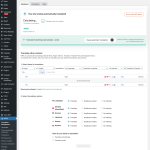This thread is resolved. Here is a description of the problem and solution.
Problem:
The client needs support in translating their website using WPML in automatic mode but encountered issues with insufficient translation credits.
Solution:
1. We recommended checking the available translation credits on the WPML > Translation Management page. If the credits are insufficient, consider switching to manual translation mode by navigating to WPML > Settings and selecting 'Translate What You Choose'.
2. Then, go to WPML > Translation Management, select specific pages or posts, and send them for automatic translation.
3. For detailed steps on sending content for automatic translation, follow this documentation: https://wpml.org/documentation/translating-your-contents/#sending-content-for-automatic-translation
4. If automatic translation credits are a concern, calculate the necessary credits using this guide: https://wpml.org/documentation/automatic-translation/automatic-translation-pricing/#calculate-your-cost and https://wpml.org/documentation/translating-your-contents/getting-a-word-count-of-your-wordpress-site/
If this solution does not resolve your issue or seems irrelevant due to being outdated or not applicable to your case, we highly recommend checking related known issues at https://wpml.org/known-issues/, verifying the version of the permanent fix, and confirming that you have installed the latest versions of themes and plugins. If further assistance is needed, please open a new support ticket at WPML support forum.
This is the technical support forum for WPML - the multilingual WordPress plugin.
Everyone can read, but only WPML clients can post here. WPML team is replying on the forum 6 days per week, 22 hours per day.
This topic contains 6 replies, has 2 voices.
Last updated by 7 months, 1 week ago.
Assisted by: Long Nguyen.