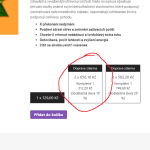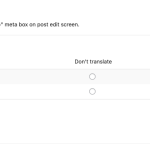This thread is resolved. Here is a description of the problem and solution.
Problem:
The client is experiencing issues with the 'WooCommerce Quantity Discounts, Rules & Swatches' plugin on their multilanguage site using WPML. While the discount rules work correctly on the default English version of the site, they do not apply correctly on the translated versions of the product pages. Additionally, the second price option is not selected by default in the foreign languages as it is in English.
Solution:
We resolved the issue by ensuring that the discount rule values are copied to other languages:
1. Navigate to WPML > Settings > Custom Fields Translation and click on "Show system fields".
2. Search for the field "_wqm_tiers" and set the preference to "Copy", then save the changes.
3. Edit the product in the English language and click on Update to apply these changes to the translations.
For the issue of the default quantity option not being selected, follow these steps:
1. Set the custom field "_wqm_settings" preference to "Translate".
2. Update the product in the original language and its translation to ensure the default quantity option is copied to the translated product pages.
Refer to the documentation on translating custom fields for more details.
Note: The 'WooCommerce Quantity Discounts, Rules & Swatches' plugin is not listed in our compatible plugins directory. We recommend contacting the plugin author to join our Go Global program to ensure full compatibility with WPML. Learn more about the program here: Go Global program.
If this solution does not resolve your issue or seems outdated, please check related known issues at https://wpml.org/known-issues/, verify the version of the permanent fix, and confirm that you have installed the latest versions of themes and plugins. If the problem persists, we highly recommend opening a new support ticket at WPML support forum.
This is the technical support forum for WPML - the multilingual WordPress plugin.
Everyone can read, but only WPML clients can post here. WPML team is replying on the forum 6 days per week, 22 hours per day.