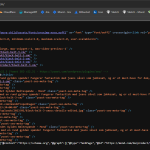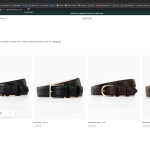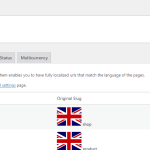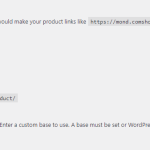This is the technical support forum for WPML - the multilingual WordPress plugin.
Everyone can read, but only WPML clients can post here. WPML team is replying on the forum 6 days per week, 22 hours per day.
| Sun | Mon | Tue | Wed | Thu | Fri | Sat |
|---|---|---|---|---|---|---|
| - | 7:00 – 13:00 | 7:00 – 13:00 | 7:00 – 13:00 | 7:00 – 13:00 | 7:00 – 13:00 | - |
| - | 14:00 – 16:00 | 14:00 – 16:00 | 14:00 – 16:00 | 14:00 – 16:00 | 14:00 – 16:00 | - |
Supporter timezone: Europe/Paris (GMT+02:00)
Tagged: Bug, Custom Work
This topic contains 10 replies, has 2 voices.
Last updated by Andrés 1 year, 1 month ago.
Assisted by: Andrés.
| Author | Posts |
|---|---|
| April 3, 2024 at 11:49 am #15477836 | |
|
martinJ-41 |
Hey, We have 4 differents languages set up on our website (default english). We have a weird issue on the URL for products (making some issues for SEO - hreflang conflicts). We use the default setting for the product permalink - "/product/sample-product/" (permalink.png). We translated this field correctly (woocommerce-multilingual.png). Now when we go on the front, this "product" slug is not translated (front-product-link.png). But when you visit a product alternate links in the head are correct (hreflang.png). I tried to use some filters : Thanks for your help, |
| April 3, 2024 at 12:39 pm #15478438 | |
|
Andrés Supporter
Languages: English (English ) Spanish (Español ) French (Français ) Timezone: Europe/Paris (GMT+02:00) |
Hello there, Welcome to WPML support forum. 1. Could you please tell me if this issue appeared after updating to WPML 4.6.10? 2. If that's not the case, it could be either the theme, plugin or a combination of both. Therefore can you do the following: check if this issue appears in your test site when: - Only WPML and WooCommerce plugins are activated, as it will tell us if there is an interaction issue with other plugin If you don't see the issue happening in the above scenario, could you start activating them one at the time until funding the culprit? Best regards, |
| April 3, 2024 at 12:56 pm #15478507 | |
|
martinJ-41 |
Hey Andrés, We have this issue since a while now. It is not related to the new version. We still have the issue with only WPML and WooCommerce and the default theme Twenty Nineteen (as you can see in the screenshot). I also tried to clear the cache from the Support WPML and also click and the button "Scan now and adjust links" on the Translate Link Targets. Nothing change. |
| April 3, 2024 at 1:41 pm #15478740 | |
|
Andrés Supporter
Languages: English (English ) Spanish (Español ) French (Français ) Timezone: Europe/Paris (GMT+02:00) |
Thank you very much for the confirmation. Let's check the following: |
| April 3, 2024 at 1:47 pm #15478772 | |
|
martinJ-41 |
Yeah it is also translated there. Dont understand why on the alternate link we have the right one but when I try to get the URL in PHP I have everytime the wrong one. |
| April 4, 2024 at 5:55 am #15480950 | |
|
Andrés Supporter
Languages: English (English ) Spanish (Español ) French (Français ) Timezone: Europe/Paris (GMT+02:00) |
Hello, You will find the needed fields for this below the comment area when you log in to leave your next reply. The information you will enter is private which means only you and I can see and have access to it. Maybe I'll need to replicate your site locally. For this, I’ll need to temporarily install a plugin called “Duplicator” on your site. This will allow me to create a copy of your site and your content. Once the problem is resolved I will delete the local site. Let me know if this is ok for you. *Important: Be sure to backup your site and database first before you proceed! If you don't see the form below, pelase don't add your credentials as they will be publicly exposed: Privacy and Security when Providing Debug Information for Support: |
| April 4, 2024 at 7:09 pm #15485613 | |
|
Andrés Supporter
Languages: English (English ) Spanish (Español ) French (Français ) Timezone: Europe/Paris (GMT+02:00) |
Thank you for your credentials, however I still need a bit more of your help. 1. I see that you haven't translate any product. Is the issue related to the "Translatable 2. I can switch between products without any problem and the slug is translated. Could you please provide me a step by step of how to reproduce your issue? Probably I'm looking in the wrong spot. Regards |
| April 5, 2024 at 7:20 am #15486470 | |
|
martinJ-41 |
Yes it is completely normal (weird but normal 🙂 ). We don t want to translate the product but we want for the product categories. Thomas |
| April 5, 2024 at 12:38 pm #15488214 | |
|
Andrés Supporter
Languages: English (English ) Spanish (Español ) French (Français ) Timezone: Europe/Paris (GMT+02:00) |
Hello Thomas, I think I found what was missing but it is working now. Here you go what I've done: 1. Go to WooCommerce > WooCommerce Multilingual & Multicurrency > Status 2. Go to the Store URL's section and translate these endpoints: 3. Go to WPML > Settings > Post Types Translation. 4. Finally, go to WPML > String Translation. It should be working now: Regards |
| April 5, 2024 at 1:02 pm #15488279 | |
| martinJ-41 |
Hey Andrés, Thanks for your response, I have done all the steps, unfortunetaly it doesn't work 🙁 We still have the english slug for a product page when I m on the danish or german website as you can see here : hidden link (product instead of produkt) Also when you are on the product page, the "breadcrumb" is not working (sometimes you are on the danish version and the breadcrumb is in english. So the issue is also visible here) : Thomas New threads created by Andrés and linked to this one are listed below: |
| April 5, 2024 at 2:00 pm #15488459 | |
|
Andrés Supporter
Languages: English (English ) Spanish (Español ) French (Français ) Timezone: Europe/Paris (GMT+02:00) |
Thanks again, Thomas, I think I better understand your issue now. I'm afraid this situation has already been detected by our devs and it is a bug when you use the "Translatable - use translation if available or fallback to default language" feature. If you open a product directly in English and you switch languages, you will see that the product leads to the right URL. However, it is not the case when you access to an archive page (category page in your case). Under this scenario: I'll escalate your issue to our devs but it may take a while to find a definitive solution. On the other hand, for your new issue I've opened a new ticket. Please, let's continue here with the original problem. Regards |