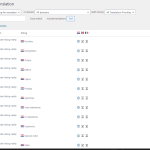This thread is resolved. Here is a description of the problem and solution.
Problem:
The client is trying to automatically translate some strings. After adding them to the basket and clearing it, the strings are marked as waiting for a translator, but the client is unable to find where to translate them.
Solution:
We recommend checking in WPML → Translations to see if the translation job containing these strings is listed there. Additionally, the strings should be available in WPML → Translation Management → Jobs.
If the strings are still not visible, we suggest the following steps:
1. Ensure that the Multibyte String extension is enabled on your server, as it is a requirement for WPML to function properly. You can find more information about the minimum requirements for WPML here: https://wpml.org/home/minimum-requirements/
2. After confirming the extension is enabled, resend the strings for translation.
Please note that the solution provided might be outdated or not applicable to your case. If the issue persists, we highly recommend checking the related known issues, verifying the version of the permanent fix, and confirming that you have installed the latest versions of themes and plugins. If you still need assistance, please open a new support ticket: Contact WPML support.
This is the technical support forum for WPML - the multilingual WordPress plugin.
Everyone can read, but only WPML clients can post here. WPML team is replying on the forum 6 days per week, 22 hours per day.
This topic contains 6 replies, has 2 voices.
Last updated by 9 months, 3 weeks ago.
Assisted by: Andrey.