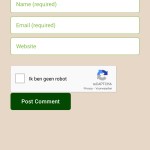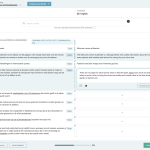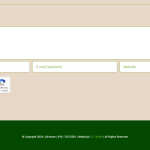This is the technical support forum for WPML - the multilingual WordPress plugin.
Everyone can read, but only WPML clients can post here. WPML team is replying on the forum 6 days per week, 22 hours per day.
| Sun | Mon | Tue | Wed | Thu | Fri | Sat |
|---|---|---|---|---|---|---|
| - | 7:00 – 15:00 | 7:00 – 15:00 | 7:00 – 15:00 | 7:00 – 15:00 | 7:00 – 15:00 | - |
| - | - | - | - | - | - | - |
Supporter timezone: Pacific/Easter (GMT-05:00)
Tagged: Not WPML issue
This topic contains 44 replies, has 4 voices.
Last updated by Ilyes 4 months, 1 week ago.
Assisted by: Ilyes.
| Author | Posts |
|---|---|
| August 18, 2024 at 1:16 pm #16081307 | |
|
moniqueV-12 |
Background of the issue: Symptoms: Questions: |
| August 18, 2024 at 1:43 pm #16081355 | |
|
Itamar Supporter
Languages: English (English ) Hebrew (עברית ) Timezone: Asia/Jerusalem (GMT+02:00) |
Hi, When you have approval from your hosting provider, please reply to this ticket. If needed, please share access to your site with me. I'm enabling a private message for the following reply. Privacy and Security Policy |
| August 23, 2024 at 1:29 am #16096990 | |
|
Ilyes Supporter
Languages: French (Français ) Timezone: Pacific/Easter (GMT-05:00) |
Hello Monique again, This is Ilyes from the coaching session, I'm glad we found a solution for the layout issue, please follow the same workaround if you find other layout issues : 1- Edit the article in Dutch PS: I have assigned 5000 credit to your account to replace the credits we used over the session And finally, here is a documentation on how to translate strings : https://wpml.org/documentation/getting-started-guide/string-translation/ Let me know if you have any other questions, |
| August 25, 2024 at 4:21 pm #16101699 | |
|
moniqueV-12 |
Hi Ilyes, Thanks for your support the last time! You are so fast and experienced. Thank you for the credits but I do not think this will solve the issue, because every time I want to change a little word in the Dutch text, I have to save all the other in English, sometimes translate it again, which it unnecessary. • Translation ‘recaptcha’ - cannot find in stringtranslation of anywhere else • Format ‘Contact’ • Translation ‘CITROEN’ (highlighted in yellow) in about Allimone (if this happens again, what should I do?) • The pages ‘Privacyverklaring’ (privacy statement) and the ‘Verkoopvoorwaarden’ (sales conditions) are disappeared from the Dutch website, but I had already translated them They supposed to be shown in the footer where there is de copyright sign with the year etc. • In the mobile version the icon of the fruit basket, is shown as a word ‘Fruitmand’, which in English must be ‘Fruit basket’ • The layout of the product Lemon eCalender in the shop. That product is ready • English website, where do I connect for instance the custom mail (ref. custom mails Lemon eCalender Privé) with the product Lemon eCalender? • The same product Lemon eCalender, On the Dutch website there are 164 comments, but 0 on the English, these comments may remain in Dutch is that possible? • Also with other products or pages zero comments, what can I do? • Every time I want to add something to the text in Dutch and I have to translate it, the translation credits 800 to 900 words. Why is that? It takes a lot of time and it costs credits! That is a pity. • And I got the new ATE again and I could not change it in the 2 – older version. How do I do that? • I added the URL to English product and wanted to complete the translation – was 100% - but did not work. How come? • Clean up the trash, but check if the original is still present in Dutch • What are the 12 documents in the English pages? Is it because I started wrong? We also have questions about the shop, once the documents are ready, but first it is necessary to fix the above. Thank you very much and I trust you can solve these issues. Best regards, |
| August 26, 2024 at 9:20 pm #16106827 | |
|
Ilyes Supporter
Languages: French (Français ) Timezone: Pacific/Easter (GMT-05:00) |
Hello Monique, I will try to answer all your questions and fix what I could : • I sometimes translate pages again, which it unnecessary. This is expected because you were using the GEN3 transaltion editor, as I suggested before, this version has issues with the formatting with Avada, that is why we had to change to GEN2 and some translations has to be done again • Translation ‘recaptcha’ - cannot find in stringtranslation of anywhere else Could you guide me on where I could see this string on your site? I couldn't locate it anywhere. • Format ‘Contact’ • Translation ‘CITROEN’ (highlighted in yellow) in about Allimone (if this happens again, what should I do?) When you open the page with the translation editor, you will be able to edit each sentence and if a word has a highlight or any kind of formatthing, WPML will apply it automatically, but you can always edit this application through these formatting options : hidden link • The pages ‘Privacyverklaring’ (privacy statement) and the ‘Verkoopvoorwaarden’ (sales conditions) are disappeared from the Dutch website, but I had already translated them Both pages were in DRAFT, I have published them and I can now see them in English : • They supposed to be shown in the footer where there is de copyright sign with the year etc. This is a footer issue and not a WPML one, I do not see the footer in the main language which is not something related to WPML, you need to figure out how to make it work in Dutch first • In the mobile version the icon of the fruit basket, is shown as a word ‘Fruitmand’, which in English must be ‘Fruit basket’ Fixed through Appearance > Menu > English translation as I demonstrated on the coaching session before. • The layout of the product Lemon eCalender in the shop. That product is ready I'm not sure what you mean by this, both shops in Dutch and English are identical. • English website, where do I connect for instance the custom mail (ref. custom mails Lemon eCalender Privé) with the product Lemon eCalender? Could you add more details or steps on where I can find this custom email? • The same product Lemon eCalender, On the Dutch website there are 164 comments, but 0 on the English, these comments may remain in Dutch is that possible? Please note, it will not be possible to sync or translate the comments between the original language and translated language posts/pages when we are using the default Comments feature of WordPress because of technical reasons. Comments are associated with the posts/pages in the language in which they were created. With that said, here is a possible workaround : https://wpml.org/forums/topic/synchronize-comments-on-duplicate-content/#post-5971107 • Every time I want to add something to the text in Dutch and I have to translate it, the translation credits 800 to 900 words. Why is that? It takes a lot of time and it costs credits! That is a pity. This is related to the same GEN3 issue, I have assigned you more credits enough for you to re-do everything once again • And I got the new ATE again and I could not change it in the 2 – older version. How do I do that? On the right top corner, there is a settings gear icon where you can select the old ATE • I added the URL to English product and wanted to complete the translation – was 100% - but did not work. How come? • Clean up the trash, but check if the original is still present in Dutch Not sure what you mean by this. • What are the 12 documents in the English pages? Is it because I started wrong? Those are the translations of your Dutch pages like 'Privacy policy' and "home", when you translate a page, WPML create a separate page in English, hence you have 12 translated pages I hope this made things clearer, |
| August 27, 2024 at 4:44 pm #16111447 | |
|
moniqueV-12 |
Hi Ilyes, Your colleague Itamar put the GEN2 on default and I thought you also did. Could you please help me setting the GEN2 as a default? We will come back on the other issues. I can only upload images until 1 MB. Sorry but this is nothing if we want to work efficiently. I am waiting for your response. Monique |
| August 27, 2024 at 4:52 pm #16111501 | |
|
moniqueV-12 |
What are the 12 documents in the English pages? Is it because I started wrong? Those are the translations of your Dutch pages like 'Privacy policy' and "home", when you translate a page, WPML create a separate page in English, hence you have 12 translated pages. That is not completely the case. Since I have translated more pages and they do not show up. Why is there a draft - concept? I do not know what to do with these 12 documents, please help? |
| August 27, 2024 at 5:15 pm #16111599 | |
|
moniqueV-12 |
• Translation ‘CITROEN’ (highlighted in yellow) in about Allimone (if this happens again, what should I do?) When you open the page with the translation editor, you will be able to edit each sentence and if a word has a highlight or any kind of formatthing, WPML will apply it automatically, but you can always edit this application through these formatting options : hidden link I do not understand, why I have to edit each sentence with the + as I already have translated all the sentences! Can you please explain this? |
| August 27, 2024 at 5:21 pm #16111635 | |
|
moniqueV-12 |
Sorry my earlier question about the ATE GEN2 I found that in your reply! The recaptcha can be found in the Contact form, the button below "Post comment" I am not a robot |
| August 27, 2024 at 5:23 pm #16111638 | |
|
moniqueV-12 |
These are the + I mean. When I open the english text, I have to open every sentence. |
| August 28, 2024 at 6:50 pm #16116745 | |
|
Mateus Getulio Supporter
Languages: English (English ) Portuguese (Brazil) (Português ) Timezone: America/Sao_Paulo (GMT-03:00) |
Hello there, Ilyes is on vacation for a few days, so I will be taking over the ticket during his absence. GEN2 and GEN3 act differently with loading up the translation memory, but it is a matter of display, the actual content is handled and loaded equally. I'm afraid it is necessary to click on each field and save it as per your screenshot. However, I can see that it is loading content from the translation memory, which is not charged, since they content has already been translated and saved to your account, when WPML comes across an equal sentence, if it finds a match for that language, it will load the text for you without charging credits. Again, only if the sentence is the same and it has been translated to that specific language before. I checked it and the recaptcha is an iframe from Google, it detects the language of the browser and display it for your users. For example, for me it is displaying in Portuguese, even though this language is not available in your site. The iframe is an encapsulated content that comes from another site with its features and settings already defined. There's no much WPML can do in this specific scenario. "I can only upload images until 1 MB. Sorry but this is nothing if we want to work efficiently." Can you please elaborate a bit more on this? Are you referring to the forum upload function or something in the site? I apologize. Thank you, |
| August 29, 2024 at 2:09 pm #16120520 | |
|
moniqueV-12 |
Hi Mateus, I have another question for which I refer you to the attached picture and the black arrows. In my Dutch product I add a file to the PDF from Media - 'bestand toevoegen' Where can I add the English product and product picture? I trust I am clear enough, so I can finish this translation yourney and go live as soon as possible. Thanks! Monique |
| August 29, 2024 at 2:44 pm #16120731 | |
|
moniqueV-12 |
And on top of that how do I add the tax differences etc. In Dutch they have to pay tax, but internationally they do not. So what I basically mean is how to deal with the differences between the two products? Thanks! |
| August 30, 2024 at 9:45 am #16124024 | |
|
moniqueV-12 |
Can somebody please answer my questions? Thanks! |
| August 30, 2024 at 4:44 pm #16125888 | |
|
Mateus Getulio Supporter
Languages: English (English ) Portuguese (Brazil) (Português ) Timezone: America/Sao_Paulo (GMT-03:00) |
Hello there, Since the main issue of the ticket has been addressed and resolved, per our Support Policy, we can handle only one issue per ticket. Continuing with one issue per ticket helps not only supporters to focus on one issue at once but also enables other users to find solutions to their questions faster. Kindly open a new ticket to have the issue with tax properly investigated and fixed. Thank you for your understanding. |
The topic ‘[Closed] layout issue in translated pages (n.b. your colleague Christopher put the previous version of transl…’ is closed to new replies.