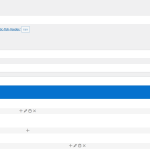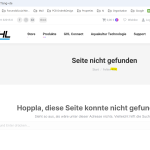This is the technical support forum for WPML - the multilingual WordPress plugin.
Everyone can read, but only WPML clients can post here. WPML team is replying on the forum 6 days per week, 22 hours per day.
| Sun | Mon | Tue | Wed | Thu | Fri | Sat |
|---|---|---|---|---|---|---|
| - | - | 9:00 – 18:00 | 9:00 – 18:00 | 9:00 – 18:00 | 9:00 – 18:00 | 9:00 – 18:00 |
| - | - | - | - | - | - | - |
Supporter timezone: America/Lima (GMT-05:00)
Tagged: Exception
This topic contains 9 replies, has 1 voice.
Last updated by matthiasG-45 2 hours, 51 minutes ago.
Assisted by: Andreas W..
| Author | Posts |
|---|---|
| March 16, 2025 at 3:58 pm #16821935 | |
|
matthiasG-45 |
Background of the issue: Symptoms: I can see the translation when I am logged in WordPress (as admin) But when I am logged out (as a normal viewer would be) and click on "German" I see error 404. Means: German translation is only visible when logged in. Questions: |
| March 16, 2025 at 6:20 pm #16822239 | |
|
Itamar Supporter
Languages: English (English ) Hebrew (עברית ) Timezone: Asia/Jerusalem (GMT+03:00) |
Hi, Thank you for contacting WPML support. While you wait for one of my colleagues to take this ticket and work on it, let me provide you with the first debugging steps or see if I can help with the issue quickly. It might be that those pages are still set to the draft status. Among other things, the reason for this can be if you translated your site automatically and set the translations to be reviewed before publishing. The settings is on WPML -> Settings -> Automatic Translation. Please see the attached screenshot. Regards, |
| March 16, 2025 at 7:26 pm #16822329 | |
|
matthiasG-45 |
Hi we don't use automatic translations. The status is published, in the original page (English) as well as in the translation (German). The WMPL Team (at the moment Andreas) has already access to our web page since we have other tickets, too. |
| March 19, 2025 at 7:06 am #16833332 | |
|
Osama Mersal Supporter
Languages: English (English ) Arabic (العربية ) Timezone: Africa/Cairo (GMT+02:00) |
Hi, I'm Osama from WPML forums support. I'll be glad to help you today. First of all, sorry for the late reply; it was due to a higher workload. I would need to look closely at your site, so I would need to request temporary access (WP-Admin and FTP) Your answer will be private, meaning only you and I can access it. ❌ Please backup your database and website ❌ ✙ I need your permission to deactivate and reactivate the plugins and themes and change site configurations. This is also why the backup is critical. ✙ I also need your permission to take a local copy of your site to debug the issue without affecting your live site. Best regards, |
| March 19, 2025 at 4:14 pm #16836460 | |
|
matthiasG-45 |
I opened this ticket because I was told so although we have already tickets for the same problem, only other web pages affected I already explained all in detail dozens of times in our other tickets and shared access already, I can't do this again and again, please coordinate with |
| March 19, 2025 at 4:51 pm #16836634 | |
|
Osama Mersal Supporter
Languages: English (English ) Arabic (العربية ) Timezone: Africa/Cairo (GMT+02:00) |
Hi, I need access to a staging site to run the following test. 1- Deactivate all the plugins except WPML CMS. If the issue is gone, activate them one by one to see which one is causing an interaction issue. ❌ Please back up your database before the above test ❌ Best regards, |
| April 1, 2025 at 7:07 pm #16884456 | |
|
matthiasG-45 |
The problem is still existent and we have it now additionally on other pages. Deactivating all plugins, changing theme, this is all useless. We had the very same issue many times in several tickets, and every time there was a problem in the WPML database respective a bug in WPML. It has nothing to do with our theme or any other plugins. We already discussed and confirmed that - many times. Could please someone be assigned to this case who is familiar with our latest problems and our web page? Andreas was involved many times and he had full access to our backend and was able to solve many problems, although we don't know for sure until today what the real, underlying problem was. Marcel was also helpful in the past, but I think Andreas might know more about our specific problem. Bottomline: can please Andreas (or Marcel) take over? We really don't want to reiterate everything from the beginning, explain again and again the very same things, this is all so time consuming. This here is the latest page which shows the usual WMPL problems: 1. not all strings are shown in the translation editor, no matter if old or ATE And yes, we did all the tricks and checks we did so far in all the other tickets: |
| April 2, 2025 at 8:37 am #16885922 | |
|
Carlos Rojas Supporter
Languages: English (English ) Spanish (Español ) Timezone: Europe/Madrid (GMT+02:00) |
Hello, Before I re-assign this ticket to Andrea -if he is available- I would like to ask you to run this quick workaround: function wpmlsupp_1891_fix_missing_icl_tables() {
if( function_exists( 'icl_sitepress_activate' ) )
icl_sitepress_activate();
}
add_action( 'wp_footer', 'wpmlsupp_1891_fix_missing_icl_tables' );
- Visit the page in the frontend and wait for it to fully load Could you tell me the results of the steps described above? Regards, |
| April 2, 2025 at 1:33 pm #16887363 | |
|
matthiasG-45 |
Hi, I have followed these steps but nothing has changed. |
| April 2, 2025 at 9:27 pm #16889160 | |
|
matthiasG-45 |
I want also add that we have this problem - not all strings shown to translate and/or can't be completed and/or gear icon instead of pen when all completed - we have also on other pages. This here is a good example which you may use for debugging: There are almost all strings visible in the ATE, except "GHL Fish Feeder. Making feeding so much easier." See attachments: So if the German (partially wrong) translation is visible depends if logged in in WP or not. |
| April 3, 2025 at 8:42 am #16890479 | |
|
Carlos Rojas Supporter
Languages: English (English ) Spanish (Español ) Timezone: Europe/Madrid (GMT+02:00) |
Thank you very much for your message. 1.- The missing translation for "GHL Fish Feeder. Making feeding so much easier." text is probably caused by the element (shortcode) not being registered correctly in WPML. To do so, it is necessary to follow the steps described in this guide: https://wpml.org/documentation/support/language-configuration-files/ 2.- Regarding the original issue, of the 404 appearing when the user is not logged-in, I suspect it is related to the URL configuration, or it can be caused by a compatibility issue. Can you share the access credentials to the site in your next message that I have set private, so I can take a closer look at the site configuration? |
| April 3, 2025 at 3:14 pm #16893473 | |
|
matthiasG-45 |
In regards to your other notes. I and Thilo have discussed this problem (and others) on this and on other pages many times. It would be very helpful, if we would not get assigned too many different supporters, it is very time consuming and exhausting to explain and discuss in detail every time all the same. I understand that Andreas is not available to jump in here, but why don't you just review and understand all our other tickets? This would be appropriate and highly appreciated. To "text is probably caused by the element (shortcode)". Another observation: Why is in that URL a "2" appended to "futterautomat2" ? Why not just "futterautomat"? Is this extra "2" causing the problem? To "I suspect it is related to the URL configuration, or it can be caused by a compatibility issue." PS: I made today the update to your newest version. I had no hance, if this fixed some of the WPML problems. |
| April 4, 2025 at 9:50 am #16896566 | |
|
Carlos Rojas Supporter
Languages: English (English ) Spanish (Español ) Timezone: Europe/Madrid (GMT+02:00) |
Hi there, 1.- The translation of the text is fixed now. I followed these steps to fix it: 2.- The 'futterautomat2' slug is used (the number 2 is appended by the WordPress core, not WPML plugins) because there is a page with the slug 'futterautomat': hidden link 3.- I ran several troubleshooting steps, but can't find the cause of the issue yet. I will consult my colleagues about it and get back to you as soon as possible. Thank you very much for your patience and understanding! |
| April 4, 2025 at 4:57 pm #16898546 | |
|
Andreas W. Supporter Languages: English (English ) Spanish (Español ) German (Deutsch ) Timezone: America/Lima (GMT-05:00) |
Hallo, Zur Seite: Der Slug lautet hier "ghl-doser-2-2" weil der Titel "GHL Doser 2.2" lautet. Das wird von WordPress automatisch so angelegt. Warum diese Seite unangemeldeten Besuchern der Website nicht angezeigt wird ist mir unklar und ich muss eine lokale Kopie der Website anlegen, um dies genauer zu untersuchen. Mit freundlichen Grüßen |
| April 4, 2025 at 8:01 pm #16899023 | |
|
matthiasG-45 |
to Carlos #2 - I don't understand this answer. to Carlos and Andreas (thank you for chiming in) |