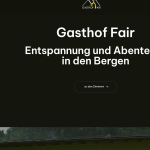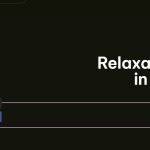This thread is resolved. Here is a description of the problem and solution.
Problem:
The client was experiencing issues with translating individual links in the menu. While the pages were translating correctly, custom links such as "Unterkünfte" or "Über uns" were not translating and were directing to the wrong language version.
Solution:
We directed the client to our guide on translating menus and custom links: https://wpml.org/documentation/getting-started-guide/translating-menus/#translating-custom-links-after-wp-menus-sync
Next, we suggested the client to adjust the links to point to the correct language version by:
1. Going to WPML -> Settings.
2. Clicking on "Translate Link Targets".
3. Clicking the "Scan now and adjust links" button.
Finally, for links within Elementor templates, we instructed the client to:
1. Switch to the desired language.
2. Edit the page with Elementor.
3. Click on the element that contains the link.
4. Change the link address in the element settings.
We advised the client to follow these steps for each link that needed translation and to check if the issue was resolved.
If the provided solution does not apply or is outdated, or if further assistance is needed, we recommend opening a new support ticket. We also highly recommend checking related known issues at https://wpml.org/known-issues/, verifying the version of the permanent fix, and confirming that the latest versions of themes and plugins are installed.
This is the technical support forum for WPML - the multilingual WordPress plugin.
Everyone can read, but only WPML clients can post here. WPML team is replying on the forum 6 days per week, 22 hours per day.
This topic contains 6 replies, has 2 voices.
Last updated by 10 months, 1 week ago.
Assisted by: Marsel Nikolli.