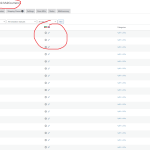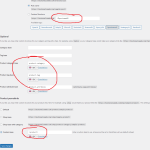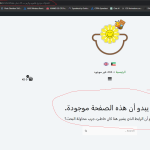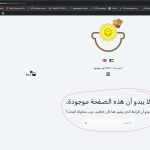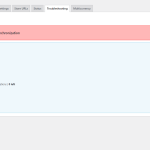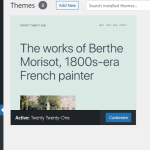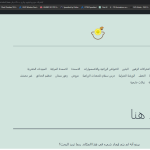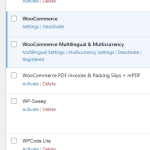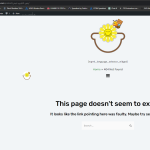This is the technical support forum for WPML - the multilingual WordPress plugin.
Everyone can read, but only WPML clients can post here. WPML team is replying on the forum 6 days per week, 22 hours per day.
Tagged: Not WPML issue
This topic contains 9 replies, has 2 voices.
Last updated by Mohamed Sayed 11 months ago.
Assisted by: Mohamed Sayed.
| Author | Posts |
|---|---|
| June 23, 2023 at 10:15 am #13883397 | |
|
sulaimana-4 |
Tell us what you are trying to do? WooCommerce URL in Arabic not working you dont have any documentation about this issue i always facing it Is there a similar example that we can see? What is the link to your site? hidden link solve this issue |
| June 25, 2023 at 9:55 am #13890009 | |
|
Mohamed Sayed |
Hi there, I'm sorry to hear that you're having those issues, I will do my best to help. 1. To ensure the quickest and most accurate support, please provide your debug information so that I can get a look at some of your configurations. You can find it in WPML > Support > click on “Debug information” link. Please check this link for more info: http://wpml.org/faq/provide-debug-information-faster-support/ 2. Please go to WooCommerce > WooCommerce Multilingual > Products tab and check if the translations are complete (shows a pencil icon) 3. Make sure that you have a full backup of the database and website then go to WPML > Support > Troubleshooting page, and click the following: Let me know please how that goes. Kind regards, |
| June 27, 2023 at 10:21 am #13901383 | |
|
sulaimana-4 |
this steps is not doing any thing I have try it all i need a solution this thing happening with all websites I have WPML on it |
| June 27, 2023 at 10:28 am #13901489 | |
|
sulaimana-4 |
I have tried this also |
| June 27, 2023 at 12:11 pm #13902233 | |
|
sulaimana-4 |
I should update slug one by one for all products to work ???? |
| June 27, 2023 at 12:24 pm #13902389 | |
|
Mohamed Sayed |
Hi, Since the issue happens in the default language only, I think it might be not related to WPML. Please disable WPML temporarily and check if you can access the Arabic products. If you still see the same issue when WPML is disabled, then it's caused by another plugin or theme. You can test in a minimal environment to find which one is causing the issue by following these steps: - Deactivate all the plugins that are not related to WPML (Keep WooCommerce only). ❌ Please backup your database and website before performing the above test ❌ |
| June 27, 2023 at 2:02 pm #13903225 | |
|
sulaimana-4 |
I still have the same issue i have activate one by one plugin its also still have same issue |
| June 27, 2023 at 11:43 pm #13906449 | |
|
Mohamed Sayed |
I'm not sure if WPML is causing this issue because on all the sites you shared, the translations work fine and the issue happens only on the default language. Please try the following and let me know the results: 1. Make sure that you have a full backup then update the following plugins to the latest version: 2. Please tell me if the issue was fixed when you disable WPML only. If yes, kindly provide us with temporary access (WP-Admin and FTP) so we can investigate this issue further. Your next answer will be private, which means only you and I have access to it. ❌ Please backup your database and website before providing us with access details ❌ ✙ I would additionally need your permission to de-activate and re-activate Plugins and the Theme and to change configurations on the site if needed. This is also a reason the backup is critical. ✙ I would also need your permission to take a local copy of your site to debug the issue without affecting your live site. If you don't see the form below, please don't add your credentials as they will be publicly exposed: Privacy and Security when Providing Debug Information for Support: 3. Check if you see errors in WordPress debug.log, this will allow us to see if any PHP errors are being produced. More Info: https://wordpress.org/support/article/debugging-in-wordpress/ To enable it, open your wp-config.php file and look for:
define('WP_DEBUG', false);
And change it to:
define('WP_DEBUG', true);
// Enable Debug logging to the /wp-content/debug.log file
define('WP_DEBUG_LOG', true);
// Disable display of errors and warnings which is recommended on a live site.
define('WP_DEBUG_DISPLAY', false);
@ini_set('display_errors',0);
Then visit any of the products that is showing this issue and check if any errors were saved to the debug.log log file inside the /wp-content/ directory |
| June 29, 2023 at 10:08 am #13916627 | |
|
sulaimana-4 |
I have checked again i have issue with my Permalink Settings and i solve the error, thank you |
| June 29, 2023 at 1:46 pm #13918441 | |
|
Mohamed Sayed |
Hi, I'm glad to hear that you managed to resolve this issue. Please feel free to contact us again if you have any further questions or issues, we will be always happy to help. |