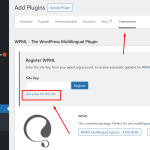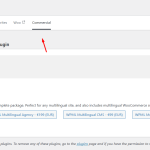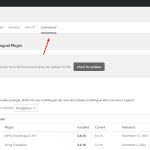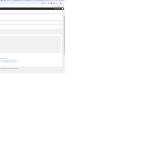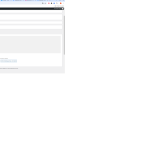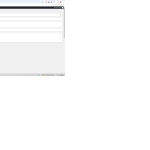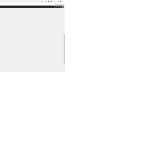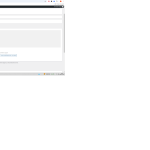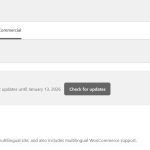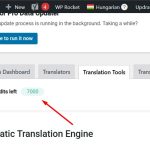This is the technical support forum for WPML - the multilingual WordPress plugin.
Everyone can read, but only WPML clients can post here. WPML team is replying on the forum 6 days per week, 22 hours per day.
| Sun | Mon | Tue | Wed | Thu | Fri | Sat |
|---|---|---|---|---|---|---|
| 12:00 – 20:00 | 12:00 – 20:00 | 12:00 – 20:00 | 12:00 – 20:00 | 12:00 – 20:00 | - | - |
| - | - | - | - | - | - | - |
Supporter timezone: Asia/Karachi (GMT+05:00)
Tagged: Credits
This topic contains 6 replies, has 0 voices.
Last updated by Noman 9 hours, 40 minutes ago.
Assisted by: Noman.
| Author | Posts |
|---|---|
| February 6, 2025 at 1:13 pm #16675285 | |
|
dianaV-9 |
Background of the issue: Symptoms: Questions: |
| February 6, 2025 at 1:47 pm #16675839 | |
|
Noman Supporter
Languages: English (English ) Timezone: Asia/Karachi (GMT+05:00) |
Hi, Thank you for contacting WPML Support. This type of issue usually happens when the WPML is not registered properly on your site. Could you please delete the existing site key and create a new one by following below steps: 1. Login to your WPML.org account >> Go to the Sites page: https://wpml.org/account/sites/ Please let me know if this resolves the issue or if you need further assistance with this issue. Thank you |
| February 6, 2025 at 3:51 pm #16676400 | |
|
dianaV-9 |
Unable to parse subscription data from service. |
| February 6, 2025 at 4:24 pm #16676502 | |
|
dianaV-9 |
my credits doesn't work |
| February 7, 2025 at 9:51 am #16678611 | |
|
Noman Supporter
Languages: English (English ) Timezone: Asia/Karachi (GMT+05:00) |
Thanks for trying the above steps. Could you please contact the hosting service provider and ask them to whitelist the URLs below: - wpml.org And after that try to register WPML on your site and see if this resolves the problem. Here is a doc for more details: - Meanwhile, please provide me the “Your Automatic Translation account id” from WPML >> Support > Troubleshooting page so I can try to assign the 5000 credits from your WPML.org account to hidden link site so you can continue translating your site. Thank you for your cooperation |
| February 7, 2025 at 12:44 pm #16679690 | |
|
dianaV-9 |
Can you help me with remote controll ? |
| February 7, 2025 at 1:24 pm #16679983 | |
|
dianaV-9 |
i can't use the wpml. |
| February 9, 2025 at 8:20 am #16683566 | |
|
Noman Supporter
Languages: English (English ) Timezone: Asia/Karachi (GMT+05:00) |
Sorry for the delay, I was off during the weekend (Friday-Saturday). Thanks for the screenshots, everything seems fine in screenshots. At the moment, we can only provide support through chat and forums. If you'd like, you can start a new chat with us anytime, and we'd be more than happy to assist you through live chat. If it's ok to continue using forum ticket, please provide temporary access (WP-Admin and FTP Login info) to your site (preferably staging site), so that I can take a closer look into your setup and debug the issue. I’ve enabled a private input box for your next reply. === Please backup your database and website === ✙ I would additionally need your permission to deactivate and reactivate Plugins and the Theme and to change configurations on the site. This is also a reason the backup is really important. Thank you |
| February 10, 2025 at 8:49 am #16685543 | |
|
dianaV-9 |
2025-02-07 14:06:22 - wpml.org Then try registering WPML on your site and see if that fixes the problem. Our experts have made the necessary modifications, so please try to install the extension. Regards, |
| February 10, 2025 at 3:26 pm #16688381 | |
|
Noman Supporter
Languages: English (English ) Timezone: Asia/Karachi (GMT+05:00) |
Thanks for providing the login details. I’ve thoroughly debugged this issue and found out that the “HelloPack Client” plugin was causing this issue, after deactivating that plugin I’m able to register WPML plugins without any issues. Site prepaid credits also showing correctly as you can see in the attached screenshot: hidden link Could you please check and confirm? Thank you for your cooperation and patience |
| February 10, 2025 at 5:30 pm #16689089 | |
|
dianaV-9 |
Dear Norman! Thank you for your help. My question is, could you recommend a tutorial for automatic translation? |
| February 11, 2025 at 8:47 am #16690330 | |
|
Noman Supporter
Languages: English (English ) Timezone: Asia/Karachi (GMT+05:00) |
Here are docs for automatic translation: https://wpml.org/documentation/automatic-translation/ Please let me know if this resolves the issue or if you need further assistance with this issue. Thank you for your cooperation and patience |