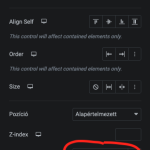This is the technical support forum for WPML - the multilingual WordPress plugin.
Everyone can read, but only WPML clients can post here. WPML team is replying on the forum 6 days per week, 22 hours per day.
Tagged: Documentation request
This topic contains 8 replies, has 3 voices.
Last updated by gaborN-2 1 year ago.
Assisted by: Bobby.
| Author | Posts |
|---|---|
| April 24, 2023 at 10:08 am #13526027 | |
|
gaborN-2 |
Hi, I'm building a site locally with elementor pro and wpml. I added an ID to one of the elements in the elementor builder in the default language, then added a custom link menu item to the menu using the # character for a scroll effect. Now, I want to translate this ID on the secondary language, so that the menu item would be translatable too, but this ID doesn't show up in the advanced translation editor. How can I translate this ID so that the link would be translatable too? Ben |
| April 24, 2023 at 11:19 am #13526379 | |
|
Andreas |
Hi, before your ticket is assigned to one of my colleagues, please allow me to walk you through some initial debugging steps. This will help speed up the support process. May I ask you to read this : And just in case I am sharing Elementor Doc too : https://wpml.org/documentation/plugins-compatibility/elementor/ Regards, |
| April 24, 2023 at 12:36 pm #13527119 | |
|
gaborN-2 |
Hi Andreas, |
| April 26, 2023 at 5:39 am #13537847 | |
|
Bobby Supporter
Languages: English (English ) Timezone: America/Los_Angeles (GMT-07:00) |
Hi Ben, Please go to the page and click on the translation -> assuming that you are using the Advanced Translation Editor at the top left there is an area to "search" -> search for the CSS id. Do you see it now? If you still do not see it try the following steps to do this manually: 1. View the translated page in the front end Let me know your results, please. |
| April 26, 2023 at 8:59 am #13539209 | |
|
gaborN-2 |
Hi Bobby, This is what I see, when I search for the ID: hidden link As I have some bad experience with editing a page with elementor on an advanced translation editor translated page, I'd rather have this fixed, than to edit the ID manually in elementor. Is there a way to do this? Of course, I can do it, but I would rather have it work as expected. Ben |
| April 27, 2023 at 5:08 am #13546021 | |
|
Bobby Supporter
Languages: English (English ) Timezone: America/Los_Angeles (GMT-07:00) |
Hi Ben, I was able to reproduce this in a sandbox environment. Escalated this thread to our compatibility team to review and you will be notified as soon as new information is available. In the meantime, you can use the workaround provided to move your project forward if needed |
| April 27, 2023 at 5:28 am #13546041 | |
|
gaborN-2 |
Thank you, I'm looking forward to the notification. |
| April 27, 2023 at 9:12 pm #13553359 | |
|
Bobby Supporter
Languages: English (English ) Timezone: America/Los_Angeles (GMT-07:00) |
Hi Ben, I got some feedback from our compatibility team which stated that at the moment this is not possible as the rows are not regular Elementor widgets and it won't be possible to register the CSS ID in the ATE editor. The best workaround at the moment will be to do this manually as suggested in my previous reply https://wpml.org/forums/topic/translate-html-id-to-use-in-menu/#post-13537847 |
| May 3, 2023 at 5:29 am #13574643 | |
|
gaborN-2 |
This is unfortunate, but the workaround works. Thank you! |